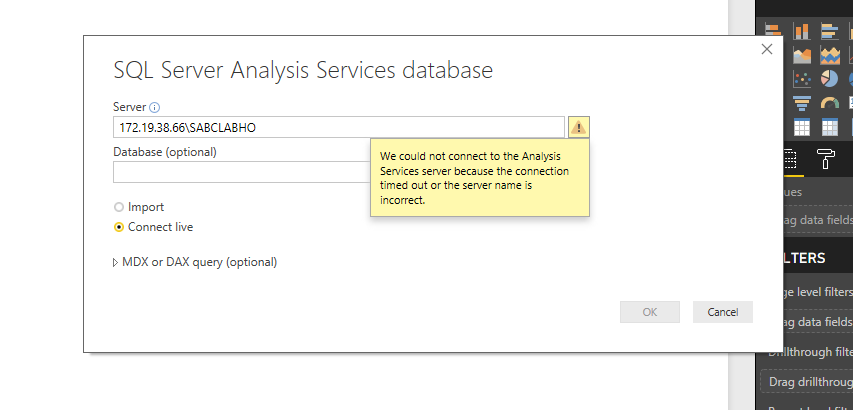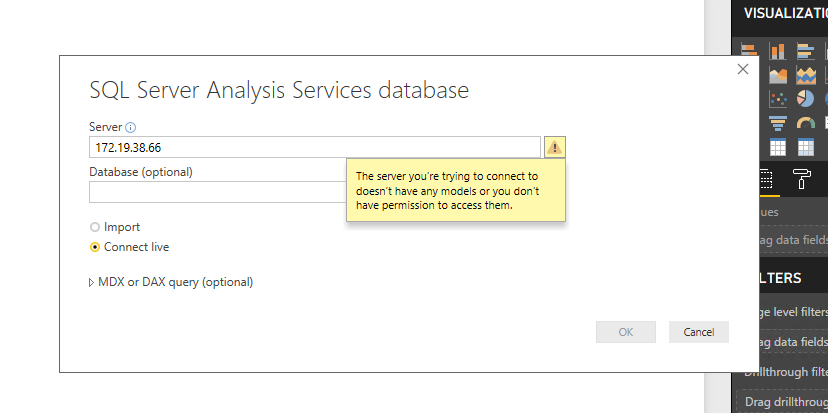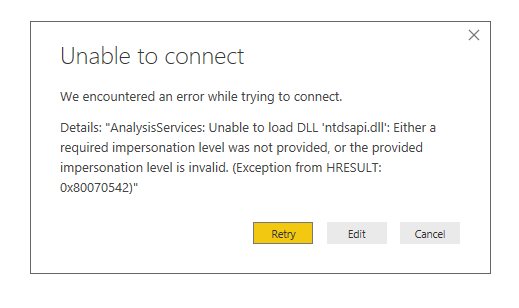Fabric Data Days starts November 4th!
Advance your Data & AI career with 50 days of live learning, dataviz contests, hands-on challenges, study groups & certifications and more!
Get registered- Power BI forums
- Get Help with Power BI
- Desktop
- Service
- Report Server
- Power Query
- Mobile Apps
- Developer
- DAX Commands and Tips
- Custom Visuals Development Discussion
- Health and Life Sciences
- Power BI Spanish forums
- Translated Spanish Desktop
- Training and Consulting
- Instructor Led Training
- Dashboard in a Day for Women, by Women
- Galleries
- Data Stories Gallery
- Themes Gallery
- Contests Gallery
- QuickViz Gallery
- Quick Measures Gallery
- Visual Calculations Gallery
- Notebook Gallery
- Translytical Task Flow Gallery
- TMDL Gallery
- R Script Showcase
- Webinars and Video Gallery
- Ideas
- Custom Visuals Ideas (read-only)
- Issues
- Issues
- Events
- Upcoming Events
Get Fabric Certified for FREE during Fabric Data Days. Don't miss your chance! Request now
- Power BI forums
- Forums
- Get Help with Power BI
- Desktop
- SQL server analysis services database: Not connect...
- Subscribe to RSS Feed
- Mark Topic as New
- Mark Topic as Read
- Float this Topic for Current User
- Bookmark
- Subscribe
- Printer Friendly Page
- Mark as New
- Bookmark
- Subscribe
- Mute
- Subscribe to RSS Feed
- Permalink
- Report Inappropriate Content
SQL server analysis services database: Not connecting when using IP address
HI there,
When I Type in the IP address using the SQL server analysis services database method, selecting Import i get a error pop-up message in the first screen shot.
The second screenshot i selected.
I troubled shooted this by logging into excel and doing the same type of connection, with the same IP address and it worked.
Please could someone assist with this.
- Mark as New
- Bookmark
- Subscribe
- Mute
- Subscribe to RSS Feed
- Permalink
- Report Inappropriate Content
Hi @JohnB,
IP is not enough. You need to enter IP\SSAS_Server_Name. Because in each IP can be more than 1 SSAS server.
- Mark as New
- Bookmark
- Subscribe
- Mute
- Subscribe to RSS Feed
- Permalink
- Report Inappropriate Content
HI,
I tried it with the server name but still not letting me in.
Not sure why it is not working.
Could it be that the IT department/ firewall is blocking it. However in excel it connects.
- Mark as New
- Bookmark
- Subscribe
- Mute
- Subscribe to RSS Feed
- Permalink
- Report Inappropriate Content
- How many databases do you have on that server?
- Did you try to mention database (model) name as well?
- Did you try to connect to SSAS instance via SSMS or other tools except Power BI and Excel?
- Mark as New
- Bookmark
- Subscribe
- Mute
- Subscribe to RSS Feed
- Permalink
- Report Inappropriate Content
Hello again.
- I was able remote desktop to the actual machine where the server lives but still not linking me to the data.
- I used the server name as well as the IPl. the first screenshot is for Connect Live.
- I then tried the import setting and then another pop-up appeared. in the second screen shot.
Is there another method to connect to this server?
- Mark as New
- Bookmark
- Subscribe
- Mute
- Subscribe to RSS Feed
- Permalink
- Report Inappropriate Content
HI @JohnB,
I'd like to suggest you install ssms on device which install power bi desktop to test connection states.
Regards,
Xiaoxin Sheng
- Mark as New
- Bookmark
- Subscribe
- Mute
- Subscribe to RSS Feed
- Permalink
- Report Inappropriate Content
hi,
1.There are 5 databases in this server. this server is an off site.
2. Yes, i did mentioned the database that I want to connect to.
3. In a command prompt i ran TELNET of the IP and it connected.
Tried connect via Sql but not connecting.
The IT department downloaded Power BI to that server Machine, in order to do a remote desktop connection. I want to test the connection as this will be a connection on site.
Regards,
John
Helpful resources

Fabric Data Days
Advance your Data & AI career with 50 days of live learning, contests, hands-on challenges, study groups & certifications and more!

Power BI Monthly Update - October 2025
Check out the October 2025 Power BI update to learn about new features.