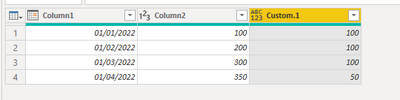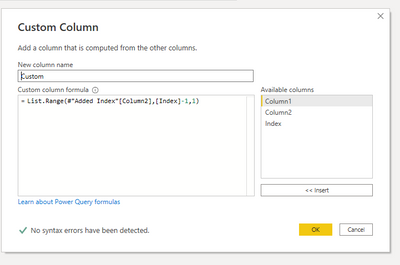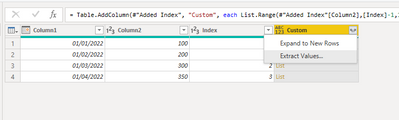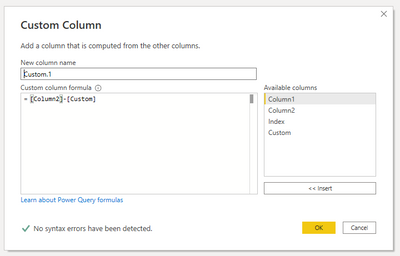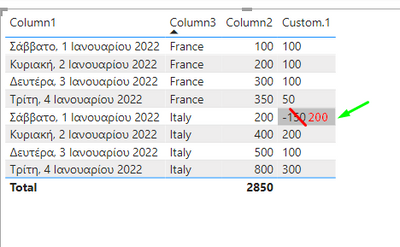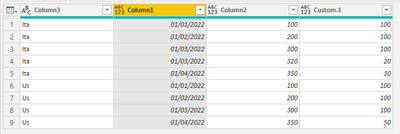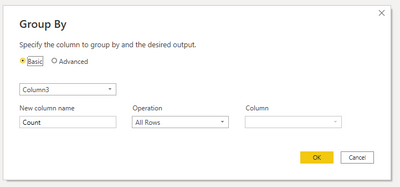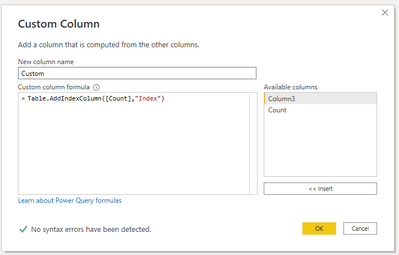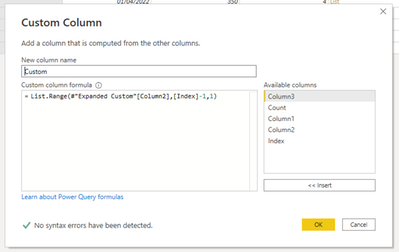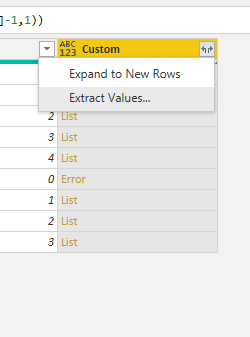FabCon is coming to Atlanta
Join us at FabCon Atlanta from March 16 - 20, 2026, for the ultimate Fabric, Power BI, AI and SQL community-led event. Save $200 with code FABCOMM.
Register now!- Power BI forums
- Get Help with Power BI
- Desktop
- Service
- Report Server
- Power Query
- Mobile Apps
- Developer
- DAX Commands and Tips
- Custom Visuals Development Discussion
- Health and Life Sciences
- Power BI Spanish forums
- Translated Spanish Desktop
- Training and Consulting
- Instructor Led Training
- Dashboard in a Day for Women, by Women
- Galleries
- Data Stories Gallery
- Themes Gallery
- Contests Gallery
- QuickViz Gallery
- Quick Measures Gallery
- Visual Calculations Gallery
- Notebook Gallery
- Translytical Task Flow Gallery
- TMDL Gallery
- R Script Showcase
- Webinars and Video Gallery
- Ideas
- Custom Visuals Ideas (read-only)
- Issues
- Issues
- Events
- Upcoming Events
The Power BI Data Visualization World Championships is back! Get ahead of the game and start preparing now! Learn more
- Power BI forums
- Forums
- Get Help with Power BI
- Desktop
- Re: SQL query or Dax for Break down running total...
- Subscribe to RSS Feed
- Mark Topic as New
- Mark Topic as Read
- Float this Topic for Current User
- Bookmark
- Subscribe
- Printer Friendly Page
- Mark as New
- Bookmark
- Subscribe
- Mute
- Subscribe to RSS Feed
- Permalink
- Report Inappropriate Content
SQL query or Dax for Break down running total (cumulative)
Dear community members,
I am trying to create a field or measure that will break down the running total field.
For example :
01/02/2022 : Revenue total = 100
02/02/2022 : Revenue total = 300 (that means 100 from 1st day + 200 2nd day)
03/02/2022 : Revenue total = 800 (that means 100 + 200 + 500 or 300 + 500 of 3rd day)
If I was working in Excel, I could easily create a new field that will deduct 1st day from the 2nd day, 2nd-day revenue from the 3rd day, so I will get the new revenue per day. (300 - 100 = 200 revenue for 2nd day, 800 - 300 = 500 revenue for 3rd day etc.)
Thanks in advance,
Spyros
Solved! Go to Solution.
- Mark as New
- Bookmark
- Subscribe
- Mute
- Subscribe to RSS Feed
- Permalink
- Report Inappropriate Content
@SpiroswayGR , a new column
todays revenue =
var _max = maxx(filter(Table, [Date] < earlier([Date]) ), [Date])
var _rev = maxx(filter(Table, [Date] =_max ), [revenue])
return
[revenue] -_rev
- Mark as New
- Bookmark
- Subscribe
- Mute
- Subscribe to RSS Feed
- Permalink
- Report Inappropriate Content
Hi,
to obtain this :
you can:
- add index from 0
- add custom column
- extract values
- replace error with 0
- change type, add custom column
- remove unnecessary columns
and that's done
here the code if you need it
let
Source = Table.FromRows(Json.Document(Binary.Decompress(Binary.FromText("i45WMjDUByIjAyMjJR0lQwMDpVgdoKARkqARTNAYSdAYJmiCLGgKFIwFAA==", BinaryEncoding.Base64), Compression.Deflate)), let _t = ((type nullable text) meta [Serialized.Text = true]) in type table [Column1 = _t, Column2 = _t]),
#"Changed Type" = Table.TransformColumnTypes(Source,{{"Column1", type date}, {"Column2", Int64.Type}}),
#"Added Index" = Table.AddIndexColumn(#"Changed Type", "Index", 0, 1, Int64.Type),
#"Added Custom" = Table.AddColumn(#"Added Index", "Custom", each List.Range(#"Added Index"[Column2],[Index]-1,1)),
#"Extracted Values1" = Table.TransformColumns(#"Added Custom", {"Custom", each Text.Combine(List.Transform(_, Text.From))}),
#"Replaced Errors" = Table.ReplaceErrorValues(#"Extracted Values1", {{"Custom", "0"}}),
#"Changed Type1" = Table.TransformColumnTypes(#"Replaced Errors",{{"Custom", Int64.Type}}),
#"Added Custom1" = Table.AddColumn(#"Changed Type1", "Custom.1", each [Column2]-[Custom]),
#"Removed Columns" = Table.RemoveColumns(#"Added Custom1",{"Index", "Custom"})
in
#"Removed Columns"
If this post is useful to help you to solve your issue consider giving the post a thumbs up
and accepting it as a solution !
- Mark as New
- Bookmark
- Subscribe
- Mute
- Subscribe to RSS Feed
- Permalink
- Report Inappropriate Content
@SpiroswayGR , a new column
todays revenue =
var _max = maxx(filter(Table, [Date] < earlier([Date]) ), [Date])
var _rev = maxx(filter(Table, [Date] =_max ), [revenue])
return
[revenue] -_rev
- Mark as New
- Bookmark
- Subscribe
- Mute
- Subscribe to RSS Feed
- Permalink
- Report Inappropriate Content
Great solution!! Thanks!!
@serpiva64 Your solution is worked too, but generally I prefer variable solutions. Thanks again for your time!
- Mark as New
- Bookmark
- Subscribe
- Mute
- Subscribe to RSS Feed
- Permalink
- Report Inappropriate Content
How can we modify the function if we want to do the same exercise for data that have double dates and extra column country?
For example
Variable solution not working well here.
@serpiva64 but need revision on 1st day for 2nd country
semi working with country
- Mark as New
- Bookmark
- Subscribe
- Mute
- Subscribe to RSS Feed
- Permalink
- Report Inappropriate Content
Hi,
Before adding index you have to group by
then you add the index
- expand
- add a custom
- then extract values
and apply the necessary steps to get your goal
Helpful resources

Power BI Dataviz World Championships
The Power BI Data Visualization World Championships is back! Get ahead of the game and start preparing now!

| User | Count |
|---|---|
| 39 | |
| 38 | |
| 38 | |
| 28 | |
| 27 |
| User | Count |
|---|---|
| 124 | |
| 88 | |
| 73 | |
| 66 | |
| 65 |