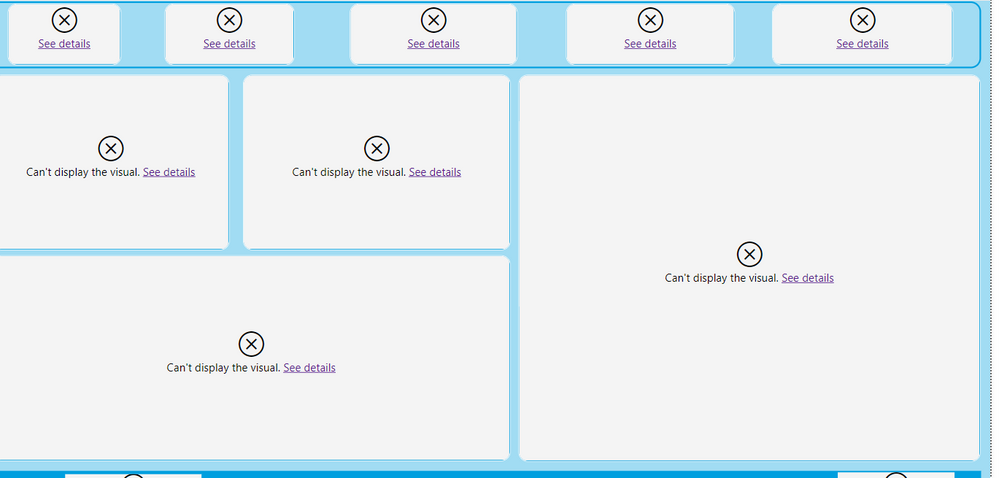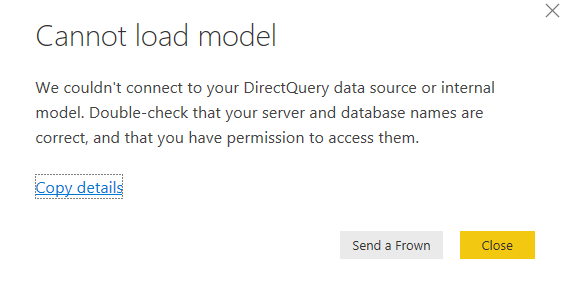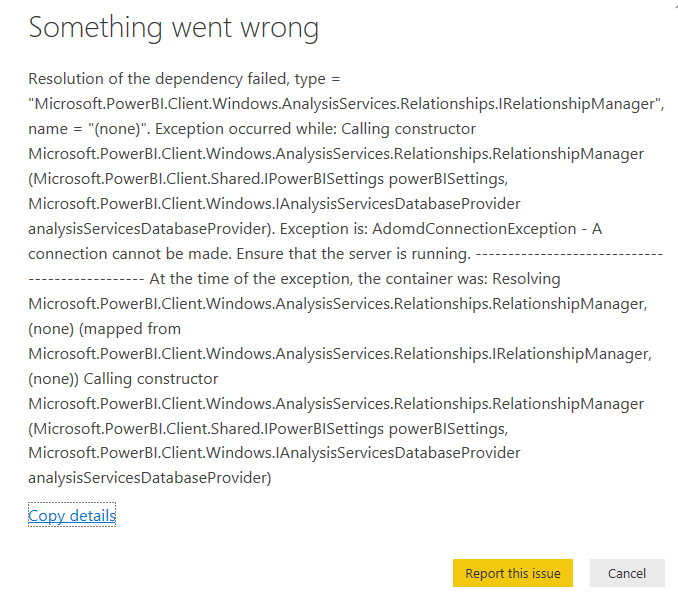Fabric Data Days starts November 4th!
Advance your Data & AI career with 50 days of live learning, dataviz contests, hands-on challenges, study groups & certifications and more!
Get registered- Power BI forums
- Get Help with Power BI
- Desktop
- Service
- Report Server
- Power Query
- Mobile Apps
- Developer
- DAX Commands and Tips
- Custom Visuals Development Discussion
- Health and Life Sciences
- Power BI Spanish forums
- Translated Spanish Desktop
- Training and Consulting
- Instructor Led Training
- Dashboard in a Day for Women, by Women
- Galleries
- Data Stories Gallery
- Themes Gallery
- Contests Gallery
- QuickViz Gallery
- Quick Measures Gallery
- Visual Calculations Gallery
- Notebook Gallery
- Translytical Task Flow Gallery
- TMDL Gallery
- R Script Showcase
- Webinars and Video Gallery
- Ideas
- Custom Visuals Ideas (read-only)
- Issues
- Issues
- Events
- Upcoming Events
Get Fabric Certified for FREE during Fabric Data Days. Don't miss your chance! Request now
- Subscribe to RSS Feed
- Mark Topic as New
- Mark Topic as Read
- Float this Topic for Current User
- Bookmark
- Subscribe
- Printer Friendly Page
- Mark as New
- Bookmark
- Subscribe
- Mute
- Subscribe to RSS Feed
- Permalink
- Report Inappropriate Content
SOS?
Hi All
If someone could help or just help me understand what's happened that would be Amazing
Yesterday, company I work for upgraded my laptop from a 32bit to a 64bit and it's all fancy etc. I tried to access a report I have been working on via PowerBI Desktop however, all the visuals can now not be loaded. I only downloaded this version yesterday so I am guessing it is the most up to date for this laptop (Dell Precision 3530, previous was a HP 615G2)
I have also included screenshots of the error messages that I get as soon as I open the report
Any help would be appreciated!:)
- Mark as New
- Bookmark
- Subscribe
- Mute
- Subscribe to RSS Feed
- Permalink
- Report Inappropriate Content
This might have something to do with the Drivers on your computer. What is your datasource? If Oracle, you'll need to download the Oracle 64-bit driver.
Its also possible you downloaded a 64-bit PowerBI desktop client.
Try going back to 32 for this report.
https://www.microsoft.com/en-us/download/details.aspx?id=45331
Robbe
- Mark as New
- Bookmark
- Subscribe
- Mute
- Subscribe to RSS Feed
- Permalink
- Report Inappropriate Content
Business Objects Legacy, but i'm not trying to pull any data as it's already in the report it's just whenever i'm opening the report.
I have downloaded the 64 bit as I thought due to my laptop being 64bit I would need the 64 bit powerbi desktop version, is there something I should of done different?
The error message I am getting now 'Object Reference not set to an instance of an object'
- Mark as New
- Bookmark
- Subscribe
- Mute
- Subscribe to RSS Feed
- Permalink
- Report Inappropriate Content
Hi @Anonymous ,
For the new error, please refer to this case: https://community.powerbi.com/t5/Desktop/Object-reference-not-set-to-an-instance-of-an-object/td-p/21455/page/2 there're seceral suggestions you can take a try.
Best regards,
Dina Ye
If this post helps, then please consider Accept it as the solution to help the other members find it more
quickly.
- Mark as New
- Bookmark
- Subscribe
- Mute
- Subscribe to RSS Feed
- Permalink
- Report Inappropriate Content
Hi there!
That does make sense however I cannot do anything to my model to change the direction of the relationships as it keeps saying cannot load to model ...
I think the issue may be that this laptop cannot support the version I was working on with the other laptop, I feel like it needs a previous version which I am not sure how to resolve
- Mark as New
- Bookmark
- Subscribe
- Mute
- Subscribe to RSS Feed
- Permalink
- Report Inappropriate Content
Hi @Anonymous ,
Since I can't replicate your issue, I'd suggest you raise the problem to support team with describing the problem and taking a screen shot.
https://powerbi.microsoft.com/en-us/support/
Best regards,
Dina Ye
If this post helps, then please consider Accept it as the solution to help the other members find it more
quickly.
Helpful resources

Power BI Monthly Update - November 2025
Check out the November 2025 Power BI update to learn about new features.

Fabric Data Days
Advance your Data & AI career with 50 days of live learning, contests, hands-on challenges, study groups & certifications and more!

| User | Count |
|---|---|
| 98 | |
| 72 | |
| 50 | |
| 50 | |
| 43 |