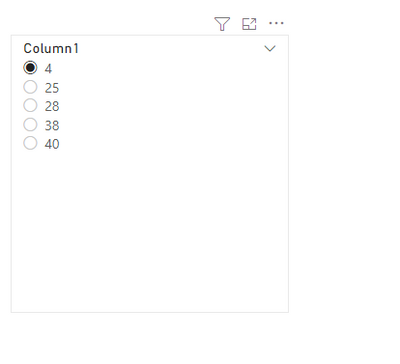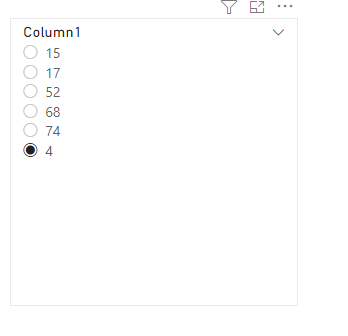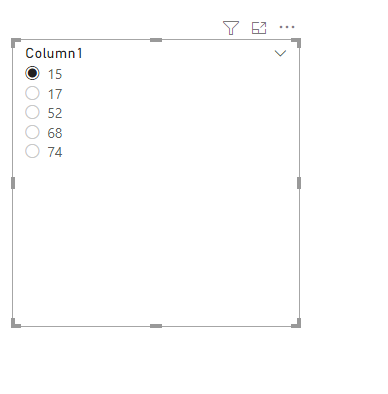- Power BI forums
- Updates
- News & Announcements
- Get Help with Power BI
- Desktop
- Service
- Report Server
- Power Query
- Mobile Apps
- Developer
- DAX Commands and Tips
- Custom Visuals Development Discussion
- Health and Life Sciences
- Power BI Spanish forums
- Translated Spanish Desktop
- Power Platform Integration - Better Together!
- Power Platform Integrations (Read-only)
- Power Platform and Dynamics 365 Integrations (Read-only)
- Training and Consulting
- Instructor Led Training
- Dashboard in a Day for Women, by Women
- Galleries
- Community Connections & How-To Videos
- COVID-19 Data Stories Gallery
- Themes Gallery
- Data Stories Gallery
- R Script Showcase
- Webinars and Video Gallery
- Quick Measures Gallery
- 2021 MSBizAppsSummit Gallery
- 2020 MSBizAppsSummit Gallery
- 2019 MSBizAppsSummit Gallery
- Events
- Ideas
- Custom Visuals Ideas
- Issues
- Issues
- Events
- Upcoming Events
- Community Blog
- Power BI Community Blog
- Custom Visuals Community Blog
- Community Support
- Community Accounts & Registration
- Using the Community
- Community Feedback
Register now to learn Fabric in free live sessions led by the best Microsoft experts. From Apr 16 to May 9, in English and Spanish.
- Power BI forums
- Forums
- Get Help with Power BI
- Desktop
- Re: Slicer - ignore last selected slicer item when...
- Subscribe to RSS Feed
- Mark Topic as New
- Mark Topic as Read
- Float this Topic for Current User
- Bookmark
- Subscribe
- Printer Friendly Page
- Mark as New
- Bookmark
- Subscribe
- Mute
- Subscribe to RSS Feed
- Permalink
- Report Inappropriate Content
[SOLVED] Slicer - ignore last selected slicer item when updating data
Update 13-07-2021: Problem solved
For anyone interested in solving this issue, you can acquire the correct behaviour of the slicer by using the 'Chiclet Slicer' visual in the AppSource and the 'Forced selection' option that is available for this slicer.
------
Hello everyone,
For a specific project, I created a page with a circle graph and a slicer. Each slicer item represents a question, for which the circle graph shows the distribution of the answers to that question (e.g., Yes or No). This project is constructed as a template in which the data source gets changed for different clients by getting the data from an API.
A representation of the data would be like this (Client A):
| RespondentId | Question | Answer |
| 1 | A | Yes |
| 1 | B | No |
| 2 | A | No |
| 2 | B | No |
| 3 | A | Yes |
| 3 | A | Yes |
When changing the data source for client B (and thereafter, publishing it to the PowerBI service), the data can look like this:
| RespondentId | Question | Answer |
| 1 | C | Yes |
| 1 | D | No |
| 2 | C | No |
| 2 | D | No |
| 3 | C | Yes |
| 3 | D | Yes |
Note: the questions can be completely different, although it is not a requirement that they are all completely different (e.g., A can still occur in client B dataset).
When changing the data source from Client A to Client B in the template, the issue occurs that PowerBI will remember the last selected value of client A, which might not exist in Client B. As a result, the slicer will 'remember' this value, showing a blank for the circle graph as no data exists for that specific value.
To simulate this idea, I generated 5 random numbers in Power Query and added a slicer to select only one value.
When refreshing the dataset (therefore, changing the random numbers) while keeping 4 selected, the following occurs:
4 remains selected, although it is not part of the 5 random numbers that got generated. It therefore does not exist.
When selecting 15 instead of 4, the value 4 will disappear in the slicer and everything is okay:
To what extent is it possible to 'ignore' the last selected slicer item when updating data? One blog on Cross Join (https://blog.crossjoin.co.uk/2019/07/10/power-bi-slicers-show-values-that-do-not-exist/) talked about this, although no solution seems to exist to date. I'm aware that I can manually 'fix' this issue by just selecting a different value, but given the size of the project, this might lead to a lot of 'quick fixes' that could take up a lot of time.
Thank you for reading!
Kind regards,
RJ1993
Solved! Go to Solution.
- Mark as New
- Bookmark
- Subscribe
- Mute
- Subscribe to RSS Feed
- Permalink
- Report Inappropriate Content
After a long time of searching, the Chiclet Slicer in the AppSource has the option 'Forced Selection'. This ensures that it will always select one option, ignoring the last selected value if the data is dynamic.
- Mark as New
- Bookmark
- Subscribe
- Mute
- Subscribe to RSS Feed
- Permalink
- Report Inappropriate Content
After a long time of searching, the Chiclet Slicer in the AppSource has the option 'Forced Selection'. This ensures that it will always select one option, ignoring the last selected value if the data is dynamic.
- Mark as New
- Bookmark
- Subscribe
- Mute
- Subscribe to RSS Feed
- Permalink
- Report Inappropriate Content
Anyone that has an idea?
Helpful resources

Microsoft Fabric Learn Together
Covering the world! 9:00-10:30 AM Sydney, 4:00-5:30 PM CET (Paris/Berlin), 7:00-8:30 PM Mexico City

Power BI Monthly Update - April 2024
Check out the April 2024 Power BI update to learn about new features.

| User | Count |
|---|---|
| 96 | |
| 95 | |
| 80 | |
| 74 | |
| 66 |
| User | Count |
|---|---|
| 130 | |
| 106 | |
| 105 | |
| 86 | |
| 72 |