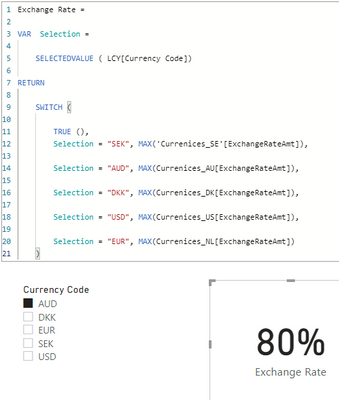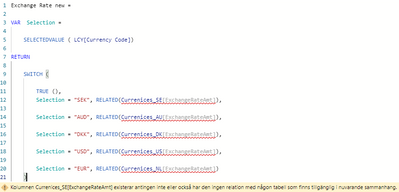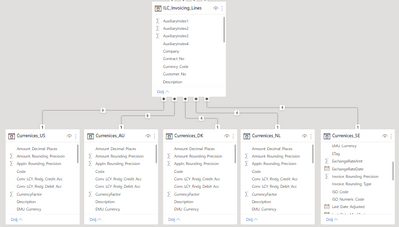Win a 3 Day Ticket to FabCon Vienna
We're giving away 30 tickets for FREE! Share your story, your vision, or your hustle and tell us why YOU deserve a ticket.
Apply now- Power BI forums
- Get Help with Power BI
- Desktop
- Service
- Report Server
- Power Query
- Mobile Apps
- Developer
- DAX Commands and Tips
- Custom Visuals Development Discussion
- Health and Life Sciences
- Power BI Spanish forums
- Translated Spanish Desktop
- Training and Consulting
- Instructor Led Training
- Dashboard in a Day for Women, by Women
- Galleries
- Data Stories Gallery
- Themes Gallery
- Contests Gallery
- Quick Measures Gallery
- Notebook Gallery
- Translytical Task Flow Gallery
- TMDL Gallery
- R Script Showcase
- Webinars and Video Gallery
- Ideas
- Custom Visuals Ideas (read-only)
- Issues
- Issues
- Events
- Upcoming Events
Win a FREE 3 Day Ticket to FabCon Vienna. Apply now
- Power BI forums
- Forums
- Get Help with Power BI
- Desktop
- SELECTEDVALUE and SWITCH doesn't return value
- Subscribe to RSS Feed
- Mark Topic as New
- Mark Topic as Read
- Float this Topic for Current User
- Bookmark
- Subscribe
- Printer Friendly Page
- Mark as New
- Bookmark
- Subscribe
- Mute
- Subscribe to RSS Feed
- Permalink
- Report Inappropriate Content
SELECTEDVALUE and SWITCH doesn't return value
Hi,
I have a table where I want to return exchange rates based on a selected value.
Table LCY is used as a slicer and only single selection is allowed. I have multiple exchange rate tables and there is relationship created from each one of them to my transaction table.
I have created a column and this is my formula but it doesn't return any values at all.
Exchange Rate =
VAR Selection =
SELECTEDVALUE ( LCY[Currency Code])
RETURN
SWITCH (
TRUE (),
Selection = "SEK", RELATED(Currenices_SE[ExchangeRateAmt]),
Selection = "AUD", RELATED(Currenices_AU[ExchangeRateAmt]),
Selection = "DKK", RELATED(Currenices_DK[ExchangeRateAmt]),
Selection = "USD", RELATED(Currenices_US[ExchangeRateAmt]),
Selection = "EUR", RELATED(Currenices_NL[ExchangeRateAmt])
)
Could you please advise? 🙂
Thanks!
Solved! Go to Solution.
- Mark as New
- Bookmark
- Subscribe
- Mute
- Subscribe to RSS Feed
- Permalink
- Report Inappropriate Content
Hi @LisaB ,
In your sample, if “Exchange Rate” is a measure, you can use MAX function to return the current value.
Best Regards,
Community Support Team _ kalyj
If this post helps, then please consider Accept it as the solution to help the other members find it more quickly.
- Mark as New
- Bookmark
- Subscribe
- Mute
- Subscribe to RSS Feed
- Permalink
- Report Inappropriate Content
Hi @LisaB ,
In your sample, if “Exchange Rate” is a measure, you can use MAX function to return the current value.
Best Regards,
Community Support Team _ kalyj
If this post helps, then please consider Accept it as the solution to help the other members find it more quickly.
- Mark as New
- Bookmark
- Subscribe
- Mute
- Subscribe to RSS Feed
- Permalink
- Report Inappropriate Content
Do you mean a column as in a calculated column in a physical table? If so, it won't work: physical tables are "calculated" when the model is loaded and are oblivious to slicers.
You can however use it as a measure in a table visual
Did I answer your question? Mark my post as a solution!
In doing so, you are also helping me. Thank you!
Proud to be a Super User!
Paul on Linkedin.
- Mark as New
- Bookmark
- Subscribe
- Mute
- Subscribe to RSS Feed
- Permalink
- Report Inappropriate Content
Hi Paul,
I don't really follow. Yes, it is a column but when creating a measure instead I get an error saying following:
"The column either doesn't exist or does not have a relationship"
- Mark as New
- Bookmark
- Subscribe
- Mute
- Subscribe to RSS Feed
- Permalink
- Report Inappropriate Content
@LisaB What does your data model look like? RELATED only works across 1 to many relationships and only returns values from the 1 side of the relationship.
Follow on LinkedIn
@ me in replies or I'll lose your thread!!!
Instead of a Kudo, please vote for this idea
Become an expert!: Enterprise DNA
External Tools: MSHGQM
YouTube Channel!: Microsoft Hates Greg
Latest book!: DAX For Humans
DAX is easy, CALCULATE makes DAX hard...
- Mark as New
- Bookmark
- Subscribe
- Mute
- Subscribe to RSS Feed
- Permalink
- Report Inappropriate Content
Hi Greg,
This is how it looks like. I tried only RELATED and it returns the correct values for each currency table (pleae disregard the misspelling 🙂).
Helpful resources
| User | Count |
|---|---|
| 67 | |
| 61 | |
| 47 | |
| 35 | |
| 32 |
| User | Count |
|---|---|
| 87 | |
| 72 | |
| 57 | |
| 51 | |
| 45 |