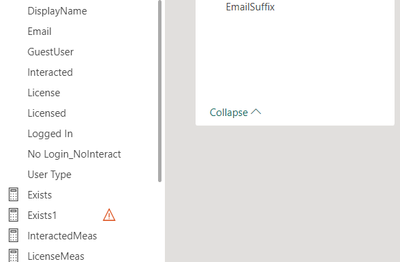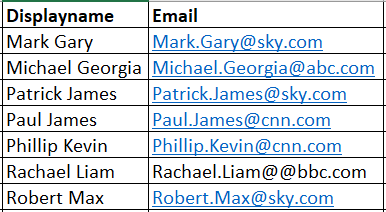FabCon is coming to Atlanta
Join us at FabCon Atlanta from March 16 - 20, 2026, for the ultimate Fabric, Power BI, AI and SQL community-led event. Save $200 with code FABCOMM.
Register now!- Power BI forums
- Get Help with Power BI
- Desktop
- Service
- Report Server
- Power Query
- Mobile Apps
- Developer
- DAX Commands and Tips
- Custom Visuals Development Discussion
- Health and Life Sciences
- Power BI Spanish forums
- Translated Spanish Desktop
- Training and Consulting
- Instructor Led Training
- Dashboard in a Day for Women, by Women
- Galleries
- Data Stories Gallery
- Themes Gallery
- Contests Gallery
- QuickViz Gallery
- Quick Measures Gallery
- Visual Calculations Gallery
- Notebook Gallery
- Translytical Task Flow Gallery
- TMDL Gallery
- R Script Showcase
- Webinars and Video Gallery
- Ideas
- Custom Visuals Ideas (read-only)
- Issues
- Issues
- Events
- Upcoming Events
The Power BI Data Visualization World Championships is back! Get ahead of the game and start preparing now! Learn more
- Power BI forums
- Forums
- Get Help with Power BI
- Desktop
- SELECT multiple values from slicer and put it into...
- Subscribe to RSS Feed
- Mark Topic as New
- Mark Topic as Read
- Float this Topic for Current User
- Bookmark
- Subscribe
- Printer Friendly Page
- Mark as New
- Bookmark
- Subscribe
- Mute
- Subscribe to RSS Feed
- Permalink
- Report Inappropriate Content
SELECT multiple values from slicer and put it into a search function measure to filter report table
Grab multiple values from slicer and put it in a search measure to filter report table
I have Two Tables - No Relationship
'Azure_LastLoginDateReport' - Table, contains Displayname, Email etc of users
'EmailTypeSearch' - Table contains a column [EmailSuffix] which holds search strings such as: @BBC.com, @CNN.com, @Sky.com, @abc.com
I use the slicer 'EmailTypeSearch' [EmailSuffix] to select single values and filter the table report accordingly.
I use a measure "Exists" that looks at the selected Value and then filters the table report based on selected value. - See
Exists = SEARCH(
SELECTEDVALUE('EmailTypeSearch'[EmailSuffix]),
SELECTEDVALUE('Azure_LastLoginDateReport'[Email]),
,-1)
The issue is: When trying to select multiple values in the slicer to filter the table below, it does not work.
I have seen the use of ALLSELECTED and IN and also the use of a variable, similar to the image below, but I do not know how to apply it to a Search function., as detailed above
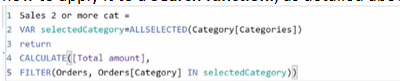
I will be extremely grateful, if you could assist in getting me pass this stage in my development.
Solved! Go to Solution.
- Mark as New
- Bookmark
- Subscribe
- Mute
- Subscribe to RSS Feed
- Permalink
- Report Inappropriate Content
SELECTEDVALUE only works when there is only 1 value. To use multiple strings you could iterate over each one and check for a match. I don't know how well this will do performance-wise but you could try
Exists =
MAXX (
VALUES ( 'EmailTypeSearch'[EmailSuffix] ),
SEARCH (
'EmailTypeSearch'[EmailSuffix],
SELECTEDVALUE ( 'Azure_LastLoginDateReport'[Email] ),
,
-1
)
)
- Mark as New
- Bookmark
- Subscribe
- Mute
- Subscribe to RSS Feed
- Permalink
- Report Inappropriate Content
SELECTEDVALUE only works when there is only 1 value. To use multiple strings you could iterate over each one and check for a match. I don't know how well this will do performance-wise but you could try
Exists =
MAXX (
VALUES ( 'EmailTypeSearch'[EmailSuffix] ),
SEARCH (
'EmailTypeSearch'[EmailSuffix],
SELECTEDVALUE ( 'Azure_LastLoginDateReport'[Email] ),
,
-1
)
)
- Mark as New
- Bookmark
- Subscribe
- Mute
- Subscribe to RSS Feed
- Permalink
- Report Inappropriate Content
Hi @johnt75 - Thank you so much. That worked as expected. I am only dealing with circa 10k records, therefore it should be fine performance wise. Many thanks.
For ALL - I am also be interetsed how this script can be adapted to use a variable, but only if feasible and possible as I can see cases where this may be needed. for example where a search and sub-search is required
Helpful resources

Power BI Dataviz World Championships
The Power BI Data Visualization World Championships is back! Get ahead of the game and start preparing now!

Power BI Monthly Update - November 2025
Check out the November 2025 Power BI update to learn about new features.

| User | Count |
|---|---|
| 59 | |
| 46 | |
| 42 | |
| 23 | |
| 18 |
| User | Count |
|---|---|
| 193 | |
| 123 | |
| 99 | |
| 67 | |
| 49 |