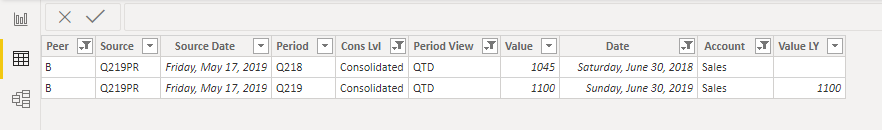FabCon is coming to Atlanta
Join us at FabCon Atlanta from March 16 - 20, 2026, for the ultimate Fabric, Power BI, AI and SQL community-led event. Save $200 with code FABCOMM.
Register now!- Power BI forums
- Get Help with Power BI
- Desktop
- Service
- Report Server
- Power Query
- Mobile Apps
- Developer
- DAX Commands and Tips
- Custom Visuals Development Discussion
- Health and Life Sciences
- Power BI Spanish forums
- Translated Spanish Desktop
- Training and Consulting
- Instructor Led Training
- Dashboard in a Day for Women, by Women
- Galleries
- Data Stories Gallery
- Themes Gallery
- Contests Gallery
- QuickViz Gallery
- Quick Measures Gallery
- Visual Calculations Gallery
- Notebook Gallery
- Translytical Task Flow Gallery
- TMDL Gallery
- R Script Showcase
- Webinars and Video Gallery
- Ideas
- Custom Visuals Ideas (read-only)
- Issues
- Issues
- Events
- Upcoming Events
The Power BI Data Visualization World Championships is back! Get ahead of the game and start preparing now! Learn more
- Power BI forums
- Forums
- Get Help with Power BI
- Desktop
- Re: SAMEPERIODLASTYEAR in a Calculated Column
- Subscribe to RSS Feed
- Mark Topic as New
- Mark Topic as Read
- Float this Topic for Current User
- Bookmark
- Subscribe
- Printer Friendly Page
- Mark as New
- Bookmark
- Subscribe
- Mute
- Subscribe to RSS Feed
- Permalink
- Report Inappropriate Content
SAMEPERIODLASTYEAR in a Calculated Column
Hi,
I need the Sales Last Year (Sales LY) as a Calculated Column in my Data Base so I can compare Sales vs Sales LY in a Scatter Chart by Peer.
My problem is that when I apply the SAMEPERIODLASTYEAR formula I get the same Value as this year rather than LY .
In the below Value LY =
If I use
In the below Value LY =
- Mark as New
- Bookmark
- Subscribe
- Mute
- Subscribe to RSS Feed
- Permalink
- Report Inappropriate Content
You could also try the below :
Please take a quick glance at newly created dashboards : Restaurant Management Dashboard , HR Analytics Report , Hotel Management Report, Sales Analysis Report , Fortune 500 Companies Analysis , Revenue Tracking Dashboard
- Mark as New
- Bookmark
- Subscribe
- Mute
- Subscribe to RSS Feed
- Permalink
- Report Inappropriate Content
In your measure, you are trying to get the Sum for the date one year ago. If that is what you are looking for (vs. getting a sum over a broader previous period like quarter), this expression would do it too:
Sales LY =
VAR ayearago =
DATE ( YEAR ( Append1[Date]) - 1, MONTH ( Append1[Date] ), DAY ( Append1[Date] ) )
RETURN
CALCULATE (
SUM ( Append1[Value] ),
ALL ( Append1 ),
Append1[Date] = ayearago,
VALUES ( Append1[Peer] )
)
I am not sure what columns you need to keep constant (Peer, Source, etc.) so you can add/replace a Values() term like this for each one to keep the same for the calculation.
If this works for you, please mark it as solution. Kudos are appreciated too. Please let me know if not.
Regards,
Pat
Did I answer your question? Mark my post as a solution! Kudos are also appreciated!
To learn more about Power BI, follow me on Twitter or subscribe on YouTube.
@mahoneypa HoosierBI on YouTube
- Mark as New
- Bookmark
- Subscribe
- Mute
- Subscribe to RSS Feed
- Permalink
- Report Inappropriate Content
- Mark as New
- Bookmark
- Subscribe
- Mute
- Subscribe to RSS Feed
- Permalink
- Report Inappropriate Content
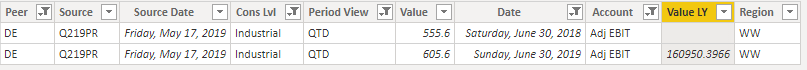
- Mark as New
- Bookmark
- Subscribe
- Mute
- Subscribe to RSS Feed
- Permalink
- Report Inappropriate Content
Just for clarification, My Period View includes only 3 dimensions QTD, YTD and LTM. YTD and LTM are not necessarilly the sum of the Quarters since due to rounding several companies does not make that precise. So the data base has all 3 of them as a Value for each Peer.
- Mark as New
- Bookmark
- Subscribe
- Mute
- Subscribe to RSS Feed
- Permalink
- Report Inappropriate Content
@Anonymous , Make sure you use Date calendar for that
YTD QTY = TOTALYTD(Sum('order'[Qty]),'Date'[Date])
LYTD QTY = TOTALYTD(Sum('order'[Qty]),dateadd('Date'[Date],-1,year))
Previous Year = CALCULATE(SUM('order'[Qty]), PREVIOUSYEAR('Date'[Date]))
// Forced from Today
YTD QTY forced=
var _max = today()
return
calculate(Sum('order'[Qty]),DATESYTD('Date'[Date]),'Date'[Date]<=_max)
//calculate(TOTALYTD(Sum('order'[Qty]),'Date'[Date]),filter('Date','Date'[Date]<=_max))
//
LYTD QTY forced=
var _max = date(year(today())-1,month(today()),day(today()))
return
CALCULATE(Sum('order'[Qty]),DATESYTD(dateadd('Date'[Date],-1,year)),'Date'[Date]<=_max)
//TOTALYTD(Sum('order'[Qty]),dateadd('Date'[Date],-1,year),'Date'[Date]<=_max)
//Forced from Max date this year
YTD QTY forced=
var _max = maxx('order',[Order date])
return
calculate(Sum('order'[Qty]),DATESYTD('Date'[Date]),'Date'[Date]<=_max)
//calculate(TOTALYTD(Sum('order'[Qty]),'Date'[Date]),filter('Date','Date'[Date]<=_max))
LYTD QTY forced=
var _max1 =maxx('order',[Order date])
var _max = date(year(_max1)-1,month(_max1),day(_max1))
return
CALCULATE(Sum('order'[Qty]),DATESYTD(dateadd('Date'[Date],-1,year)),'Date'[Date]<=_max)
//TOTALYTD(Sum('order'[Qty]),dateadd('Date'[Date],-1,year),'Date'[Date]<=_max)
//
This Year = CALCULATE(sum('order'[Qty]),filter(ALL('Date'),'Date'[Year]=max('Date'[Year])))
Last Year = CALCULATE(sum('order'[Qty]),filter(ALL('Date'),'Date'[Year]=max('Date'[Year])-1))
To get the best of the time intelligence function. Make sure you have a date calendar and it has been marked as the date in model view. Also, join it with the date column of your fact/s. Refer :
https://radacad.com/creating-calendar-table-in-power-bi-using-dax-functions
https://www.archerpoint.com/blog/Posts/creating-date-table-power-bi
https://www.sqlbi.com/articles/creating-a-simple-date-table-in-dax/
See if my webinar on Time Intelligence can help: https://community.powerbi.com/t5/Webinars-and-Video-Gallery/PowerBI-Time-Intelligence-Calendar-WTD-YTD-LYTD-Week-Over-Week/m-p/1051626#M184
Appreciate your Kudos.
- Mark as New
- Bookmark
- Subscribe
- Mute
- Subscribe to RSS Feed
- Permalink
- Report Inappropriate Content
See if my Time Intelligence the Hard Way provides a different way of accomplishing what you are going for.
https://community.powerbi.com/t5/Quick-Measures-Gallery/Time-Intelligence-quot-The-Hard-Way-quot-TIT...
Follow on LinkedIn
@ me in replies or I'll lose your thread!!!
Instead of a Kudo, please vote for this idea
Become an expert!: Enterprise DNA
External Tools: MSHGQM
YouTube Channel!: Microsoft Hates Greg
Latest book!: DAX For Humans
DAX is easy, CALCULATE makes DAX hard...
Helpful resources

Power BI Dataviz World Championships
The Power BI Data Visualization World Championships is back! Get ahead of the game and start preparing now!

| User | Count |
|---|---|
| 39 | |
| 37 | |
| 33 | |
| 32 | |
| 29 |
| User | Count |
|---|---|
| 132 | |
| 88 | |
| 82 | |
| 68 | |
| 64 |