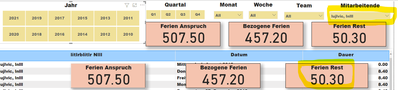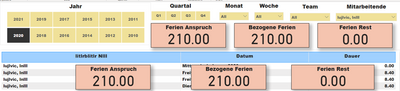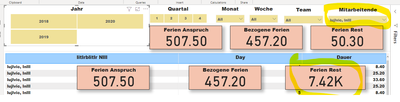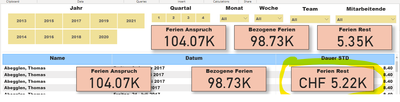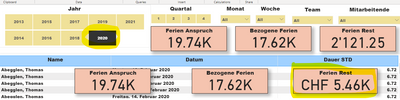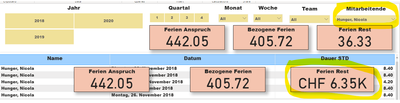FabCon is coming to Atlanta
Join us at FabCon Atlanta from March 16 - 20, 2026, for the ultimate Fabric, Power BI, AI and SQL community-led event. Save $200 with code FABCOMM.
Register now!- Power BI forums
- Get Help with Power BI
- Desktop
- Service
- Report Server
- Power Query
- Mobile Apps
- Developer
- DAX Commands and Tips
- Custom Visuals Development Discussion
- Health and Life Sciences
- Power BI Spanish forums
- Translated Spanish Desktop
- Training and Consulting
- Instructor Led Training
- Dashboard in a Day for Women, by Women
- Galleries
- Data Stories Gallery
- Themes Gallery
- Contests Gallery
- QuickViz Gallery
- Quick Measures Gallery
- Visual Calculations Gallery
- Notebook Gallery
- Translytical Task Flow Gallery
- TMDL Gallery
- R Script Showcase
- Webinars and Video Gallery
- Ideas
- Custom Visuals Ideas (read-only)
- Issues
- Issues
- Events
- Upcoming Events
Vote for your favorite vizzies from the Power BI Dataviz World Championship submissions. Vote now!
- Power BI forums
- Forums
- Get Help with Power BI
- Desktop
- Running total
- Subscribe to RSS Feed
- Mark Topic as New
- Mark Topic as Read
- Float this Topic for Current User
- Bookmark
- Subscribe
- Printer Friendly Page
- Mark as New
- Bookmark
- Subscribe
- Mute
- Subscribe to RSS Feed
- Permalink
- Report Inappropriate Content
Running total
Hello all,
I've this running total measure:
Running Total Ferien Rest =
Solved! Go to Solution.
- Mark as New
- Bookmark
- Subscribe
- Mute
- Subscribe to RSS Feed
- Permalink
- Report Inappropriate Content
@Anonymous
I see that you're using the Date table fields for slicing. That's much better. Try this:
Measure V4 =
VAR max_ =
MAX ( 'Date'[Date] )
RETURN
CALCULATE ( SUM ( Table1[Ferien Rest] ), 'Date'[Date] <= max_, ALL ( 'Date' ) )Please mark the question solved when done and consider giving a thumbs up if posts are helpful.
Contact me privately for support with any larger-scale BI needs, tutoring, etc.
Cheers
- Mark as New
- Bookmark
- Subscribe
- Mute
- Subscribe to RSS Feed
- Permalink
- Report Inappropriate Content
Hi @AlB
V4 did the trick. Thanks very much!
I've another complicated question. I'll run it by you on a private message before posting it in the open.
- Mark as New
- Bookmark
- Subscribe
- Mute
- Subscribe to RSS Feed
- Permalink
- Report Inappropriate Content
@Anonymous
I see that you're using the Date table fields for slicing. That's much better. Try this:
Measure V4 =
VAR max_ =
MAX ( 'Date'[Date] )
RETURN
CALCULATE ( SUM ( Table1[Ferien Rest] ), 'Date'[Date] <= max_, ALL ( 'Date' ) )Please mark the question solved when done and consider giving a thumbs up if posts are helpful.
Contact me privately for support with any larger-scale BI needs, tutoring, etc.
Cheers
- Mark as New
- Bookmark
- Subscribe
- Mute
- Subscribe to RSS Feed
- Permalink
- Report Inappropriate Content
Hi @AlB
Thank you for the new measure!
It works as far as filtering by colleague-name is concerned:
However, the moment I start filtering using the dates slicers.
The year filter for 2020 brings 0, when it should be 50.30:
And, when I add Q4 to the filter, it's -58.80, when it should be 50.30:
Can you please help with fixing the measure?
I've now updated the .pbix file on the Drive: https://drive.google.com/file/d/1I0mTOcldE0oLSKKFI_iyvYgUMKjPmtKG/view?usp=sharing
I look forward to hearing back from you.
Cheers.
- Mark as New
- Bookmark
- Subscribe
- Mute
- Subscribe to RSS Feed
- Permalink
- Report Inappropriate Content
@Anonymous
MeasureV3 =
CALCULATE (
SUM ( Table1[Ferien Rest] ),
FILTER ( ALLSELECTED ( Table1 ), Table1[Datum] <= MAX ( Table1[Datum] ) )
)Please mark the question solved when done and consider giving a thumbs up if posts are helpful.
Contact me privately for support with any larger-scale BI needs, tutoring, etc.
Cheers
- Mark as New
- Bookmark
- Subscribe
- Mute
- Subscribe to RSS Feed
- Permalink
- Report Inappropriate Content
Hi @AlB
Thanks for your answer.
Unfortunately, its still doesn't work. It gives the wrong total, the moment I filter on the colleague-name, even without applying any date filters from the slicers (the running balance should be 50.3):
Any other suggestions please?
- Mark as New
- Bookmark
- Subscribe
- Mute
- Subscribe to RSS Feed
- Permalink
- Report Inappropriate Content
@Anonymous
Perhaps I have misunderstood but this is very simple:
Measure V2 =
CALCULATE (
SUM ( Table1[Ferien Soll] ),
FILTER ( ALL ( Table1 ), Table1[Datum] <= MAX ( Table1[Datum] ) )
)This will give you the cumulative value from the beginning of time up to the max date selected with the slicer. Do note that setting the slicers up like you have, quarter, month, week, etc all separately, you can have any kind of combination in the slicers. It is recommened to use a date table for the slicers instead of the date columns in the fact table. You have the date table already in the model; use it
Please mark the question solved when done and consider giving a thumbs up if posts are helpful.
Contact me privately for support with any larger-scale BI needs, tutoring, etc.
Cheers
- Mark as New
- Bookmark
- Subscribe
- Mute
- Subscribe to RSS Feed
- Permalink
- Report Inappropriate Content
Hi @AlB and @amitchandak
You can find the file here: https://drive.google.com/file/d/1I0mTOcldE0oLSKKFI_iyvYgUMKjPmtKG/view?usp=sharing
Looking forward to your feedback.
Many thanks.
- Mark as New
- Bookmark
- Subscribe
- Mute
- Subscribe to RSS Feed
- Permalink
- Report Inappropriate Content
Hi @AlB and @amitchandak
How can I share/attach the .pbix file? I tried to attach it to this message, but it say it is not supported.
Thanks.
- Mark as New
- Bookmark
- Subscribe
- Mute
- Subscribe to RSS Feed
- Permalink
- Report Inappropriate Content
@Anonymous
It will be difficult to fix without the pbix. Can you share it? Or a version with mock data that repoduces the issue?
Please mark the question solved when done and consider giving a thumbs up if posts are helpful.
Contact me privately for support with any larger-scale BI needs, tutoring, etc.
Cheers
- Mark as New
- Bookmark
- Subscribe
- Mute
- Subscribe to RSS Feed
- Permalink
- Report Inappropriate Content
Hi @amitchandak
Thanks for your response.
Unfortunately it didn't work.
- When I don't use any slicer filters at all, then it gives me a number slightly lower than what it should be, and it doesn't seem to correspond to any totals I can glean from my data:
- When I apply a filter for 2020, then I get a smaller figure than what it should be, and it still doesn't correspond to my totals:
- When I filter on a colleague name, then I get a huge number, unrelated to anything I have:
Could you please look into it?
- Mark as New
- Bookmark
- Subscribe
- Mute
- Subscribe to RSS Feed
- Permalink
- Report Inappropriate Content
@Anonymous , Can you share sample data and sample output in table format? Or a sample pbix after removing sensitive data.
Try like
Running Total Ferien Rest =
var _max = maxx(allselected(DIA_SAP_ABSENZEN),DIA_SAP_ABSENZEN[Datum])
return
CALCULATE(
SUM(DIA_SAP_ABSENZEN[Ferien Rest]),
FILTER(
ALL(DIA_SAP_ABSENZEN),
DIA_SAP_ABSENZEN[Datum] <= MAX(DIA_SAP_ABSENZEN[Datum])
&& DIA_SAP_ABSENZEN[Datum] < _max
)
)
Helpful resources

Power BI Dataviz World Championships
Vote for your favorite vizzies from the Power BI World Championship submissions!

Join our Community Sticker Challenge 2026
If you love stickers, then you will definitely want to check out our Community Sticker Challenge!

Power BI Monthly Update - January 2026
Check out the January 2026 Power BI update to learn about new features.

| User | Count |
|---|---|
| 58 | |
| 53 | |
| 43 | |
| 17 | |
| 16 |
| User | Count |
|---|---|
| 123 | |
| 107 | |
| 44 | |
| 32 | |
| 24 |