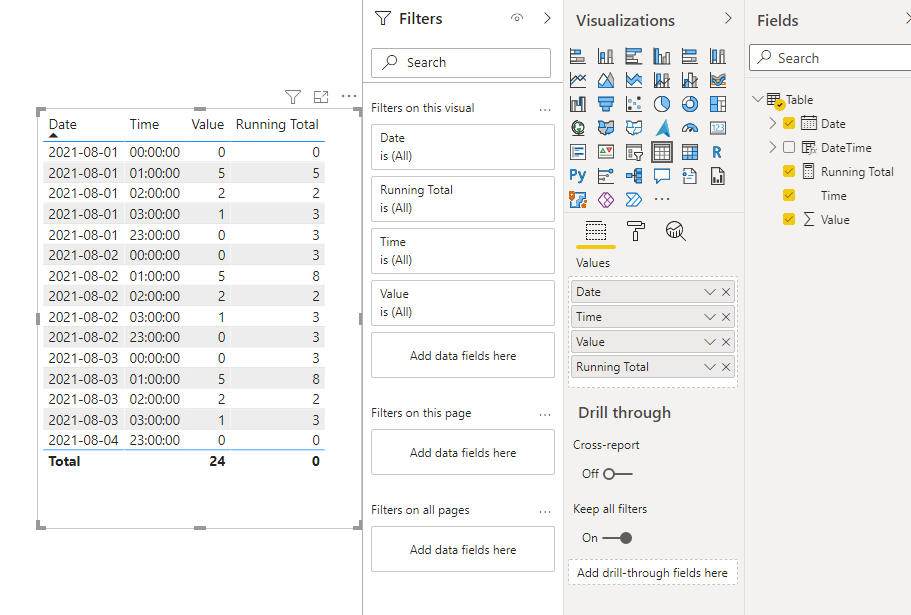FabCon is coming to Atlanta
Join us at FabCon Atlanta from March 16 - 20, 2026, for the ultimate Fabric, Power BI, AI and SQL community-led event. Save $200 with code FABCOMM.
Register now!- Power BI forums
- Get Help with Power BI
- Desktop
- Service
- Report Server
- Power Query
- Mobile Apps
- Developer
- DAX Commands and Tips
- Custom Visuals Development Discussion
- Health and Life Sciences
- Power BI Spanish forums
- Translated Spanish Desktop
- Training and Consulting
- Instructor Led Training
- Dashboard in a Day for Women, by Women
- Galleries
- Data Stories Gallery
- Themes Gallery
- Contests Gallery
- QuickViz Gallery
- Quick Measures Gallery
- Visual Calculations Gallery
- Notebook Gallery
- Translytical Task Flow Gallery
- TMDL Gallery
- R Script Showcase
- Webinars and Video Gallery
- Ideas
- Custom Visuals Ideas (read-only)
- Issues
- Issues
- Events
- Upcoming Events
Get Fabric Certified for FREE during Fabric Data Days. Don't miss your chance! Request now
- Power BI forums
- Forums
- Get Help with Power BI
- Desktop
- Running total with reset
- Subscribe to RSS Feed
- Mark Topic as New
- Mark Topic as Read
- Float this Topic for Current User
- Bookmark
- Subscribe
- Printer Friendly Page
- Mark as New
- Bookmark
- Subscribe
- Mute
- Subscribe to RSS Feed
- Permalink
- Report Inappropriate Content
Running total with reset
Hi guys,
After several tries, posting a message here was my last resort.
I try to calculate a running total measure which reset itself to zero every day at a specific hour of the day (let say: 02:00 AM)
The data looks as follows, where I want to calculate the Running total over the [Value] column. I don't use a separate calendar table.
| Date | Time | Value |
| 01/08/2021 | 00:00 | 0 |
| 01/08/2021 | 01:00 | 5 |
| 01/08/2021 | 02:00 | 2 |
| 01/08/2021 | 03:00 | 1 |
| …. | …. | … |
| …. | …. | … |
| 01/08/2021 | 23:00 | 0 |
| 02/08/2021 | 00:00 | 0 |
| .... | ..... | .... |
I have already tried the logic in this SQLBI video on resetting each day that worked fine. But I really want to reset on a specific time of the day.
Any tips or tricks to realize this?
Thanks!
Solved! Go to Solution.
- Mark as New
- Bookmark
- Subscribe
- Mute
- Subscribe to RSS Feed
- Permalink
- Report Inappropriate Content
Hi @Anonymous ,
I try to calculate a running total measure which reset itself to zero every day at a specific hour of the day (let say: 02:00 AM)
Since you want to reset the running total at 2:00 AM each day, you can just try this:
1. Create a calculated column.
DateTime =
CONVERT ( [Date] & " " & [Time], DATETIME )
2. Create a measure.
Running Total =
VAR CurrentDateTime_ =
MAX ( 'Table'[DateTime] )
VAR CurrentDate_ =
MAX ( 'Table'[Date] )
VAR CurrentTime_ =
MAX ( 'Table'[Time] )
VAR ResetTime_ =
TIME ( 2, 0, 0 )
VAR StartDateTime_ =
IF (
CurrentTime_ < ResetTime_,
CONVERT ( ( CurrentDate_ - 1 ) & " " & ResetTime_, DATETIME ),
CONVERT ( CurrentDate_ & " " & ResetTime_, DATETIME )
)
VAR Result =
CALCULATE (
SUM ( 'Table'[Value] ),
FILTER (
ALL ( 'Table' ),
'Table'[DateTime] >= StartDateTime_
&& 'Table'[DateTime] <= CurrentDateTime_
)
)
RETURN
Result
For more details, please check the attached .pbix file.
Best Regards,
Icey
If this post helps, then please consider Accept it as the solution to help the other members find it more quickly.
- Mark as New
- Bookmark
- Subscribe
- Mute
- Subscribe to RSS Feed
- Permalink
- Report Inappropriate Content
Hi @Anonymous ,
I try to calculate a running total measure which reset itself to zero every day at a specific hour of the day (let say: 02:00 AM)
Since you want to reset the running total at 2:00 AM each day, you can just try this:
1. Create a calculated column.
DateTime =
CONVERT ( [Date] & " " & [Time], DATETIME )
2. Create a measure.
Running Total =
VAR CurrentDateTime_ =
MAX ( 'Table'[DateTime] )
VAR CurrentDate_ =
MAX ( 'Table'[Date] )
VAR CurrentTime_ =
MAX ( 'Table'[Time] )
VAR ResetTime_ =
TIME ( 2, 0, 0 )
VAR StartDateTime_ =
IF (
CurrentTime_ < ResetTime_,
CONVERT ( ( CurrentDate_ - 1 ) & " " & ResetTime_, DATETIME ),
CONVERT ( CurrentDate_ & " " & ResetTime_, DATETIME )
)
VAR Result =
CALCULATE (
SUM ( 'Table'[Value] ),
FILTER (
ALL ( 'Table' ),
'Table'[DateTime] >= StartDateTime_
&& 'Table'[DateTime] <= CurrentDateTime_
)
)
RETURN
Result
For more details, please check the attached .pbix file.
Best Regards,
Icey
If this post helps, then please consider Accept it as the solution to help the other members find it more quickly.
- Mark as New
- Bookmark
- Subscribe
- Mute
- Subscribe to RSS Feed
- Permalink
- Report Inappropriate Content
Thanks @Icey! This was exactly what I was looking for.
I did not know about the Convert function in DAX!
- Mark as New
- Bookmark
- Subscribe
- Mute
- Subscribe to RSS Feed
- Permalink
- Report Inappropriate Content
@Anonymous first and foremost you should add a date dimension in your model and use that as per the pattern provided. it is a best practice to have a date dimension when working with dates, you can easily add one following my blog post here Create a basic Date table in your data model for Time Intelligence calculations | PeryTUS IT Solutions
✨ Follow us on LinkedIn
Check my latest blog post The Power of Using Calculation Groups with Inactive Relationships (Part 1) (perytus.com) I would ❤ Kudos if my solution helped. 👉 If you can spend time posting the question, you can also make efforts to give Kudos to whoever helped to solve your problem. It is a token of appreciation!
⚡ Visit us at https://perytus.com, your one-stop-shop for Power BI-related projects/training/consultancy.⚡
Subscribe to the @PowerBIHowTo YT channel for an upcoming video on List and Record functions in Power Query!!
Learn Power BI and Fabric - subscribe to our YT channel - Click here: @PowerBIHowTo
If my solution proved useful, I'd be delighted to receive Kudos. When you put effort into asking a question, it's equally thoughtful to acknowledge and give Kudos to the individual who helped you solve the problem. It's a small gesture that shows appreciation and encouragement! ❤
Did I answer your question? Mark my post as a solution. Proud to be a Super User! Appreciate your Kudos 🙂
Feel free to email me with any of your BI needs.
- Mark as New
- Bookmark
- Subscribe
- Mute
- Subscribe to RSS Feed
- Permalink
- Report Inappropriate Content
@Anonymous if you watch SQLBI video, follow the pattern, add a new column when it is 2 AM otherwise FALSE, and then follow the pattern used in the video.
✨ Follow us on LinkedIn
Check my latest blog post The Power of Using Calculation Groups with Inactive Relationships (Part 1) (perytus.com) I would ❤ Kudos if my solution helped. 👉 If you can spend time posting the question, you can also make efforts to give Kudos to whoever helped to solve your problem. It is a token of appreciation!
⚡ Visit us at https://perytus.com, your one-stop-shop for Power BI-related projects/training/consultancy.⚡
Subscribe to the @PowerBIHowTo YT channel for an upcoming video on List and Record functions in Power Query!!
Learn Power BI and Fabric - subscribe to our YT channel - Click here: @PowerBIHowTo
If my solution proved useful, I'd be delighted to receive Kudos. When you put effort into asking a question, it's equally thoughtful to acknowledge and give Kudos to the individual who helped you solve the problem. It's a small gesture that shows appreciation and encouragement! ❤
Did I answer your question? Mark my post as a solution. Proud to be a Super User! Appreciate your Kudos 🙂
Feel free to email me with any of your BI needs.
- Mark as New
- Bookmark
- Subscribe
- Mute
- Subscribe to RSS Feed
- Permalink
- Report Inappropriate Content
Hi Parry2K,
Thanks for your reply
I tried that but I am stuck on this step (highlighted in red) of the pattern. DATESBETWEEN is only applicable for dates and not datetime format.
Resetting RT =
VAR RefDate = MAX('Date'[Date])
VAR AllResetDates = FILTER(ALL('Date'[Date]),[Reset] = TRUE())
VAR ResetDatesBeforeNow = FILTER(AllResetDates,'Date'[Date] <= RefDate)
VAR LastReset = MAXX(ResetDatesBeforeNow,'Date'[Date])
VAR DatesToUse = DATESBETWEEN( 'Date'[Date], LastReset,RefDate)
VAR Result = CALCULATE([VALUE amount],DatesToUse)
RETURN
Where [Reset] is a seperate measure with the condition of resetting on a specific time.
Helpful resources

Power BI Monthly Update - November 2025
Check out the November 2025 Power BI update to learn about new features.

Fabric Data Days
Advance your Data & AI career with 50 days of live learning, contests, hands-on challenges, study groups & certifications and more!