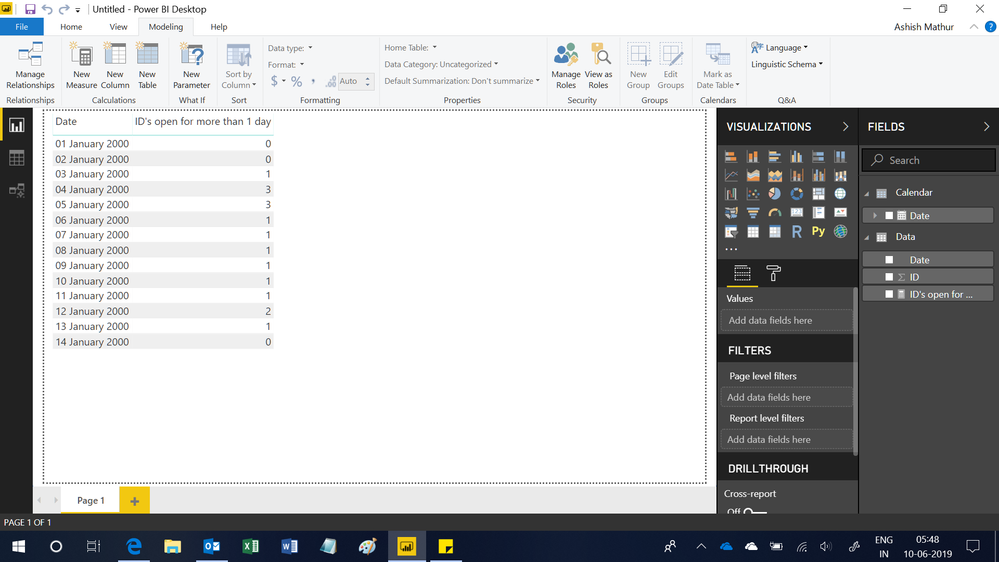Join us at FabCon Vienna from September 15-18, 2025
The ultimate Fabric, Power BI, SQL, and AI community-led learning event. Save €200 with code FABCOMM.
Get registered- Power BI forums
- Get Help with Power BI
- Desktop
- Service
- Report Server
- Power Query
- Mobile Apps
- Developer
- DAX Commands and Tips
- Custom Visuals Development Discussion
- Health and Life Sciences
- Power BI Spanish forums
- Translated Spanish Desktop
- Training and Consulting
- Instructor Led Training
- Dashboard in a Day for Women, by Women
- Galleries
- Data Stories Gallery
- Themes Gallery
- Contests Gallery
- Quick Measures Gallery
- Notebook Gallery
- Translytical Task Flow Gallery
- TMDL Gallery
- R Script Showcase
- Webinars and Video Gallery
- Ideas
- Custom Visuals Ideas (read-only)
- Issues
- Issues
- Events
- Upcoming Events
Enhance your career with this limited time 50% discount on Fabric and Power BI exams. Ends August 31st. Request your voucher.
- Power BI forums
- Forums
- Get Help with Power BI
- Desktop
- Re: Running total with dynamic date
- Subscribe to RSS Feed
- Mark Topic as New
- Mark Topic as Read
- Float this Topic for Current User
- Bookmark
- Subscribe
- Printer Friendly Page
- Mark as New
- Bookmark
- Subscribe
- Mute
- Subscribe to RSS Feed
- Permalink
- Report Inappropriate Content
Running total with dynamic date
Hello
I've been struggling with this problem now for couple days.
I've got 2 tables. Data and calendar. Here's an example of data table (it has only 3 columns)
ID Creation date closing date
1 1/1/2000 5/1/2000
2 2/1/2000 6/1/2000
3 2/1/2000 6/1/2000
4 3/1/2000 13/1/2000
5 10/1/2000 14/1/2000
and so on. I have data for about 2 years and now I would like to create a measure that could show day to day the amount of ID's (count) that have been open for 2 or more days. I'd like to calculate so that creation day is 0 and the closing day doesn't count anymore.
So the result matrix would look like this: (date from date table)
Date count
1/1/2000 0
2/1/2000 0
3/1/2000 1 (ID 1)
4/1/2000 3 (ID 1,2,3)
5/1/2000 3 (ID 2,3,4)
6/1/2000 1 (ID 4)
And yes 0 is better value than blank for me, and all in all this measure would be used to calculate the percentage of >=2 days open/all open.
The problem has been with using measures and I haven't been able to do like a for-loop which would go day by day that calendar and do the needed checks for all the ID's
Thanks if anyone could help me 🙂
Solved! Go to Solution.
- Mark as New
- Bookmark
- Subscribe
- Mute
- Subscribe to RSS Feed
- Permalink
- Report Inappropriate Content
This is called “events in progress”. https://www.sqlbi.com/articles/analyzing-events-with-a-duration-in-dax/
* Matt is an 8 times Microsoft MVP (Power BI) and author of the Power BI Book Supercharge Power BI.
I will not give you bad advice, even if you unknowingly ask for it.
- Mark as New
- Bookmark
- Subscribe
- Mute
- Subscribe to RSS Feed
- Permalink
- Report Inappropriate Content
Hi,
You may download my PBI file from here.
Hope this helps.
Regards,
Ashish Mathur
http://www.ashishmathur.com
https://www.linkedin.com/in/excelenthusiasts/
- Mark as New
- Bookmark
- Subscribe
- Mute
- Subscribe to RSS Feed
- Permalink
- Report Inappropriate Content
Thanks for your answer! This was almost the same solution I managed to do yesterday after a long struggling.
- Mark as New
- Bookmark
- Subscribe
- Mute
- Subscribe to RSS Feed
- Permalink
- Report Inappropriate Content
You are welcome.
Regards,
Ashish Mathur
http://www.ashishmathur.com
https://www.linkedin.com/in/excelenthusiasts/
- Mark as New
- Bookmark
- Subscribe
- Mute
- Subscribe to RSS Feed
- Permalink
- Report Inappropriate Content
This is called “events in progress”. https://www.sqlbi.com/articles/analyzing-events-with-a-duration-in-dax/
* Matt is an 8 times Microsoft MVP (Power BI) and author of the Power BI Book Supercharge Power BI.
I will not give you bad advice, even if you unknowingly ask for it.
- Mark as New
- Bookmark
- Subscribe
- Mute
- Subscribe to RSS Feed
- Permalink
- Report Inappropriate Content
Wow. That's such a clear explanation of the problem! I managed to find almost the same way for this problem myself, but this explanation really opened my eyes about what was the problem with I was struggling. Thanks!