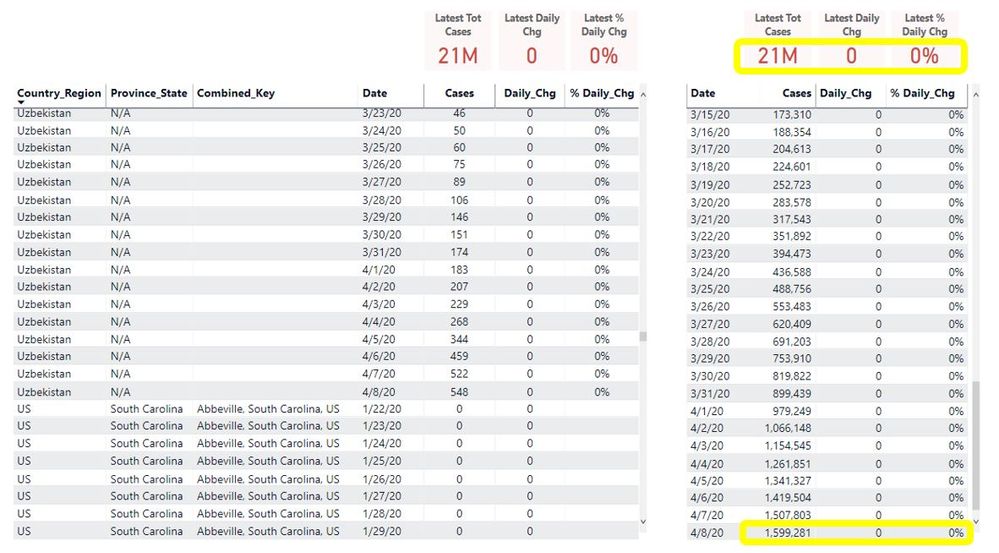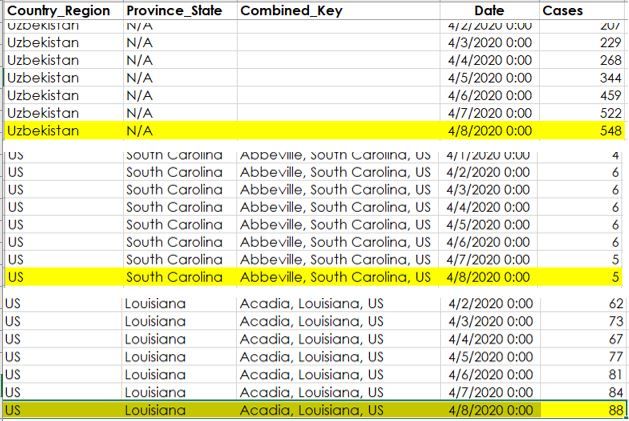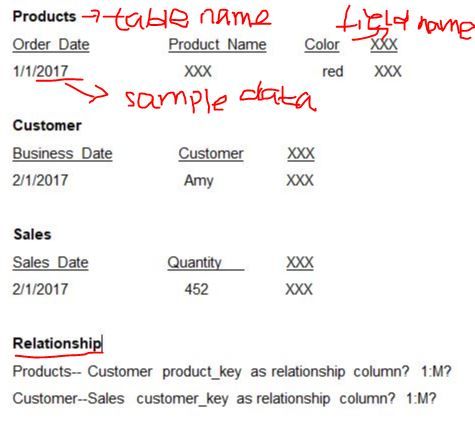FabCon is coming to Atlanta
Join us at FabCon Atlanta from March 16 - 20, 2026, for the ultimate Fabric, Power BI, AI and SQL community-led event. Save $200 with code FABCOMM.
Register now!- Power BI forums
- Get Help with Power BI
- Desktop
- Service
- Report Server
- Power Query
- Mobile Apps
- Developer
- DAX Commands and Tips
- Custom Visuals Development Discussion
- Health and Life Sciences
- Power BI Spanish forums
- Translated Spanish Desktop
- Training and Consulting
- Instructor Led Training
- Dashboard in a Day for Women, by Women
- Galleries
- Data Stories Gallery
- Themes Gallery
- Contests Gallery
- QuickViz Gallery
- Quick Measures Gallery
- Visual Calculations Gallery
- Notebook Gallery
- Translytical Task Flow Gallery
- TMDL Gallery
- R Script Showcase
- Webinars and Video Gallery
- Ideas
- Custom Visuals Ideas (read-only)
- Issues
- Issues
- Events
- Upcoming Events
Get Fabric Certified for FREE during Fabric Data Days. Don't miss your chance! Request now
- Power BI forums
- Forums
- Get Help with Power BI
- Desktop
- Re: Running total value from latest date with mult...
- Subscribe to RSS Feed
- Mark Topic as New
- Mark Topic as Read
- Float this Topic for Current User
- Bookmark
- Subscribe
- Printer Friendly Page
- Mark as New
- Bookmark
- Subscribe
- Mute
- Subscribe to RSS Feed
- Permalink
- Report Inappropriate Content
Running total value from latest date with multiple category groups
Hi, apologies if this solution exists out there. I spent some time going through various posts but couldn 't find a solution. I have a time series table grouped by Country, Province and Combined Key (County & State) with a running total grouped by Combined Key. I want to set up a card that displays the running total value from the latest data across the entire table (aggregated).
Here's a a snapshot of my table and the desired result highlighted in yellow. For the "Latest Tot Cases" it should be 1.6M and so on. I thought one solution is to create a calculated column titled Latest Value that indexes by Combined
Thanks in advance.
- Mark as New
- Bookmark
- Subscribe
- Mute
- Subscribe to RSS Feed
- Permalink
- Report Inappropriate Content
Hi @chamue329 ,
Whether the problem has been resolved? If yes, could you please mark the helpful post as Answered? It will help other members in the community find the solution easily if they face the similar problem with you. Thank you.
Best Regards
Rena
- Mark as New
- Bookmark
- Subscribe
- Mute
- Subscribe to RSS Feed
- Permalink
- Report Inappropriate Content
Are you looking for a cumulative Total? Try with date calendar
Cumm Sales = CALCULATE(SUM(Sales[Sales Amount]),filter(date,date[date] <=maxx(date,date[date])))
Cumm Sales = CALCULATE(SUM(Sales[Sales Amount]),filter(date,date[date] <=max(Sales[Sales Date])))
To get the best of the time intelligence function. Make sure you have a date calendar and it has been marked as the date in model view. Also, join it with the date column of your fact/s. Refer :
https://radacad.com/creating-calendar-table-in-power-bi-using-dax-functions
https://www.archerpoint.com/blog/Posts/creating-date-table-power-bi
https://www.sqlbi.com/articles/creating-a-simple-date-table-in-dax/
- Mark as New
- Bookmark
- Subscribe
- Mute
- Subscribe to RSS Feed
- Permalink
- Report Inappropriate Content
Hi @amitchandak can you help clarify a couple of questions?
1) Are both of these measures supposed to titled the same?
2) Can you help me understand the difference between the two in terms of what they're intended to do? The first one has a "maxx" and references the calendar table, while the second has only a "max" and references the Sales Date. When completing the <=max(Sales[Sales Date] I get an error that says "The expression refers to multiple columns. Multiple columns cannot be converted to a scalar value."
Cumm Sales = CALCULATE(SUM(Sales[Sales Amount]),filter(date,date[date] <=maxx(date,date[date])))
Cumm Sales = CALCULATE(SUM(Sales[Sales Amount]),filter(date,date[date] <=max(Sales[Sales Date])))
- Mark as New
- Bookmark
- Subscribe
- Mute
- Subscribe to RSS Feed
- Permalink
- Report Inappropriate Content
Can you share sample data and sample output. I will try to create pbix
- Mark as New
- Bookmark
- Subscribe
- Mute
- Subscribe to RSS Feed
- Permalink
- Report Inappropriate Content
@amitchandakSorry I don't know how to attach a data file, so instead I pasted the sample data below the screenshot. The desired result is the value 641, which is the aggregate of the latest date 4/8/20 values for Uzbekistan 548, US 93 (made up of the US counties Abbeville SC = 5 and Acadia LA = 88). I want to link the output value to a Card.
Country_RegionProvince_StateCombined_KeyDateCases
| Uzbekistan | N/A | 4/1/2020 0:00 | 183 | |
| Uzbekistan | N/A | 4/2/2020 0:00 | 207 | |
| Uzbekistan | N/A | 4/3/2020 0:00 | 229 | |
| Uzbekistan | N/A | 4/4/2020 0:00 | 268 | |
| Uzbekistan | N/A | 4/5/2020 0:00 | 344 | |
| Uzbekistan | N/A | 4/6/2020 0:00 | 459 | |
| Uzbekistan | N/A | 4/7/2020 0:00 | 522 | |
| Uzbekistan | N/A | 4/8/2020 0:00 | 548 | |
| US | South Carolina | Abbeville, South Carolina, US | 3/31/2020 0:00 | 4 |
| US | South Carolina | Abbeville, South Carolina, US | 4/1/2020 0:00 | 4 |
| US | South Carolina | Abbeville, South Carolina, US | 4/2/2020 0:00 | 6 |
| US | South Carolina | Abbeville, South Carolina, US | 4/3/2020 0:00 | 6 |
| US | South Carolina | Abbeville, South Carolina, US | 4/4/2020 0:00 | 6 |
| US | South Carolina | Abbeville, South Carolina, US | 4/5/2020 0:00 | 6 |
| US | South Carolina | Abbeville, South Carolina, US | 4/6/2020 0:00 | 6 |
| US | South Carolina | Abbeville, South Carolina, US | 4/7/2020 0:00 | 5 |
| US | South Carolina | Abbeville, South Carolina, US | 4/8/2020 0:00 | 5 |
| US | Louisiana | Acadia, Louisiana, US | 3/31/2020 0:00 | 40 |
| US | Louisiana | Acadia, Louisiana, US | 4/1/2020 0:00 | 48 |
| US | Louisiana | Acadia, Louisiana, US | 4/2/2020 0:00 | 62 |
| US | Louisiana | Acadia, Louisiana, US | 4/3/2020 0:00 | 73 |
| US | Louisiana | Acadia, Louisiana, US | 4/4/2020 0:00 | 67 |
| US | Louisiana | Acadia, Louisiana, US | 4/5/2020 0:00 | 77 |
| US | Louisiana | Acadia, Louisiana, US | 4/6/2020 0:00 | 81 |
| US | Louisiana | Acadia, Louisiana, US | 4/7/2020 0:00 | 84 |
| US | Louisiana | Acadia, Louisiana, US | 4/8/2020 0:00 | 88 |
thank you.
- Mark as New
- Bookmark
- Subscribe
- Mute
- Subscribe to RSS Feed
- Permalink
- Report Inappropriate Content
This one should. But this will also filter last date for every country in visual
Measure =
VAR __id = MAX ( 'Table'[country_region] )
VAR __date = CALCULATE ( MAX( 'Table'[date] ), ALLSELECTED ( 'Table' ), 'Table'[country_region] = __id )
RETURN CALCULATE ( sum ( 'Table'[cases] ), VALUES ( 'Table'[country_region] ), 'Table'[country_region] = __id, 'Table'[date] = __date )
- Mark as New
- Bookmark
- Subscribe
- Mute
- Subscribe to RSS Feed
- Permalink
- Report Inappropriate Content
Hi @chamue329 ,
Please try to create a measure as below:
Measure = CALCULATE(SUM('Table'[Cases]),FILTER('Table','Table'[Date]=MAX('Table'[Date])))Best Regards
Rena
- Mark as New
- Bookmark
- Subscribe
- Mute
- Subscribe to RSS Feed
- Permalink
- Report Inappropriate Content
@AnonymousI tried your measure and get a "[blank]" for my result. I'm not sure what I'm doing wrong. Here is my script:
- Mark as New
- Bookmark
- Subscribe
- Mute
- Subscribe to RSS Feed
- Permalink
- Report Inappropriate Content
Hi @chamue329 ,
Could you please provide the screen shot with structures of table Global Time Series and Calendar_B and some sample data? It needs to include field names and existed relationship between these two tables just like as below screen shot. It is better if you can share your PBIX file by uploading to OneDrive for Business.
Best Regards
Rena
- Mark as New
- Bookmark
- Subscribe
- Mute
- Subscribe to RSS Feed
- Permalink
- Report Inappropriate Content
Hi@amitchandak Since the running totals are already cumulative, will this overstate my result?
Helpful resources

Power BI Monthly Update - November 2025
Check out the November 2025 Power BI update to learn about new features.

Fabric Data Days
Advance your Data & AI career with 50 days of live learning, contests, hands-on challenges, study groups & certifications and more!

| User | Count |
|---|---|
| 104 | |
| 81 | |
| 66 | |
| 50 | |
| 45 |