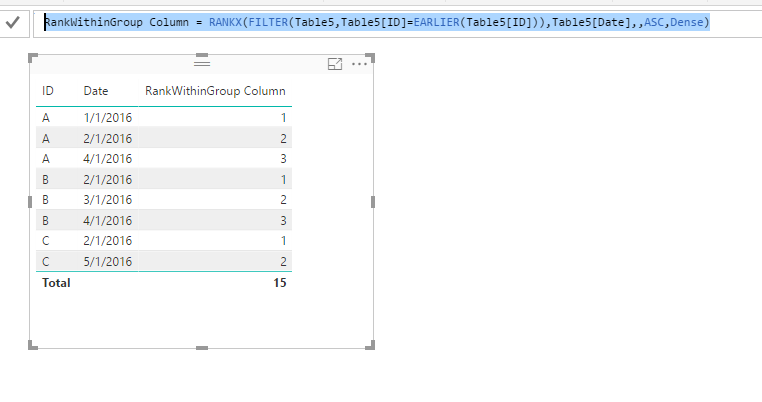FabCon is coming to Atlanta
Join us at FabCon Atlanta from March 16 - 20, 2026, for the ultimate Fabric, Power BI, AI and SQL community-led event. Save $200 with code FABCOMM.
Register now!- Power BI forums
- Get Help with Power BI
- Desktop
- Service
- Report Server
- Power Query
- Mobile Apps
- Developer
- DAX Commands and Tips
- Custom Visuals Development Discussion
- Health and Life Sciences
- Power BI Spanish forums
- Translated Spanish Desktop
- Training and Consulting
- Instructor Led Training
- Dashboard in a Day for Women, by Women
- Galleries
- Data Stories Gallery
- Themes Gallery
- Contests Gallery
- Quick Measures Gallery
- Notebook Gallery
- Translytical Task Flow Gallery
- TMDL Gallery
- R Script Showcase
- Webinars and Video Gallery
- Ideas
- Custom Visuals Ideas (read-only)
- Issues
- Issues
- Events
- Upcoming Events
To celebrate FabCon Vienna, we are offering 50% off select exams. Ends October 3rd. Request your discount now.
- Power BI forums
- Forums
- Get Help with Power BI
- Desktop
- Running count of reoccurring values in a column or...
- Subscribe to RSS Feed
- Mark Topic as New
- Mark Topic as Read
- Float this Topic for Current User
- Bookmark
- Subscribe
- Printer Friendly Page
- Mark as New
- Bookmark
- Subscribe
- Mute
- Subscribe to RSS Feed
- Permalink
- Report Inappropriate Content
Running count of reoccurring values in a column ordered by another column
Is there a way I can get a running count based on a reoccuring value in a column, and start a new running count based on new values? Please see the example below for what I am trying to achieve. When defining where to start counting, the data would most likely be sorted by a date column. Thank you!
| ID | Desired Output |
| A | 1 |
| A | 2 |
| A | 3 |
| A | 4 |
| A | 5 |
| B | 1 |
| B | 2 |
| B | 3 |
| B | 4 |
| C | 1 |
| C | 2 |
| C | 3 |
| D | 1 |
| D | 2 |
| D | 3 |
| D | 4 |
| E | 1 |
| E | 2 |
| E | 3 |
| E | 4 |
| E | 5 |
| C | 4 |
| A | 6 |
| A | 7 |
- Mark as New
- Bookmark
- Subscribe
- Mute
- Subscribe to RSS Feed
- Permalink
- Report Inappropriate Content
According to your description, you are actually need to create a Rank column based on a date column within each ID group. Right?
You can create a calculated column like below:
RankWithinGroup Column =
RANKX (
FILTER ( Table, Table[ID] = EARLIER ( Table[ID] ) ),
Table[Date],
,
ASC,
DENSE
)
Regards,
- Mark as New
- Bookmark
- Subscribe
- Mute
- Subscribe to RSS Feed
- Permalink
- Report Inappropriate Content
Can this be done in the edit queries screen as a column with new values? Ideally I would like to use this value to create a new key for the table it resides in.