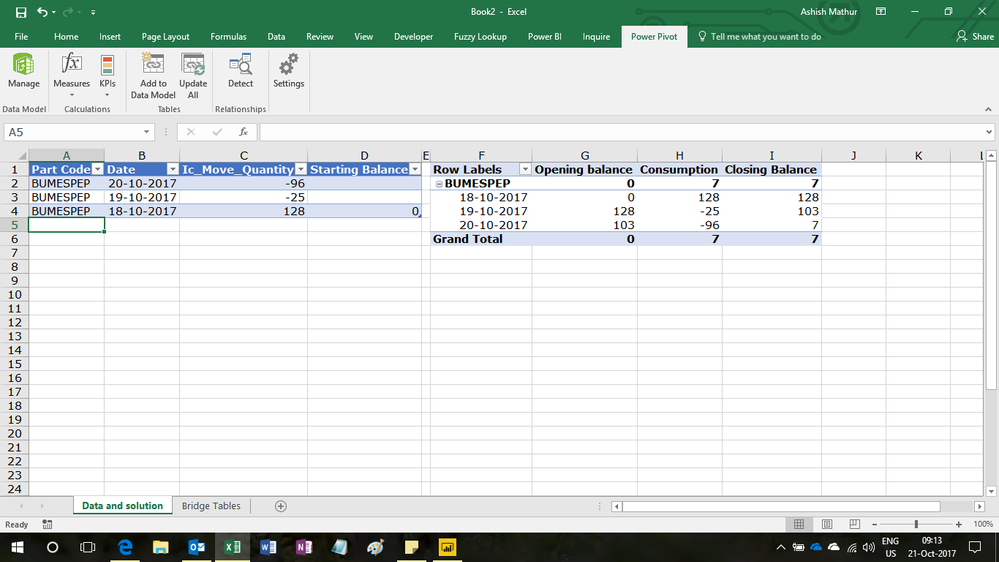Fabric Data Days starts November 4th!
Advance your Data & AI career with 50 days of live learning, dataviz contests, hands-on challenges, study groups & certifications and more!
Get registered- Power BI forums
- Get Help with Power BI
- Desktop
- Service
- Report Server
- Power Query
- Mobile Apps
- Developer
- DAX Commands and Tips
- Custom Visuals Development Discussion
- Health and Life Sciences
- Power BI Spanish forums
- Translated Spanish Desktop
- Training and Consulting
- Instructor Led Training
- Dashboard in a Day for Women, by Women
- Galleries
- Data Stories Gallery
- Themes Gallery
- Contests Gallery
- Quick Measures Gallery
- Visual Calculations Gallery
- Notebook Gallery
- Translytical Task Flow Gallery
- TMDL Gallery
- R Script Showcase
- Webinars and Video Gallery
- Ideas
- Custom Visuals Ideas (read-only)
- Issues
- Issues
- Events
- Upcoming Events
Get Fabric Certified for FREE during Fabric Data Days. Don't miss your chance! Learn more
- Power BI forums
- Forums
- Get Help with Power BI
- Desktop
- Re: Running balance total
- Subscribe to RSS Feed
- Mark Topic as New
- Mark Topic as Read
- Float this Topic for Current User
- Bookmark
- Subscribe
- Printer Friendly Page
- Mark as New
- Bookmark
- Subscribe
- Mute
- Subscribe to RSS Feed
- Permalink
- Report Inappropriate Content
Running balance total
I have a current inventory quantity and wanted to be able to calculate balances throughout time based on historical movement quantities.
In this example I know the current starting quantity of 7. I also know all of the movements since a certain archive point.
I would like to calculate the ending/starting balance. Again all I have is the current balance on hand as of right now and three columns of part code/date/ic_move_quantity.
I want to calculate the starting and ending balances after each ransaction.
to do this I think I need to find what the most recent transation was and go backwards from there. I am using direct query and can' figure out how to do this since I can't use variables and calcualte in a column.
| Part Code | Date | Ic_Move_Quantity | Starting Balance | Ending |
| BUMESPEP | 10/20/2017 | -96 | 103 | 7 |
| BUMESPEP | 10/19/2017 | -25 | 128 | 103 |
| BUMESPEP | 10/18/2017 | 128 | 0 |
- Mark as New
- Bookmark
- Subscribe
- Mute
- Subscribe to RSS Feed
- Permalink
- Report Inappropriate Content
Hi @Drobinson1,
You can not create measure or calculated column when you are using direct query, I personally suggest you use import mode. And just import the necessary data. Then create measure as the @Ashish_Mathur posted. Please feel free to ask if you have any other issue.
Best Regards,
Angelia
- Mark as New
- Bookmark
- Subscribe
- Mute
- Subscribe to RSS Feed
- Permalink
- Report Inappropriate Content
Hi @Drobinson1,
You may refeer to my solution in this workbook.
Hope this helps.
Regards,
Ashish Mathur
http://www.ashishmathur.com
https://www.linkedin.com/in/excelenthusiasts/
- Mark as New
- Bookmark
- Subscribe
- Mute
- Subscribe to RSS Feed
- Permalink
- Report Inappropriate Content
Take a look at this:
http://www.daxpatterns.com/cumulative-total/
These starting and ending values can be calculates as measures.
I would caution using DirectQuery. Do you need the near-realtime capability? The performance will likely suffer, and you're right, you don't get to use many of DAX's more powerful functions.
https://www.sqlbi.com/tv/directquery-in-analysis-services-best-practices-performance-use-cases/
Marco Russo speaks about how and when to use DirectQuery. Maybe you'd be better off with a Live Connection instead?
Helpful resources

Fabric Data Days
Advance your Data & AI career with 50 days of live learning, contests, hands-on challenges, study groups & certifications and more!

Power BI Monthly Update - October 2025
Check out the October 2025 Power BI update to learn about new features.