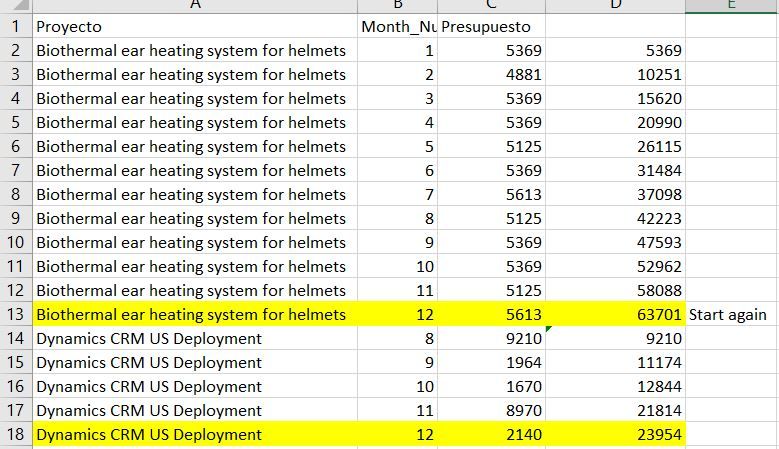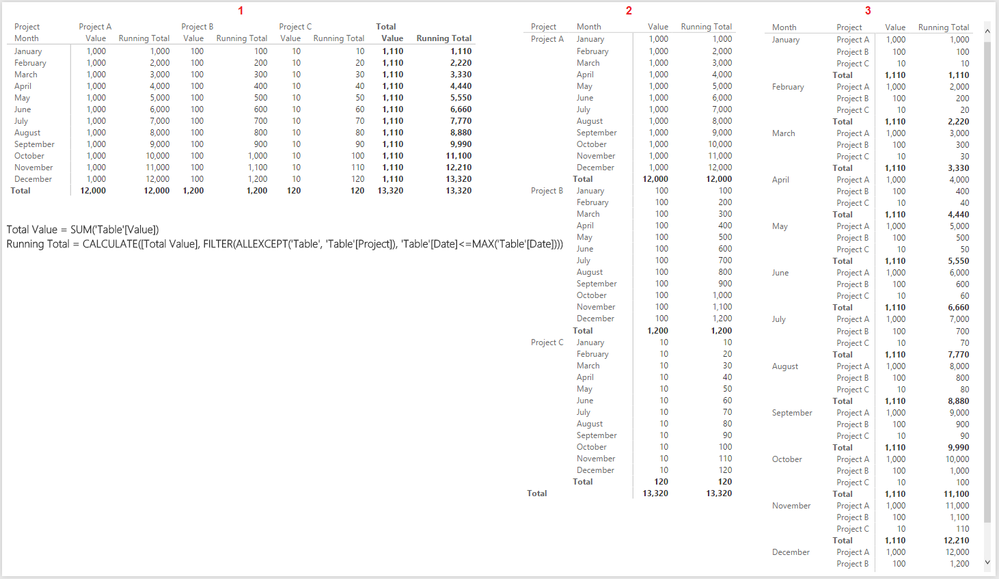FabCon is coming to Atlanta
Join us at FabCon Atlanta from March 16 - 20, 2026, for the ultimate Fabric, Power BI, AI and SQL community-led event. Save $200 with code FABCOMM.
Register now!- Power BI forums
- Get Help with Power BI
- Desktop
- Service
- Report Server
- Power Query
- Mobile Apps
- Developer
- DAX Commands and Tips
- Custom Visuals Development Discussion
- Health and Life Sciences
- Power BI Spanish forums
- Translated Spanish Desktop
- Training and Consulting
- Instructor Led Training
- Dashboard in a Day for Women, by Women
- Galleries
- Data Stories Gallery
- Themes Gallery
- Contests Gallery
- QuickViz Gallery
- Quick Measures Gallery
- Visual Calculations Gallery
- Notebook Gallery
- Translytical Task Flow Gallery
- TMDL Gallery
- R Script Showcase
- Webinars and Video Gallery
- Ideas
- Custom Visuals Ideas (read-only)
- Issues
- Issues
- Events
- Upcoming Events
Get Fabric Certified for FREE during Fabric Data Days. Don't miss your chance! Request now
- Power BI forums
- Forums
- Get Help with Power BI
- Desktop
- Running Values with Month and Value
- Subscribe to RSS Feed
- Mark Topic as New
- Mark Topic as Read
- Float this Topic for Current User
- Bookmark
- Subscribe
- Printer Friendly Page
- Mark as New
- Bookmark
- Subscribe
- Mute
- Subscribe to RSS Feed
- Permalink
- Report Inappropriate Content
Running Values with Month and Value
Hi.
I have a problem creating a Running Value in DAX. I need to group by month and value (for this case a Project) but most of the solutions in the community forum are releated to grouping by date and not by date and value as i need in this case.
For example:
The correct Running Value for me must be by month and Project , for example:
I used this DAX formulas:
AcumT = CALCULATE(SUM(PptoxMes[Presupuesto]);FILTER(PptoxMes;PptoxMes[Month_Num]<=EARLIER(PptoxMes[Month_Num]));PptoxMes[Año]="2015";values(PptoxMes[Proyecto]))
and this:
AcumT = CALCULATE(SUM(PptoxMes[Presupuesto]);FILTER(PptoxMes;PptoxMes[Month_Num]<=EARLIER(PptoxMes[Month_Num])))
and this solution:
http://community.powerbi.com/t5/Desktop/DAX-Running-total-by-another-column/td-p/10512
and nothing works for me.
I need your help.
Thanks a lot.
Solved! Go to Solution.
- Mark as New
- Bookmark
- Subscribe
- Mute
- Subscribe to RSS Feed
- Permalink
- Report Inappropriate Content
Hi there,
For a running total in a DAX calculated column, I find the safest way is to use ALLEXCEPT to ensure that only the columns you specify remain in the filter context for each running total.
In your case I would use:
AcumT =
CALCULATE (
SUM ( PptoxMes[Presupuesto] );
ALLEXCEPT ( PptoxMes; PptoxMes[Año]; PptoxMes[Projecto] );
PptoxMes[Month_Num] <= EARLIER ( PptoxMes[Month_Num] )
)Does that do the trick?
Owen 🙂
- Mark as New
- Bookmark
- Subscribe
- Mute
- Subscribe to RSS Feed
- Permalink
- Report Inappropriate Content
@cardonasebast Look at the picture... Both of my formulas are Measures.
EDIT: You should probably add the Year field in the Matrix like this... so data is not aggregated by Month for all years
- Mark as New
- Bookmark
- Subscribe
- Mute
- Subscribe to RSS Feed
- Permalink
- Report Inappropriate Content
@cardonasebast Look at the picture... Both of my formulas are Measures.
EDIT: You should probably add the Year field in the Matrix like this... so data is not aggregated by Month for all years
- Mark as New
- Bookmark
- Subscribe
- Mute
- Subscribe to RSS Feed
- Permalink
- Report Inappropriate Content
Hi there,
For a running total in a DAX calculated column, I find the safest way is to use ALLEXCEPT to ensure that only the columns you specify remain in the filter context for each running total.
In your case I would use:
AcumT =
CALCULATE (
SUM ( PptoxMes[Presupuesto] );
ALLEXCEPT ( PptoxMes; PptoxMes[Año]; PptoxMes[Projecto] );
PptoxMes[Month_Num] <= EARLIER ( PptoxMes[Month_Num] )
)Does that do the trick?
Owen 🙂
Helpful resources

Power BI Monthly Update - November 2025
Check out the November 2025 Power BI update to learn about new features.

Fabric Data Days
Advance your Data & AI career with 50 days of live learning, contests, hands-on challenges, study groups & certifications and more!