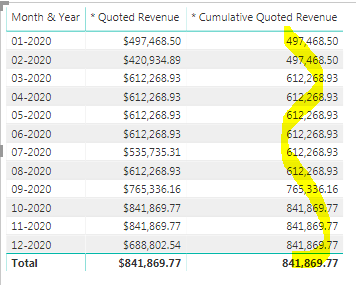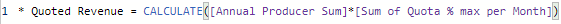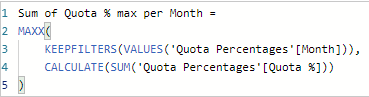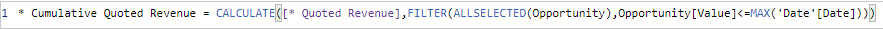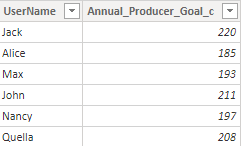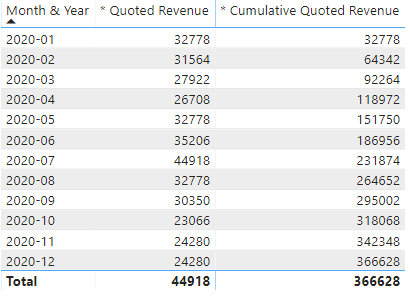FabCon is coming to Atlanta
Join us at FabCon Atlanta from March 16 - 20, 2026, for the ultimate Fabric, Power BI, AI and SQL community-led event. Save $200 with code FABCOMM.
Register now!- Power BI forums
- Get Help with Power BI
- Desktop
- Service
- Report Server
- Power Query
- Mobile Apps
- Developer
- DAX Commands and Tips
- Custom Visuals Development Discussion
- Health and Life Sciences
- Power BI Spanish forums
- Translated Spanish Desktop
- Training and Consulting
- Instructor Led Training
- Dashboard in a Day for Women, by Women
- Galleries
- Data Stories Gallery
- Themes Gallery
- Contests Gallery
- QuickViz Gallery
- Quick Measures Gallery
- Visual Calculations Gallery
- Notebook Gallery
- Translytical Task Flow Gallery
- TMDL Gallery
- R Script Showcase
- Webinars and Video Gallery
- Ideas
- Custom Visuals Ideas (read-only)
- Issues
- Issues
- Events
- Upcoming Events
The Power BI Data Visualization World Championships is back! Get ahead of the game and start preparing now! Learn more
- Power BI forums
- Forums
- Get Help with Power BI
- Desktop
- Re: Running Total
- Subscribe to RSS Feed
- Mark Topic as New
- Mark Topic as Read
- Float this Topic for Current User
- Bookmark
- Subscribe
- Printer Friendly Page
- Mark as New
- Bookmark
- Subscribe
- Mute
- Subscribe to RSS Feed
- Permalink
- Report Inappropriate Content
Running Total
I'm trying to calculate a running total but I can't get it for some reason. Here's what my setup is:
So as you can see it's not adding the previous months value to the next. Here's what my measures involved look like:
Any ideas?
Solved! Go to Solution.
- Mark as New
- Bookmark
- Subscribe
- Mute
- Subscribe to RSS Feed
- Permalink
- Report Inappropriate Content
Hi,
According to your description, I create four tables to test:
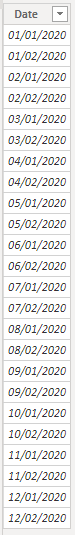
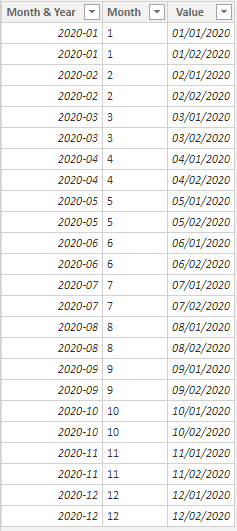
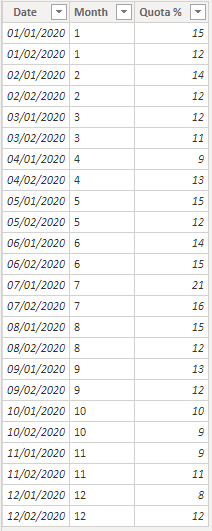
Please take following steps:
1)Create four measures:
Annual Producer Sum = CALCULATE(SUM(User[Annual_Producer_Goal_c]))
Sum of Quota % max per Month = MAXX(KEEPFILTERS(VALUES('Quota Percentage'[Month])),CALCULATE(SUM('Quota Percentage'[Quota %])))
* Quoted Revenue = CALCULATE([Annual Producer Sum]*[Sum of Quota % max per Month])
* Cumulative Quoted Revenue =
VAR maxd =
MAX ( 'Date'[Date] )
RETURN
SUMX (
SUMMARIZE (
FILTER ( ALLSELECTED ( 'Opportunity' ), 'Opportunity'[Value] <= maxd ),
'Opportunity'[Month & Year],
"Revenue", [* Quoted Revenue]
),
[Revenue]
)
2)The result shows:
Here is my test pbix file:
Best Regards,
Giotto Zhi
- Mark as New
- Bookmark
- Subscribe
- Mute
- Subscribe to RSS Feed
- Permalink
- Report Inappropriate Content
Hi,
According to your description, I create four tables to test:
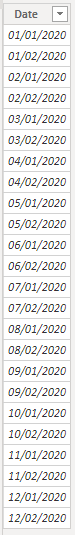
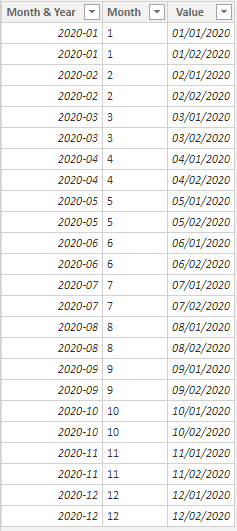
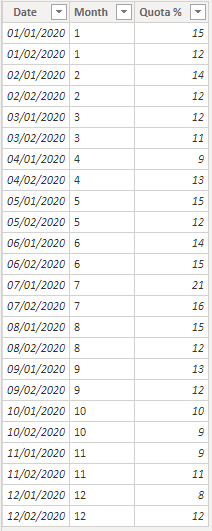
Please take following steps:
1)Create four measures:
Annual Producer Sum = CALCULATE(SUM(User[Annual_Producer_Goal_c]))
Sum of Quota % max per Month = MAXX(KEEPFILTERS(VALUES('Quota Percentage'[Month])),CALCULATE(SUM('Quota Percentage'[Quota %])))
* Quoted Revenue = CALCULATE([Annual Producer Sum]*[Sum of Quota % max per Month])
* Cumulative Quoted Revenue =
VAR maxd =
MAX ( 'Date'[Date] )
RETURN
SUMX (
SUMMARIZE (
FILTER ( ALLSELECTED ( 'Opportunity' ), 'Opportunity'[Value] <= maxd ),
'Opportunity'[Month & Year],
"Revenue", [* Quoted Revenue]
),
[Revenue]
)
2)The result shows:
Here is my test pbix file:
Best Regards,
Giotto Zhi
- Mark as New
- Bookmark
- Subscribe
- Mute
- Subscribe to RSS Feed
- Permalink
- Report Inappropriate Content
So the filter in your cummulative measure looks wrong as it is comparing Opportunity[Value] to MAX(Date[Date])
The normal pattern would be:
* Cumulative Quote Revenue = CALCULATE([* Quoted Revenue], FILTER( ALL(Date[Date]), 'Date'[Date] <= MAX('Date'[Date]) ) )
But I don't think that will produce the correct result because it's effectively going to do SUM( Annual_Producer_Goal_c ) * MAX( [Quota %]) whereas I believe that you probably want to do SUM( Annual_producer_Goal__c * [Quota &] )
The following expression will do the multiplication on a day by day basis then add the result.
* Cumulative Quote Revenue = SUMX( FILTER( ALL(Date[Date]), 'Date'[Date] <= MAX('Date'[Date]) ) ), [* Quoted Revenue] )
- Mark as New
- Bookmark
- Subscribe
- Mute
- Subscribe to RSS Feed
- Permalink
- Report Inappropriate Content
The formula seems correct unless there is issue with Opportunity value column.
If possible please share a sample pbix file after removing sensitive information.Thanks.
My Recent Blog -
https://community.powerbi.com/t5/Community-Blog/HR-Analytics-Active-Employee-Hire-and-Termination-tr...
Helpful resources

Power BI Dataviz World Championships
The Power BI Data Visualization World Championships is back! Get ahead of the game and start preparing now!

| User | Count |
|---|---|
| 38 | |
| 35 | |
| 33 | |
| 32 | |
| 29 |
| User | Count |
|---|---|
| 134 | |
| 96 | |
| 78 | |
| 67 | |
| 65 |