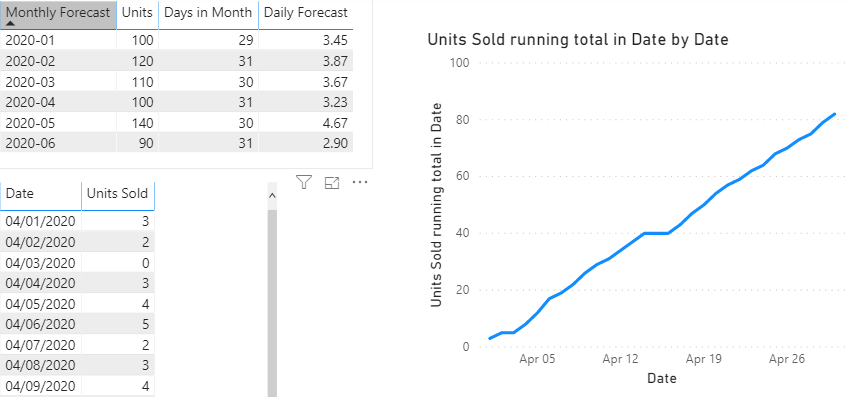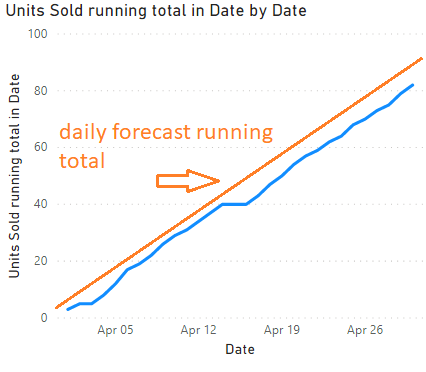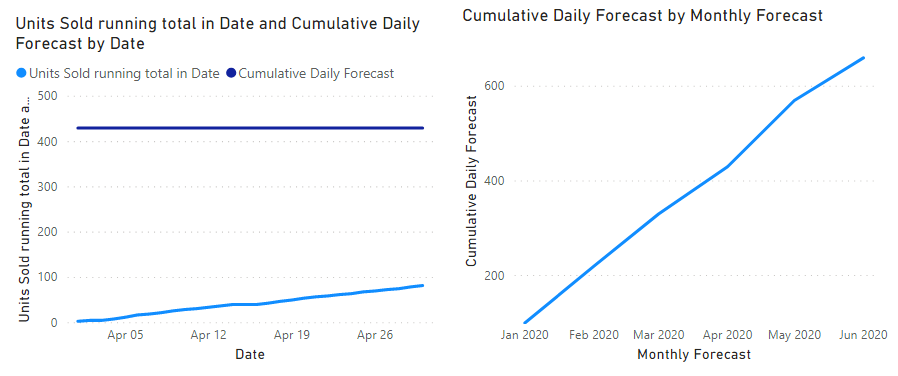Party with Power BI’s own Guy in a Cube
Power BI is turning 10! Tune in for a special live episode on July 24 with behind-the-scenes stories, product evolution highlights, and a sneak peek at what’s in store for the future.
Save the date- Power BI forums
- Get Help with Power BI
- Desktop
- Service
- Report Server
- Power Query
- Mobile Apps
- Developer
- DAX Commands and Tips
- Custom Visuals Development Discussion
- Health and Life Sciences
- Power BI Spanish forums
- Translated Spanish Desktop
- Training and Consulting
- Instructor Led Training
- Dashboard in a Day for Women, by Women
- Galleries
- Data Stories Gallery
- Themes Gallery
- Contests Gallery
- Quick Measures Gallery
- Notebook Gallery
- Translytical Task Flow Gallery
- TMDL Gallery
- R Script Showcase
- Webinars and Video Gallery
- Ideas
- Custom Visuals Ideas (read-only)
- Issues
- Issues
- Events
- Upcoming Events
Enhance your career with this limited time 50% discount on Fabric and Power BI exams. Ends August 31st. Request your voucher.
- Power BI forums
- Forums
- Get Help with Power BI
- Desktop
- Re: Running Total from a "fixed" daily value
- Subscribe to RSS Feed
- Mark Topic as New
- Mark Topic as Read
- Float this Topic for Current User
- Bookmark
- Subscribe
- Printer Friendly Page
- Mark as New
- Bookmark
- Subscribe
- Mute
- Subscribe to RSS Feed
- Permalink
- Report Inappropriate Content
Running Total from a "fixed" daily value
Greetings,
I have a monthly unit forecast value for each month. I have a formula which counts the number of days for each month, then I find the "daily forecast" value. Because this is a fixed value, only associated with the month, I am having trouble figuring out how to "monthalize" it to get a running total for daily forecast. I know it would just be a straight line, but I would like it to compare against daily sales.
Here is the available data I have:
Here is the expected result:
I have the sample PBIX file, but I'm not sure how to attach it here.
Solved! Go to Solution.
- Mark as New
- Bookmark
- Subscribe
- Mute
- Subscribe to RSS Feed
- Permalink
- Report Inappropriate Content
I created a probably overly complicated workaround. Here are my steps in case anyone shows up looking to do the same:
1. I created a custom column in the query editor in each - Monthly table and Yearly table called "YearMonth"
YearMonth = Text.From(Date.Year([Date]))&Text.From(Date.Month([Date]))
2. Using these matching "YearMonth" columns, I merged the Monthly table into the Daily table. The result of this is that my monthly forecast column is repeated for every daily row in my new merged table.
3. I created a calculated column "Day of Month Ratio" = Date.Day([Date]) / Date.DaysInMonth([Date]) - this will allow me to multiply the Day of Month Ratio by the Monthly Forecast for each day.
Using these fields I can take the Monthly Forecast and show it as a daily cumulative value in the table.
- Mark as New
- Bookmark
- Subscribe
- Mute
- Subscribe to RSS Feed
- Permalink
- Report Inappropriate Content
I created a probably overly complicated workaround. Here are my steps in case anyone shows up looking to do the same:
1. I created a custom column in the query editor in each - Monthly table and Yearly table called "YearMonth"
YearMonth = Text.From(Date.Year([Date]))&Text.From(Date.Month([Date]))
2. Using these matching "YearMonth" columns, I merged the Monthly table into the Daily table. The result of this is that my monthly forecast column is repeated for every daily row in my new merged table.
3. I created a calculated column "Day of Month Ratio" = Date.Day([Date]) / Date.DaysInMonth([Date]) - this will allow me to multiply the Day of Month Ratio by the Monthly Forecast for each day.
Using these fields I can take the Monthly Forecast and show it as a daily cumulative value in the table.
- Mark as New
- Bookmark
- Subscribe
- Mute
- Subscribe to RSS Feed
- Permalink
- Report Inappropriate Content
@mwc ,You can try like this
Cumm = CALCULATE(SUM(forecast[forecast value]),filter(all(forecast),forecast[month] <=max(forecast[month])))
As month is in incremental format
- Mark as New
- Bookmark
- Subscribe
- Mute
- Subscribe to RSS Feed
- Permalink
- Report Inappropriate Content
I think I could use your approach if I had daily forecast listed in the table for each day.
I created a date table, then I created added a column which pulls in my Daily Forecast measure, but of course it only comes over as the first day of the month (because my monthly forecast table only has one day for each month - because it is a monthly figure)
Here is my measure for Daily Forecast:
How can I populate this table to show Daily Forecast for each day in my date table?
- Mark as New
- Bookmark
- Subscribe
- Mute
- Subscribe to RSS Feed
- Permalink
- Report Inappropriate Content
I performed your calculation, but it generates what to me looks like a rolling YTD cumulative line. When I chart your formula on the right, I see that it will show cumulative throughout the year, but if I filter to show the current month, the result is a static value for the entire month.
I am looking for something that shows forecast in daily units cumulative through the individual month to compare daily sales within the individual month.
Helpful resources
| User | Count |
|---|---|
| 79 | |
| 74 | |
| 44 | |
| 32 | |
| 28 |
| User | Count |
|---|---|
| 100 | |
| 93 | |
| 52 | |
| 50 | |
| 48 |