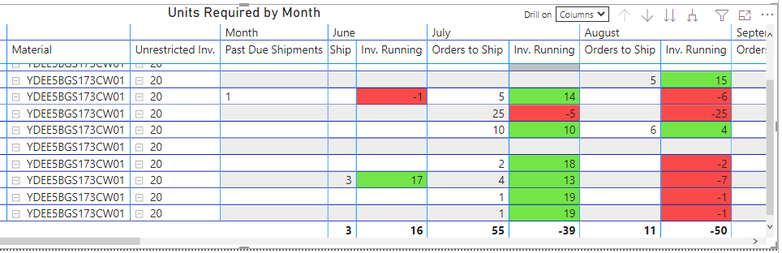Huge last-minute discounts for FabCon Vienna from September 15-18, 2025
Supplies are limited. Contact info@espc.tech right away to save your spot before the conference sells out.
Get your discount- Power BI forums
- Get Help with Power BI
- Desktop
- Service
- Report Server
- Power Query
- Mobile Apps
- Developer
- DAX Commands and Tips
- Custom Visuals Development Discussion
- Health and Life Sciences
- Power BI Spanish forums
- Translated Spanish Desktop
- Training and Consulting
- Instructor Led Training
- Dashboard in a Day for Women, by Women
- Galleries
- Data Stories Gallery
- Themes Gallery
- Contests Gallery
- Quick Measures Gallery
- Notebook Gallery
- Translytical Task Flow Gallery
- TMDL Gallery
- R Script Showcase
- Webinars and Video Gallery
- Ideas
- Custom Visuals Ideas (read-only)
- Issues
- Issues
- Events
- Upcoming Events
Score big with last-minute savings on the final tickets to FabCon Vienna. Secure your discount
- Power BI forums
- Forums
- Get Help with Power BI
- Desktop
- Re: Running Total Measure that goes by row and col...
- Subscribe to RSS Feed
- Mark Topic as New
- Mark Topic as Read
- Float this Topic for Current User
- Bookmark
- Subscribe
- Printer Friendly Page
- Mark as New
- Bookmark
- Subscribe
- Mute
- Subscribe to RSS Feed
- Permalink
- Report Inappropriate Content
Running Total Measure that goes by row and column in Matrix if possible..
Hi All, This is something that is probably not possible, but I would like to ask first before giving up. I am building a running inventory visual for an area of a report. I used a measure that has worked before for me, but that was for looking at a material overall across time. Now, doing it by customer and material throws it off. Is it possible to have this measure work top to bottom or something? Example: June 29th top value of 19 (not -1), then the lower would still take the 3 off for the total of 16. I have it down to the day to solve issue, but data will be looked at as month to month.
- Mark as New
- Bookmark
- Subscribe
- Mute
- Subscribe to RSS Feed
- Permalink
- Report Inappropriate Content
@mdhenzel , Not very clear. But you use a date table and use that in visual too
then this will only give cumulative across date for material/customer combination
Cumm Sales = CALCULATE(SUM(Sales[Sales Amount]),filter(all('Date'),'Date'[date] <=max('Date'[date])))
or allselected
Cumm Sales = CALCULATE(SUM(Sales[Sales Amount]),filter(allselected('Date'),'Date'[date] <=max('Date'[date])))
if use the table(sales in above example) in place of the date table, then you need to add additional conditions
- Mark as New
- Bookmark
- Subscribe
- Mute
- Subscribe to RSS Feed
- Permalink
- Report Inappropriate Content
Hi there, I currently am using the following measure:
- Mark as New
- Bookmark
- Subscribe
- Mute
- Subscribe to RSS Feed
- Permalink
- Report Inappropriate Content
To Add, for July, it would be 16 - 15 for 11, - 25 for -14 and so on. If not possible, do we know why the measure is working in this way?