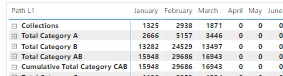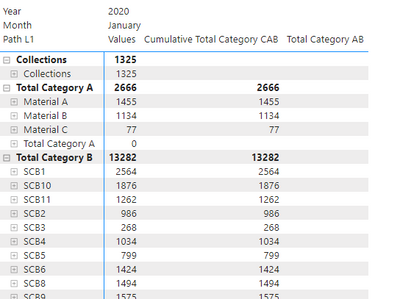Fabric Data Days starts November 4th!
Advance your Data & AI career with 50 days of live learning, dataviz contests, hands-on challenges, study groups & certifications and more!
Get registered- Power BI forums
- Get Help with Power BI
- Desktop
- Service
- Report Server
- Power Query
- Mobile Apps
- Developer
- DAX Commands and Tips
- Custom Visuals Development Discussion
- Health and Life Sciences
- Power BI Spanish forums
- Translated Spanish Desktop
- Training and Consulting
- Instructor Led Training
- Dashboard in a Day for Women, by Women
- Galleries
- Data Stories Gallery
- Themes Gallery
- Contests Gallery
- QuickViz Gallery
- Quick Measures Gallery
- Visual Calculations Gallery
- Notebook Gallery
- Translytical Task Flow Gallery
- TMDL Gallery
- R Script Showcase
- Webinars and Video Gallery
- Ideas
- Custom Visuals Ideas (read-only)
- Issues
- Issues
- Events
- Upcoming Events
Get Fabric Certified for FREE during Fabric Data Days. Don't miss your chance! Request now
- Power BI forums
- Forums
- Get Help with Power BI
- Desktop
- Running/Cumulative total is wrong, showing the bas...
- Subscribe to RSS Feed
- Mark Topic as New
- Mark Topic as Read
- Float this Topic for Current User
- Bookmark
- Subscribe
- Printer Friendly Page
- Mark as New
- Bookmark
- Subscribe
- Mute
- Subscribe to RSS Feed
- Permalink
- Report Inappropriate Content
Running/Cumulative total is wrong, showing the base values
Hello! I'm a bit new to PowerBI and I know this gets asked a lot but I have a problem with my running/cumulative total. I've been trying to solve this for more than a week now but I still can't solve it.
I have a report with different measures in a hierarchy with date value and I'm computing my running total. But my running total is returning the base value which is not the right value.
Below is my running total measure:
SUMX(FILTER(ALLSELECTED('Cashflow A'[Date].[Month]),'Cashflow A'[Date].[Month] <= MAX('Cashflow A'[Date].[Month])),[Total Category AB])
My base value is [Total Category AB].
Below is the my visual:
I prepared a pbix file and replicated my calculations in order to share with you the issue.
Github link (if the link above doesn't work)
Thank you very much in advance!
- Mark as New
- Bookmark
- Subscribe
- Mute
- Subscribe to RSS Feed
- Permalink
- Report Inappropriate Content
@crln-blue , Try like
SUMX(FILTER(ALLSELECTED('Cashflow A'[Date]),'Cashflow A'[Date] <= MAX('Cashflow A'[Date])),[Total Category AB])
or
SUMX(FILTER(ALLSELECTED('Cashflow A'),'Cashflow A'[Date] <= MAX('Cashflow A'[Date])),[Total Category AB])
- Mark as New
- Bookmark
- Subscribe
- Mute
- Subscribe to RSS Feed
- Permalink
- Report Inappropriate Content
@amitchandak wrote:@crln-blue, Try like
SUMX(FILTER(ALLSELECTED('Cashflow A'[Date]),'Cashflow A'[Date] <= MAX('Cashflow A'[Date])),[Total Category AB])
or
SUMX(FILTER(ALLSELECTED('Cashflow A'),'Cashflow A'[Date] <= MAX('Cashflow A'[Date])),[Total Category AB])
I already tried this but it's still not working. The first formula you suggested gives off a large result and on the second formula, it's still the base value.
- Mark as New
- Bookmark
- Subscribe
- Mute
- Subscribe to RSS Feed
- Permalink
- Report Inappropriate Content
@crln-blue , I have done few changes. Added date table, modified formula for Total Category A , Total Category B, Create a measure(Cumulative) etc.
Please check the file attached after signature.
- Mark as New
- Bookmark
- Subscribe
- Mute
- Subscribe to RSS Feed
- Permalink
- Report Inappropriate Content
Hello @amitchandak! Thanks for checking my powerbi file. I also checked the adjustments you did and I'm a bit confused why there is a separate table of dates. I think because of this, my other categories are not computed properly even though I already changed its logic. Also, I think the running total is not working because there is no value when used in the hierarchy.
I checked the value (in a different way) of the running total and found out that it's still not working. Running total kept on getting the base value.
Helpful resources

Power BI Monthly Update - November 2025
Check out the November 2025 Power BI update to learn about new features.

Fabric Data Days
Advance your Data & AI career with 50 days of live learning, contests, hands-on challenges, study groups & certifications and more!

| User | Count |
|---|---|
| 97 | |
| 74 | |
| 50 | |
| 47 | |
| 44 |