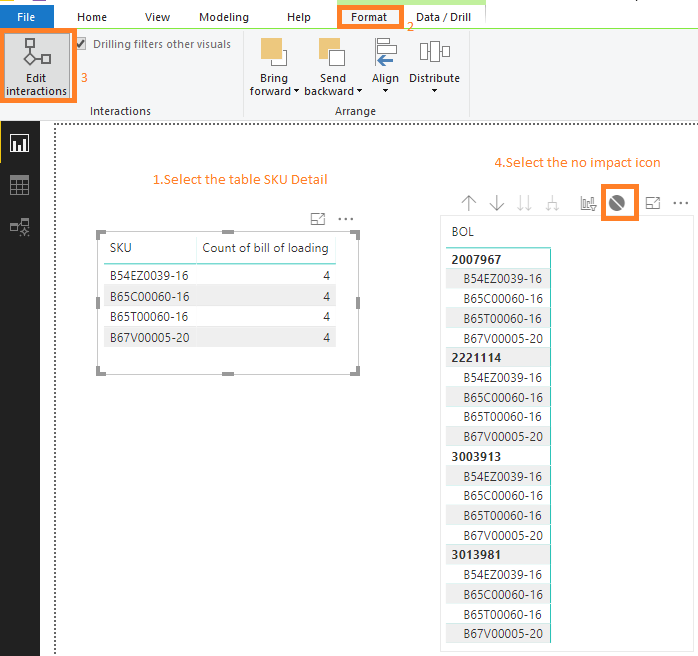Fabric Data Days starts November 4th!
Advance your Data & AI career with 50 days of live learning, dataviz contests, hands-on challenges, study groups & certifications and more!
Get registered- Power BI forums
- Get Help with Power BI
- Desktop
- Service
- Report Server
- Power Query
- Mobile Apps
- Developer
- DAX Commands and Tips
- Custom Visuals Development Discussion
- Health and Life Sciences
- Power BI Spanish forums
- Translated Spanish Desktop
- Training and Consulting
- Instructor Led Training
- Dashboard in a Day for Women, by Women
- Galleries
- Data Stories Gallery
- Themes Gallery
- Contests Gallery
- Quick Measures Gallery
- Visual Calculations Gallery
- Notebook Gallery
- Translytical Task Flow Gallery
- TMDL Gallery
- R Script Showcase
- Webinars and Video Gallery
- Ideas
- Custom Visuals Ideas (read-only)
- Issues
- Issues
- Events
- Upcoming Events
Join us at FabCon Atlanta from March 16 - 20, 2026, for the ultimate Fabric, Power BI, AI and SQL community-led event. Save $200 with code FABCOMM. Register now.
- Power BI forums
- Forums
- Get Help with Power BI
- Desktop
- Re: Row selection in table at UI
- Subscribe to RSS Feed
- Mark Topic as New
- Mark Topic as Read
- Float this Topic for Current User
- Bookmark
- Subscribe
- Printer Friendly Page
- Mark as New
- Bookmark
- Subscribe
- Mute
- Subscribe to RSS Feed
- Permalink
- Report Inappropriate Content
Row selection in table at UI
Hi All,
I have a table at UI having 10 columns out of which 8 are dimension and 2 are measures. When I select a row in that table ,
those 8 dimensions act as filters on others visuals on that page. My requirement is only out of those 8 dimensions only 2 dimension should impact other visuals on the oage when a row is selected in that table.
I tried to convert dimensions into measure(using selectedvalue, values) but it didn't work because those measures are text columns and it fails in one or another scenario.
Is there a ways to not to have impact of those 6 dimensions on others visuals when a row is selected in that table?
Regards
Vaishali
Solved! Go to Solution.
- Mark as New
- Bookmark
- Subscribe
- Mute
- Subscribe to RSS Feed
- Permalink
- Report Inappropriate Content
Hi @Vaishali04 ,
You may implement your demand by using Edit interactions feature, select the your Table visual firstly, go to Format-> Edit interactions, select the "no impact" icon for all of other visuals.
For example:
You can learn more: https://docs.microsoft.com/en-us/power-bi/service-reports-visual-interactions
Best Regards,
Amy
Community Support Team _ Amy
If this post helps, then please consider Accept it as the solution to help the other members find it more quickly.
- Mark as New
- Bookmark
- Subscribe
- Mute
- Subscribe to RSS Feed
- Permalink
- Report Inappropriate Content
Hi @Vaishali04 ,
You may implement your demand by using Edit interactions feature, select the your Table visual firstly, go to Format-> Edit interactions, select the "no impact" icon for all of other visuals.
For example:
You can learn more: https://docs.microsoft.com/en-us/power-bi/service-reports-visual-interactions
Best Regards,
Amy
Community Support Team _ Amy
If this post helps, then please consider Accept it as the solution to help the other members find it more quickly.
- Mark as New
- Bookmark
- Subscribe
- Mute
- Subscribe to RSS Feed
- Permalink
- Report Inappropriate Content
@Vaishali04 , This default functionality. I doubt it can change. You can create a measure that ignores the other 6 filters and use that in other visuals.
Or You can try Drill Through. There you can set drill through parameter. https://docs.microsoft.com/en-us/power-bi/create-reports/desktop-drillthrough
Helpful resources

Fabric Data Days
Advance your Data & AI career with 50 days of live learning, contests, hands-on challenges, study groups & certifications and more!

Power BI Monthly Update - October 2025
Check out the October 2025 Power BI update to learn about new features.

| User | Count |
|---|---|
| 75 | |
| 36 | |
| 31 | |
| 29 | |
| 26 |