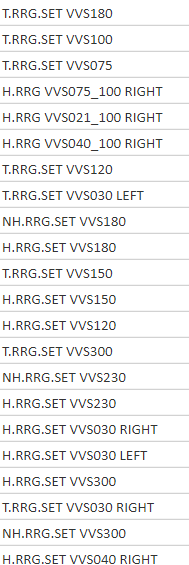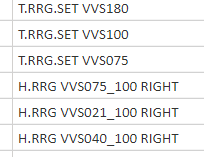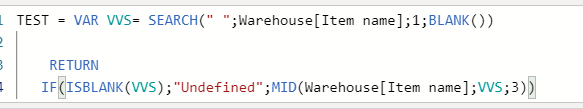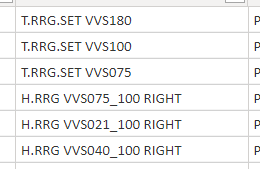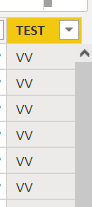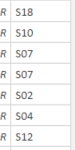FabCon is coming to Atlanta
Join us at FabCon Atlanta from March 16 - 20, 2026, for the ultimate Fabric, Power BI, AI and SQL community-led event. Save $200 with code FABCOMM.
Register now!- Power BI forums
- Get Help with Power BI
- Desktop
- Service
- Report Server
- Power Query
- Mobile Apps
- Developer
- DAX Commands and Tips
- Custom Visuals Development Discussion
- Health and Life Sciences
- Power BI Spanish forums
- Translated Spanish Desktop
- Training and Consulting
- Instructor Led Training
- Dashboard in a Day for Women, by Women
- Galleries
- Data Stories Gallery
- Themes Gallery
- Contests Gallery
- QuickViz Gallery
- Quick Measures Gallery
- Visual Calculations Gallery
- Notebook Gallery
- Translytical Task Flow Gallery
- TMDL Gallery
- R Script Showcase
- Webinars and Video Gallery
- Ideas
- Custom Visuals Ideas (read-only)
- Issues
- Issues
- Events
- Upcoming Events
View all the Fabric Data Days sessions on demand. View schedule
- Power BI forums
- Forums
- Get Help with Power BI
- Desktop
- Re: Row contains specified value
- Subscribe to RSS Feed
- Mark Topic as New
- Mark Topic as Read
- Float this Topic for Current User
- Bookmark
- Subscribe
- Printer Friendly Page
- Mark as New
- Bookmark
- Subscribe
- Mute
- Subscribe to RSS Feed
- Permalink
- Report Inappropriate Content
Row contains specified value
Hi,
I have a column like below.
I want to return rows which contain let's say VVS150.
How to do this?
Solved! Go to Solution.
- Mark as New
- Bookmark
- Subscribe
- Mute
- Subscribe to RSS Feed
- Permalink
- Report Inappropriate Content
TEST=
var VVS = SEARCH("VVS"; Warehouse[Item Name]; 1; BLANK())
RETURN
IF(ISBLANK(VVR); "Undefined"; MID(Warehouse[Item Name]; VVS+4; 3))- Mark as New
- Bookmark
- Subscribe
- Mute
- Subscribe to RSS Feed
- Permalink
- Report Inappropriate Content
Hi @pawelj795
for example you can create a calculated column
_isContain = IF(SEARCH("VVS150", [Column]) > 0, TRUE(), FALSE())then filter in visual by this new column
or
to create a new calculated table
_newTable = FILTER(Table, SEARCH("VVS150", Table[Column]) > 0)- Mark as New
- Bookmark
- Subscribe
- Mute
- Subscribe to RSS Feed
- Permalink
- Report Inappropriate Content
@az38
It's a only a bit of much complicated function, so it must end in one formula.
I ask differently.
From above screenshot I want to RETURN three digits.
Where is my mistake?
- Mark as New
- Bookmark
- Subscribe
- Mute
- Subscribe to RSS Feed
- Permalink
- Report Inappropriate Content
try to replace BlANK() to 0 in your var statement - MID should have a digit second argument, BlANK() will provide an expected error
or try to obtain MID in if like
IF(ISBLANK(VVR); "Undefined"; MID(Warehouse[Item Name];VVS;3))
- Mark as New
- Bookmark
- Subscribe
- Mute
- Subscribe to RSS Feed
- Permalink
- Report Inappropriate Content
@az38
Your first solution return same error.
But I can't understand your second idea.
What VVR and "Undefined" in your statement mean?
- Mark as New
- Bookmark
- Subscribe
- Mute
- Subscribe to RSS Feed
- Permalink
- Report Inappropriate Content
it will check - if VVR returns BLANK() value then column wll be equal "Undefined" or anything you want instead. If VVR returns digit it will execute MID() function
- Mark as New
- Bookmark
- Subscribe
- Mute
- Subscribe to RSS Feed
- Permalink
- Report Inappropriate Content
@az38
Now error dissappear 😉
Moving to the next.
I want to return respectively 180,100,075,075,021,040 -> How to modify my function?
- Mark as New
- Bookmark
- Subscribe
- Mute
- Subscribe to RSS Feed
- Permalink
- Report Inappropriate Content
ok
TEST=
var VVS = SEARCH("VVS"; Warehouse[Item Name]; 1; BLANK())
RETURN
IF(ISBLANK(VVR); "Undefined"; MID(Warehouse[Item Name]; VVS+3; 3))- Mark as New
- Bookmark
- Subscribe
- Mute
- Subscribe to RSS Feed
- Permalink
- Report Inappropriate Content
- Mark as New
- Bookmark
- Subscribe
- Mute
- Subscribe to RSS Feed
- Permalink
- Report Inappropriate Content
TEST=
var VVS = SEARCH("VVS"; Warehouse[Item Name]; 1; BLANK())
RETURN
IF(ISBLANK(VVR); "Undefined"; MID(Warehouse[Item Name]; VVS+4; 3))- Mark as New
- Bookmark
- Subscribe
- Mute
- Subscribe to RSS Feed
- Permalink
- Report Inappropriate Content
Helpful resources

Power BI Monthly Update - November 2025
Check out the November 2025 Power BI update to learn about new features.

Fabric Data Days
Advance your Data & AI career with 50 days of live learning, contests, hands-on challenges, study groups & certifications and more!