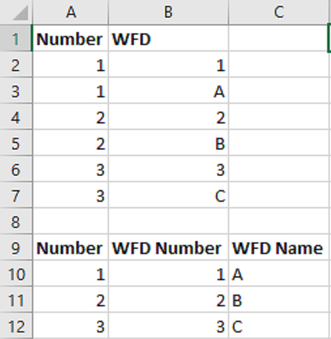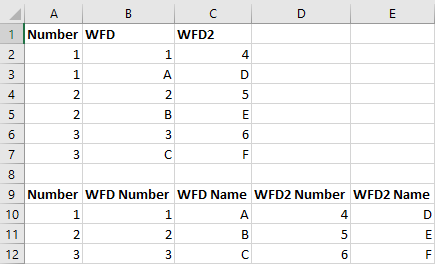FabCon is coming to Atlanta
Join us at FabCon Atlanta from March 16 - 20, 2026, for the ultimate Fabric, Power BI, AI and SQL community-led event. Save $200 with code FABCOMM.
Register now!- Power BI forums
- Get Help with Power BI
- Desktop
- Service
- Report Server
- Power Query
- Mobile Apps
- Developer
- DAX Commands and Tips
- Custom Visuals Development Discussion
- Health and Life Sciences
- Power BI Spanish forums
- Translated Spanish Desktop
- Training and Consulting
- Instructor Led Training
- Dashboard in a Day for Women, by Women
- Galleries
- Data Stories Gallery
- Themes Gallery
- Contests Gallery
- Quick Measures Gallery
- Notebook Gallery
- Translytical Task Flow Gallery
- TMDL Gallery
- R Script Showcase
- Webinars and Video Gallery
- Ideas
- Custom Visuals Ideas (read-only)
- Issues
- Issues
- Events
- Upcoming Events
Calling all Data Engineers! Fabric Data Engineer (Exam DP-700) live sessions are back! Starting October 16th. Sign up.
- Power BI forums
- Forums
- Get Help with Power BI
- Desktop
- Re: Row and column transformation
- Subscribe to RSS Feed
- Mark Topic as New
- Mark Topic as Read
- Float this Topic for Current User
- Bookmark
- Subscribe
- Printer Friendly Page
- Mark as New
- Bookmark
- Subscribe
- Mute
- Subscribe to RSS Feed
- Permalink
- Report Inappropriate Content
Row and column transformation
Hello
I'd like to do the transformation shown below in Power BI, i.e. have a single row for each "Number" value but split the number and letter values in column B into two columns. Would greatly appreciate any help with this.
Many thanks
Tim
Solved! Go to Solution.
- Mark as New
- Bookmark
- Subscribe
- Mute
- Subscribe to RSS Feed
- Permalink
- Report Inappropriate Content
Hi @tgjones43,
In the Power query add the following column:
if (try Number.From([WFD]) otherwise 0) = 0 then "WFD Name" else "WFD Number"
Then pivot columns without aggregation.
See M code for full example:
let
Source = Table.FromRows(Json.Document(Binary.Decompress(Binary.FromText("i45WMlTSAeJYHQjLEcwyArKM4CwnMMsYyDKGs5yVYmMB", BinaryEncoding.Base64), Compression.Deflate)), let _t = ((type text) meta [Serialized.Text = true]) in type table [Number = _t, WFD = _t]),
#"Changed Type" = Table.TransformColumnTypes(Source,{{"Number", Int64.Type}, {"WFD", type text}}),
#"Added Custom1" = Table.AddColumn(#"Changed Type", "Custom", each if (try Number.From([WFD]) otherwise 0) = 0 then "WFD Name" else "WFD Number"),
#"Pivoted Column" = Table.Pivot(#"Added Custom1", List.Distinct(#"Added Custom1"[Custom]), "Custom", "WFD")
in
#"Pivoted Column"
Regards,
MFelix
Regards
Miguel Félix
Did I answer your question? Mark my post as a solution!
Proud to be a Super User!
Check out my blog: Power BI em Português- Mark as New
- Bookmark
- Subscribe
- Mute
- Subscribe to RSS Feed
- Permalink
- Report Inappropriate Content
Hi @tgjones43,
Using the same logic you first need to do the Unpivot of your WFD colums, so you will get 2 columns Value and Attribute then just use the same formula with some adjustment o have the WFD 1 or 2 in your names. Check the M code for the column and the full data treatement.
if (try Number.From([Value]) otherwise 0) = 0 then [Attribute]& " Name" else [Attribute] & " Number"
let
Source = Table.FromRows(Json.Document(Binary.Decompress(Binary.FromText("i45WMlTSAWMTpVgdCM8RiF3APCMgC4RN4TwnIHYF84yBLBA2g/OcgdhNKTYWAA==", BinaryEncoding.Base64), Compression.Deflate)), let _t = ((type text) meta [Serialized.Text = true]) in type table [Number = _t, WFD = _t, WFD2 = _t]),
#"Changed Type" = Table.TransformColumnTypes(Source,{{"Number", Int64.Type}, {"WFD", type text}}),
#"Unpivoted Columns" = Table.UnpivotOtherColumns(#"Changed Type", {"Number"}, "Attribute", "Value"),
#"Added Custom1" = Table.AddColumn(#"Unpivoted Columns", "Custom", each if (try Number.From([Value]) otherwise 0) = 0 then [Attribute]& " Name" else [Attribute] & " Number"),
#"Removed Columns" = Table.RemoveColumns(#"Added Custom1",{"Attribute"}),
#"Pivoted Column" = Table.Pivot(#"Removed Columns", List.Distinct(#"Removed Columns"[Custom]), "Custom", "Value")
in
#"Pivoted Column"
Regards,
MFelix
Regards
Miguel Félix
Did I answer your question? Mark my post as a solution!
Proud to be a Super User!
Check out my blog: Power BI em Português- Mark as New
- Bookmark
- Subscribe
- Mute
- Subscribe to RSS Feed
- Permalink
- Report Inappropriate Content
Hi @tgjones43,
In the Power query add the following column:
if (try Number.From([WFD]) otherwise 0) = 0 then "WFD Name" else "WFD Number"
Then pivot columns without aggregation.
See M code for full example:
let
Source = Table.FromRows(Json.Document(Binary.Decompress(Binary.FromText("i45WMlTSAeJYHQjLEcwyArKM4CwnMMsYyDKGs5yVYmMB", BinaryEncoding.Base64), Compression.Deflate)), let _t = ((type text) meta [Serialized.Text = true]) in type table [Number = _t, WFD = _t]),
#"Changed Type" = Table.TransformColumnTypes(Source,{{"Number", Int64.Type}, {"WFD", type text}}),
#"Added Custom1" = Table.AddColumn(#"Changed Type", "Custom", each if (try Number.From([WFD]) otherwise 0) = 0 then "WFD Name" else "WFD Number"),
#"Pivoted Column" = Table.Pivot(#"Added Custom1", List.Distinct(#"Added Custom1"[Custom]), "Custom", "WFD")
in
#"Pivoted Column"
Regards,
MFelix
Regards
Miguel Félix
Did I answer your question? Mark my post as a solution!
Proud to be a Super User!
Check out my blog: Power BI em Português- Mark as New
- Bookmark
- Subscribe
- Mute
- Subscribe to RSS Feed
- Permalink
- Report Inappropriate Content
Thank you so much MFelix, that helps a lot. Actually though, my data is a little more complicated. The transformation I want to do is shown below - there is a second column (column C, "WFD2") that needs transforming in the same way that column B was - is this possible?
Tim
- Mark as New
- Bookmark
- Subscribe
- Mute
- Subscribe to RSS Feed
- Permalink
- Report Inappropriate Content
Hi @tgjones43,
Using the same logic you first need to do the Unpivot of your WFD colums, so you will get 2 columns Value and Attribute then just use the same formula with some adjustment o have the WFD 1 or 2 in your names. Check the M code for the column and the full data treatement.
if (try Number.From([Value]) otherwise 0) = 0 then [Attribute]& " Name" else [Attribute] & " Number"
let
Source = Table.FromRows(Json.Document(Binary.Decompress(Binary.FromText("i45WMlTSAWMTpVgdCM8RiF3APCMgC4RN4TwnIHYF84yBLBA2g/OcgdhNKTYWAA==", BinaryEncoding.Base64), Compression.Deflate)), let _t = ((type text) meta [Serialized.Text = true]) in type table [Number = _t, WFD = _t, WFD2 = _t]),
#"Changed Type" = Table.TransformColumnTypes(Source,{{"Number", Int64.Type}, {"WFD", type text}}),
#"Unpivoted Columns" = Table.UnpivotOtherColumns(#"Changed Type", {"Number"}, "Attribute", "Value"),
#"Added Custom1" = Table.AddColumn(#"Unpivoted Columns", "Custom", each if (try Number.From([Value]) otherwise 0) = 0 then [Attribute]& " Name" else [Attribute] & " Number"),
#"Removed Columns" = Table.RemoveColumns(#"Added Custom1",{"Attribute"}),
#"Pivoted Column" = Table.Pivot(#"Removed Columns", List.Distinct(#"Removed Columns"[Custom]), "Custom", "Value")
in
#"Pivoted Column"
Regards,
MFelix
Regards
Miguel Félix
Did I answer your question? Mark my post as a solution!
Proud to be a Super User!
Check out my blog: Power BI em PortuguêsHelpful resources

FabCon Global Hackathon
Join the Fabric FabCon Global Hackathon—running virtually through Nov 3. Open to all skill levels. $10,000 in prizes!

Power BI Monthly Update - September 2025
Check out the September 2025 Power BI update to learn about new features.