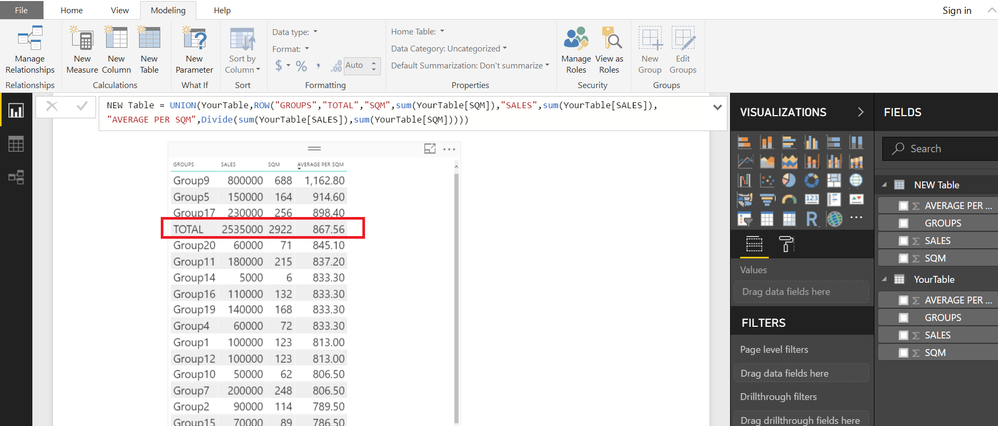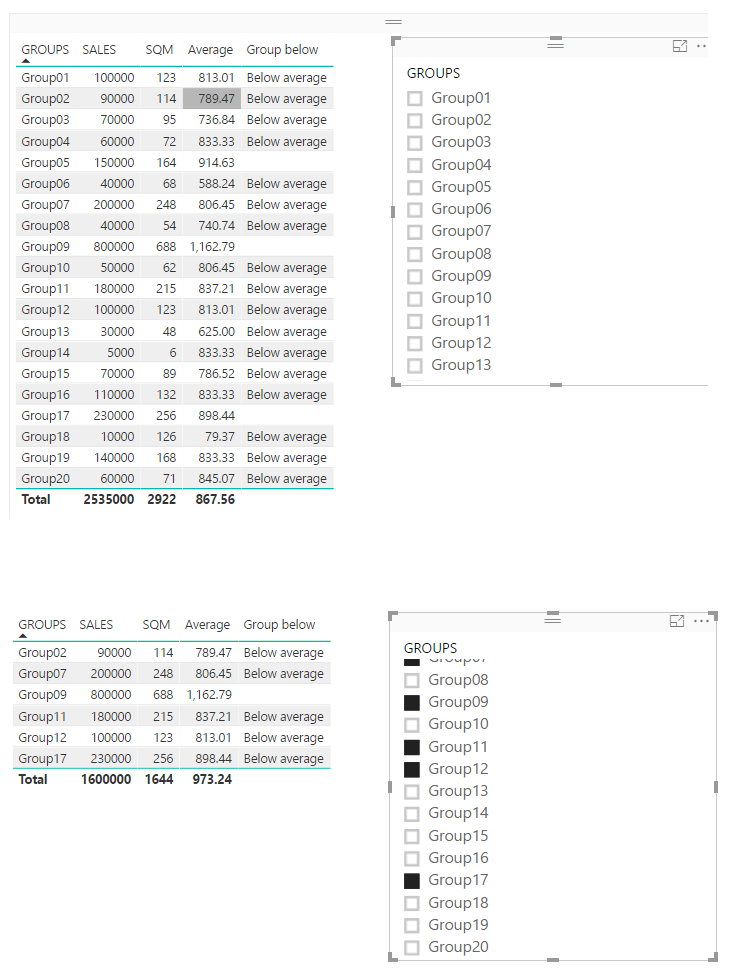Fabric Data Days starts November 4th!
Advance your Data & AI career with 50 days of live learning, dataviz contests, hands-on challenges, study groups & certifications and more!
Get registered- Power BI forums
- Get Help with Power BI
- Desktop
- Service
- Report Server
- Power Query
- Mobile Apps
- Developer
- DAX Commands and Tips
- Custom Visuals Development Discussion
- Health and Life Sciences
- Power BI Spanish forums
- Translated Spanish Desktop
- Training and Consulting
- Instructor Led Training
- Dashboard in a Day for Women, by Women
- Galleries
- Data Stories Gallery
- Themes Gallery
- Contests Gallery
- QuickViz Gallery
- Quick Measures Gallery
- Visual Calculations Gallery
- Notebook Gallery
- Translytical Task Flow Gallery
- TMDL Gallery
- R Script Showcase
- Webinars and Video Gallery
- Ideas
- Custom Visuals Ideas (read-only)
- Issues
- Issues
- Events
- Upcoming Events
Get Fabric Certified for FREE during Fabric Data Days. Don't miss your chance! Request now
- Power BI forums
- Forums
- Get Help with Power BI
- Desktop
- Re: Row Total that moves with sort on average
- Subscribe to RSS Feed
- Mark Topic as New
- Mark Topic as Read
- Float this Topic for Current User
- Bookmark
- Subscribe
- Printer Friendly Page
- Mark as New
- Bookmark
- Subscribe
- Mute
- Subscribe to RSS Feed
- Permalink
- Report Inappropriate Content
Row Total that moves with sort on average
Hi,
I am currently trying to create a row total that would move when sorted alphabetically by an average.
The total needs to move with the Groups when i sort the Average per SQM, so that i can easially see what group is underperfoming.
I cannot find any posts about this and i cannot get it to work myself.
There is not currently a total in my database, so i will have to make one up.
Any help is appreciated
| GROUPS | SQM | SALES | AVERAGE PER SQM |
| Group9 | 688 | 800000 | 1,162.8 |
| Group5 | 164 | 150000 | 914.6 |
| Group17 | 256 | 230000 | 898.4 |
| TOTAL | 2922 | 2535000 | 867.6 |
| Group20 | 71 | 60000 | 845.1 |
| Group11 | 215 | 180000 | 837.2 |
| Group4 | 72 | 60000 | 833.3 |
| Group14 | 6 | 5000 | 833.3 |
| Group16 | 132 | 110000 | 833.3 |
| Group19 | 168 | 140000 | 833.3 |
| Group1 | 123 | 100000 | 813.0 |
| Group12 | 123 | 100000 | 813.0 |
| Group7 | 248 | 200000 | 806.5 |
| Group10 | 62 | 50000 | 806.5 |
| Group2 | 114 | 90000 | 789.5 |
| Group15 | 89 | 70000 | 786.5 |
| Group8 | 54 | 40000 | 740.7 |
| Group3 | 95 | 70000 | 736.8 |
| Group13 | 48 | 30000 | 625.0 |
| Group6 | 68 | 40000 | 588.2 |
| Group18 | 126 | 10000 | 79.4 |
Solved! Go to Solution.
- Mark as New
- Bookmark
- Subscribe
- Mute
- Subscribe to RSS Feed
- Permalink
- Report Inappropriate Content
Hi @PeterL1
Try this
Go to Modelling Tab>>>>>NEW TABLE
NEW Table =
UNION (
YourTable,
ROW (
"GROUPS", "TOTAL",
"SQM", SUM ( YourTable[SQM] ),
"SALES", SUM ( YourTable[SALES] ),
"AVERAGE PER SQM", DIVIDE ( SUM ( YourTable[SALES] ), SUM ( YourTable[SQM] ) )
)
)
Regards
Zubair
Please try my custom visuals
- Mark as New
- Bookmark
- Subscribe
- Mute
- Subscribe to RSS Feed
- Permalink
- Report Inappropriate Content
- Mark as New
- Bookmark
- Subscribe
- Mute
- Subscribe to RSS Feed
- Permalink
- Report Inappropriate Content
Hi @PeterL1,
Why do you need to have the total on your table?
I would do a mesaure to highlight the groups below or up:
Average = DIVIDE( SUM(Groups[SALES]), SUM(Groups[SQM]))
Group below =
IF (
[Average] < CALCULATE ( [Average], ALLSELECTED ( Groups[GROUPS] ) ),
"Below average",
BLANK ()
)In this case you can make this a variable value and interact with a slicer instead of fixing your table to one value:
Regards,
Mfelix
Regards
Miguel Félix
Did I answer your question? Mark my post as a solution!
Proud to be a Super User!
Check out my blog: Power BI em Português- Mark as New
- Bookmark
- Subscribe
- Mute
- Subscribe to RSS Feed
- Permalink
- Report Inappropriate Content
Hi @MFelix,
That is the way that we have been analysing reports where i work for a long time, however this has been done in Excel where it is easy to sort by a made total.
Dont want to confuse people by changing a report around that they are used to.
Thanks
Peter
- Mark as New
- Bookmark
- Subscribe
- Mute
- Subscribe to RSS Feed
- Permalink
- Report Inappropriate Content
Hi @PeterL1,
Just giving you different options in the PBI. You are moving to a BI platform and the way of interacting with the reports is different in concept and in form, but accept that you don't want to confuse people.
It's a mind set that is difficult to change.
Regards,
MFelix
Regards
Miguel Félix
Did I answer your question? Mark my post as a solution!
Proud to be a Super User!
Check out my blog: Power BI em Português- Mark as New
- Bookmark
- Subscribe
- Mute
- Subscribe to RSS Feed
- Permalink
- Report Inappropriate Content
Hi @PeterL1
Try this
Go to Modelling Tab>>>>>NEW TABLE
NEW Table =
UNION (
YourTable,
ROW (
"GROUPS", "TOTAL",
"SQM", SUM ( YourTable[SQM] ),
"SALES", SUM ( YourTable[SALES] ),
"AVERAGE PER SQM", DIVIDE ( SUM ( YourTable[SALES] ), SUM ( YourTable[SQM] ) )
)
)
Regards
Zubair
Please try my custom visuals
- Mark as New
- Bookmark
- Subscribe
- Mute
- Subscribe to RSS Feed
- Permalink
- Report Inappropriate Content
Helpful resources

Fabric Data Days
Advance your Data & AI career with 50 days of live learning, contests, hands-on challenges, study groups & certifications and more!

Power BI Monthly Update - October 2025
Check out the October 2025 Power BI update to learn about new features.