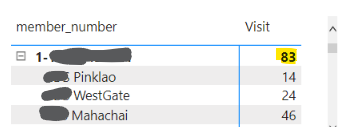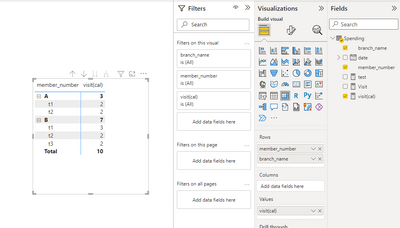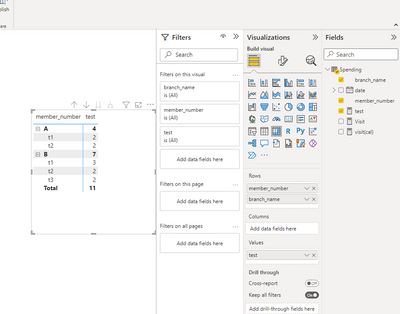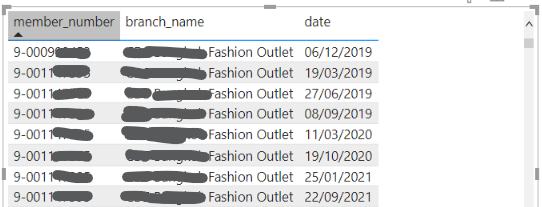FabCon is coming to Atlanta
Join us at FabCon Atlanta from March 16 - 20, 2026, for the ultimate Fabric, Power BI, AI and SQL community-led event. Save $200 with code FABCOMM.
Register now!- Power BI forums
- Get Help with Power BI
- Desktop
- Service
- Report Server
- Power Query
- Mobile Apps
- Developer
- DAX Commands and Tips
- Custom Visuals Development Discussion
- Health and Life Sciences
- Power BI Spanish forums
- Translated Spanish Desktop
- Training and Consulting
- Instructor Led Training
- Dashboard in a Day for Women, by Women
- Galleries
- Data Stories Gallery
- Themes Gallery
- Contests Gallery
- Quick Measures Gallery
- Notebook Gallery
- Translytical Task Flow Gallery
- TMDL Gallery
- R Script Showcase
- Webinars and Video Gallery
- Ideas
- Custom Visuals Ideas (read-only)
- Issues
- Issues
- Events
- Upcoming Events
To celebrate FabCon Vienna, we are offering 50% off select exams. Ends October 3rd. Request your discount now.
- Power BI forums
- Forums
- Get Help with Power BI
- Desktop
- Re: Row Subtotal from Distinctcount is incorrect
- Subscribe to RSS Feed
- Mark Topic as New
- Mark Topic as Read
- Float this Topic for Current User
- Bookmark
- Subscribe
- Printer Friendly Page
- Mark as New
- Bookmark
- Subscribe
- Mute
- Subscribe to RSS Feed
- Permalink
- Report Inappropriate Content
Row Subtotal from Distinctcount is incorrect
Hi Everyone,
I have used Subtotal from Distinctcount in the table and the result is incorrect. I used 2 measures for the calculation below.
visit(cal) = DISTINCTCOUNT(Spending[date])
Visit = VAR _table = SUMMARIZE(Spending, Spending[member_number], "distinctcount", DISTINCTCOUNT(Spending[date]))
RETURN
SUMX(_table, [visit(cal)])
The result of subtotal should be (14+24+46) = 84 but in the table shown 83. Please help me to fix it.
Solved! Go to Solution.
- Mark as New
- Bookmark
- Subscribe
- Mute
- Subscribe to RSS Feed
- Permalink
- Report Inappropriate Content
Hi @runatthakorn ,
Refer the below ,according your provided,similar question:
2+2 ,get total:3
You need to create a new measure:
test = if(HASONEVALUE(Spending[branch_name]),[visit(cal)],SUMX(DISTINCT(Spending[branch_name]),[visit(cal)]))Output:
Did I answer your question? Mark my post as a solution!
Best Regards
Lucien
- Mark as New
- Bookmark
- Subscribe
- Mute
- Subscribe to RSS Feed
- Permalink
- Report Inappropriate Content
Hi,
Share the link from where i can download your PBI file.
Regards,
Ashish Mathur
http://www.ashishmathur.com
https://www.linkedin.com/in/excelenthusiasts/
- Mark as New
- Bookmark
- Subscribe
- Mute
- Subscribe to RSS Feed
- Permalink
- Report Inappropriate Content
Hi @runatthakorn ,
Refer the below ,according your provided,similar question:
2+2 ,get total:3
You need to create a new measure:
test = if(HASONEVALUE(Spending[branch_name]),[visit(cal)],SUMX(DISTINCT(Spending[branch_name]),[visit(cal)]))Output:
Did I answer your question? Mark my post as a solution!
Best Regards
Lucien
- Mark as New
- Bookmark
- Subscribe
- Mute
- Subscribe to RSS Feed
- Permalink
- Report Inappropriate Content
you may have a similar id in rows between two categories, So as your formula is distinct count it counts it only once.
can we have a your data set to verify ?
If this post helps, then please consider accepting it as the solution to
help other members find it faster, and give a big thumbs up. 🙂
- Mark as New
- Bookmark
- Subscribe
- Mute
- Subscribe to RSS Feed
- Permalink
- Report Inappropriate Content
Hi FerhatLyes,
Thank you for your reply and for the sample of data set as below.
I want to use distinct count of date group by member_number and group by branch_name.
Helpful resources
| User | Count |
|---|---|
| 98 | |
| 76 | |
| 74 | |
| 49 | |
| 26 |