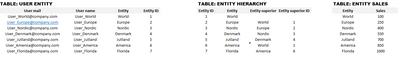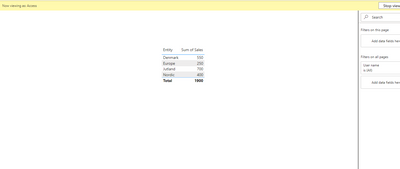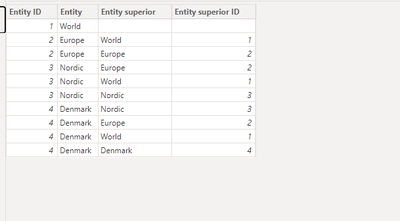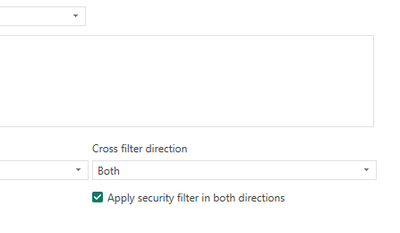FabCon is coming to Atlanta
Join us at FabCon Atlanta from March 16 - 20, 2026, for the ultimate Fabric, Power BI, AI and SQL community-led event. Save $200 with code FABCOMM.
Register now!- Power BI forums
- Get Help with Power BI
- Desktop
- Service
- Report Server
- Power Query
- Mobile Apps
- Developer
- DAX Commands and Tips
- Custom Visuals Development Discussion
- Health and Life Sciences
- Power BI Spanish forums
- Translated Spanish Desktop
- Training and Consulting
- Instructor Led Training
- Dashboard in a Day for Women, by Women
- Galleries
- Data Stories Gallery
- Themes Gallery
- Contests Gallery
- QuickViz Gallery
- Quick Measures Gallery
- Visual Calculations Gallery
- Notebook Gallery
- Translytical Task Flow Gallery
- TMDL Gallery
- R Script Showcase
- Webinars and Video Gallery
- Ideas
- Custom Visuals Ideas (read-only)
- Issues
- Issues
- Events
- Upcoming Events
Get Fabric Certified for FREE during Fabric Data Days. Don't miss your chance! Request now
- Power BI forums
- Forums
- Get Help with Power BI
- Desktop
- Re: Row Level Security based on USERPRINCIPALNAME(...
- Subscribe to RSS Feed
- Mark Topic as New
- Mark Topic as Read
- Float this Topic for Current User
- Bookmark
- Subscribe
- Printer Friendly Page
- Mark as New
- Bookmark
- Subscribe
- Mute
- Subscribe to RSS Feed
- Permalink
- Report Inappropriate Content
Row Level Security based on USERPRINCIPALNAME() and Company hierarchy
Hi Community, I need your help 🎉
The scope of this task is to grant users row level access based on their USERPRINCIPALNAME(), and the company hierarchy they belong to. There are approximately 4.500 employees that require access to this report, and they are only allowed to see the company hierarchy that they belong to, based on a parent, child relationship. There are +120 company entities.
EXAMPLE
PBI example file - https://drive.google.com/file/d/10JJ77ZgZOYJuM1bAnlDT_ga-30g1d8qh/view?usp=sharing
If user mail: User_Europe@company.com accesses the dashboard, then row level security should be setup to restrict entity sales only related to European territories i.e., Europe, Nordic, Denmark, Jutland), based on table: entity hierarchy.
My hope is to find a solution where row level security is based on 2 tables: 1) User Entity, and 2) Entity Hierarchy, as these two tables can be extracted directly from Azure Active Directory and require little space in Power BI.
Solved! Go to Solution.
- Mark as New
- Bookmark
- Subscribe
- Mute
- Subscribe to RSS Feed
- Permalink
- Report Inappropriate Content
Hi @_Martin123
I delete the relationship among the three tables, then create dax in RLS
You can refer to it.
VAR _userentity =
CALCULATE ( MAX ( RLSUser[Entity] ), RLSUser[User mail] = USERPRINCIPALNAME () )
VAR _entityID =
CALCULATE ( MAX ( RLSEntity[Entity ID] ), RLSEntity[Entity] = _userentity )
VAR _filter =
SUMMARIZE (
FILTER ( RLSEntity, CONTAINSSTRING ( [Path], _entityID ) ),
[Entity]
)
RETURN
[Entity] IN _filter
Output
Best Regards!
Yolo Zhu
If this post helps, then please consider Accept it as the solution to help the other members find it more quickly.
- Mark as New
- Bookmark
- Subscribe
- Mute
- Subscribe to RSS Feed
- Permalink
- Report Inappropriate Content
Hi Yolo,
Thank you so much. Your solution worked 🎉
I my example, I only added one fact table: Entity Sales, but I recognize that several fact tables are needed when building reports from several data sources. If I follow your methodology, then I just need to ad your DAX expression to each added fact table, and ensure that [Entity] is included for filtering.
Would it make sense to base the RLS dax expression on table: Entity Hierarchy (table name in shared Power BI: RLSEntity) instead, so we only add RLS to a single dimension table, rather than adding it to every fact table that we include?
It could be that +7 fact tables are required, and I am wondering if your recommended setup will slow performance, or what is your experience?
- Mark as New
- Bookmark
- Subscribe
- Mute
- Subscribe to RSS Feed
- Permalink
- Report Inappropriate Content
Hi @_Martin123
If you have multiple fact tables, perhaps you might consider concretizing the hierarchy in ENTITY HIERARCHY , for example
Then create relationship among tables and select both filter between ENTITY HIERARCHY and fact table, check the 'Apply Security.....'
Then you only need to write[User mail] =USERPRINCIPALNAME() in RLS
Best Regards!
Yolo Zhu
If this post helps, then please consider Accept it as the solution to help the other members find it more quickly.
- Mark as New
- Bookmark
- Subscribe
- Mute
- Subscribe to RSS Feed
- Permalink
- Report Inappropriate Content
Hi @_Martin123
I delete the relationship among the three tables, then create dax in RLS
You can refer to it.
VAR _userentity =
CALCULATE ( MAX ( RLSUser[Entity] ), RLSUser[User mail] = USERPRINCIPALNAME () )
VAR _entityID =
CALCULATE ( MAX ( RLSEntity[Entity ID] ), RLSEntity[Entity] = _userentity )
VAR _filter =
SUMMARIZE (
FILTER ( RLSEntity, CONTAINSSTRING ( [Path], _entityID ) ),
[Entity]
)
RETURN
[Entity] IN _filter
Output
Best Regards!
Yolo Zhu
If this post helps, then please consider Accept it as the solution to help the other members find it more quickly.
Helpful resources

Power BI Monthly Update - November 2025
Check out the November 2025 Power BI update to learn about new features.

Fabric Data Days
Advance your Data & AI career with 50 days of live learning, contests, hands-on challenges, study groups & certifications and more!