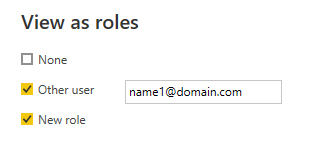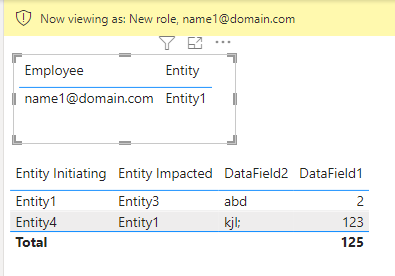Join us at FabCon Vienna from September 15-18, 2025
The ultimate Fabric, Power BI, SQL, and AI community-led learning event. Save €200 with code FABCOMM.
Get registered- Power BI forums
- Get Help with Power BI
- Desktop
- Service
- Report Server
- Power Query
- Mobile Apps
- Developer
- DAX Commands and Tips
- Custom Visuals Development Discussion
- Health and Life Sciences
- Power BI Spanish forums
- Translated Spanish Desktop
- Training and Consulting
- Instructor Led Training
- Dashboard in a Day for Women, by Women
- Galleries
- Data Stories Gallery
- Themes Gallery
- Contests Gallery
- Quick Measures Gallery
- Notebook Gallery
- Translytical Task Flow Gallery
- TMDL Gallery
- R Script Showcase
- Webinars and Video Gallery
- Ideas
- Custom Visuals Ideas (read-only)
- Issues
- Issues
- Events
- Upcoming Events
Enhance your career with this limited time 50% discount on Fabric and Power BI exams. Ends August 31st. Request your voucher.
- Power BI forums
- Forums
- Get Help with Power BI
- Desktop
- Row Level Security - 2 columns in the fact table w...
- Subscribe to RSS Feed
- Mark Topic as New
- Mark Topic as Read
- Float this Topic for Current User
- Bookmark
- Subscribe
- Printer Friendly Page
- Mark as New
- Bookmark
- Subscribe
- Mute
- Subscribe to RSS Feed
- Permalink
- Report Inappropriate Content
Row Level Security - 2 columns in the fact table with 'OR' logic
Hi Power BI Gurus,
I was wondering if there is a way to set up RLS in this scenrio:
Permissions Table:
| Employee | Entity |
| name1@domain.com | Entity1 |
| name2@domain.com | Entity2 |
| name3@domain.com | Entity3 |
| name4@domain.com | Entity4 |
Fact Table structure:
| Entity Initiating | Entity Impacted | DataField1 | DataField2 |
| Entity1 | Entity3 | 2 | abd |
| Entity2 | 5 | dgs | |
| Entity4 | Entity1 | 123 | kjl; |
| Entity4 | Entity4 | 86 | jhk |
| Entity3 | Entity2 | 687 | ghkg |
I need Employee to be able to access if their entity is either Initiating or Impacted?
I've done "straighforward" set up before where i'd only have one Entity column, but here I am stuck
Thank you!
Solved! Go to Solution.
- Mark as New
- Bookmark
- Subscribe
- Mute
- Subscribe to RSS Feed
- Permalink
- Report Inappropriate Content
Hi @ogend ,
According to your description, Here's my solution.
Don't make relationship between the two tables. In Manage roles, create a new role with two DAX filter expression:
1. Permissions Table.
[Employee] = USERPRINCIPALNAME()2. Fact Table.
[Entity Initiating] =
MAXX (
FILTER (
'Permissions Table',
'Permissions Table'[Employee] = USERPRINCIPALNAME ()
),
'Permissions Table'[Entity]
)
|| [Entity Impacted]
= MAXX (
FILTER (
'Permissions Table',
'Permissions Table'[Employee] = USERPRINCIPALNAME ()
),
'Permissions Table'[Entity]
)
Get the correct result.
I attach my sample below for reference.
Best Regards,
Community Support Team _ kalyj
If this post helps, then please considerAccept it as the solution to help the other members find it more quickly.
- Mark as New
- Bookmark
- Subscribe
- Mute
- Subscribe to RSS Feed
- Permalink
- Report Inappropriate Content
Hi @ogend ,
According to your description, Here's my solution.
Don't make relationship between the two tables. In Manage roles, create a new role with two DAX filter expression:
1. Permissions Table.
[Employee] = USERPRINCIPALNAME()2. Fact Table.
[Entity Initiating] =
MAXX (
FILTER (
'Permissions Table',
'Permissions Table'[Employee] = USERPRINCIPALNAME ()
),
'Permissions Table'[Entity]
)
|| [Entity Impacted]
= MAXX (
FILTER (
'Permissions Table',
'Permissions Table'[Employee] = USERPRINCIPALNAME ()
),
'Permissions Table'[Entity]
)
Get the correct result.
I attach my sample below for reference.
Best Regards,
Community Support Team _ kalyj
If this post helps, then please considerAccept it as the solution to help the other members find it more quickly.
- Mark as New
- Bookmark
- Subscribe
- Mute
- Subscribe to RSS Feed
- Permalink
- Report Inappropriate Content
- Mark as New
- Bookmark
- Subscribe
- Mute
- Subscribe to RSS Feed
- Permalink
- Report Inappropriate Content
@ogend , You need to create two copies of the permission table, Join one with each. Then make two roles and assign both to the users. Two roles are OR
Helpful resources
| User | Count |
|---|---|
| 77 | |
| 77 | |
| 36 | |
| 30 | |
| 28 |
| User | Count |
|---|---|
| 106 | |
| 97 | |
| 55 | |
| 49 | |
| 46 |