FabCon is coming to Atlanta
Join us at FabCon Atlanta from March 16 - 20, 2026, for the ultimate Fabric, Power BI, AI and SQL community-led event. Save $200 with code FABCOMM.
Register now!- Power BI forums
- Get Help with Power BI
- Desktop
- Service
- Report Server
- Power Query
- Mobile Apps
- Developer
- DAX Commands and Tips
- Custom Visuals Development Discussion
- Health and Life Sciences
- Power BI Spanish forums
- Translated Spanish Desktop
- Training and Consulting
- Instructor Led Training
- Dashboard in a Day for Women, by Women
- Galleries
- Data Stories Gallery
- Themes Gallery
- Contests Gallery
- QuickViz Gallery
- Quick Measures Gallery
- Visual Calculations Gallery
- Notebook Gallery
- Translytical Task Flow Gallery
- TMDL Gallery
- R Script Showcase
- Webinars and Video Gallery
- Ideas
- Custom Visuals Ideas (read-only)
- Issues
- Issues
- Events
- Upcoming Events
The Power BI Data Visualization World Championships is back! Get ahead of the game and start preparing now! Learn more
- Power BI forums
- Forums
- Get Help with Power BI
- Desktop
- Rolling Average within Groups in Power Query Help
- Subscribe to RSS Feed
- Mark Topic as New
- Mark Topic as Read
- Float this Topic for Current User
- Bookmark
- Subscribe
- Printer Friendly Page
- Mark as New
- Bookmark
- Subscribe
- Mute
- Subscribe to RSS Feed
- Permalink
- Report Inappropriate Content
Rolling Average within Groups in Power Query Help
Hi!
I'm trying to figure out how to add a column which will compute a rolling N month average within groups in M.
For example, I would like to have something similar to this table:
| Group | Month | Count | Rolling 3 month Average |
| A | January | 178 | |
| A | February | 135 | |
| A | March | 192 | 168.3333 |
| A | April | 157 | 161.3333 |
| A | May | 131 | 160 |
| B | January | 188 | |
| B | February | 117 | |
| B | March | 145 | 150 |
| B | April | 117 | 126.3333 |
| B | May | 125 | 129 |
NOTE I do not need the months without a N month average (so instances where there are less than N months) I've just included this to help explain the example.
One way to do this would be to join the database on itself multiple times (N-1 times) and compute the average over the Count columns created for each N-X month period created (N month, N-1 Month and N-2 Month...). However, I believe there must be a better way to do this.
Any ideas?
Unfortunately, this has to be in M and not DAX since this result will be used in some other computations that require M.
Solved! Go to Solution.
- Mark as New
- Bookmark
- Subscribe
- Mute
- Subscribe to RSS Feed
- Permalink
- Report Inappropriate Content
Dont' forget PowerPivot in Excel where you have the same PowerQuery [M] and DAX resources within PowerBI. But you can put results in a table on a sheet and then run wild with macros. Not sure if the R integration will help you in PowerBI but you might look into that and from the recent MS BI Summit I learned that soon you will be able to use python scripts which will open up all kinds of options in PowerBI.
If you don't see PowerPivot in excel menus you just need to enable it assuming you using Pro or other version that includes powerpivot. Tip - Its a COM add in.
- Mark as New
- Bookmark
- Subscribe
- Mute
- Subscribe to RSS Feed
- Permalink
- Report Inappropriate Content
Hi wallace13,
It's not easy to write loop or recursion in Power Query, DAX is very useful in your senario, so I would recommend you to create a calculate column using DAX as below:
Rolling 3 month Average =
VAR Start_Index = Table1[Index] - 2
VAR End_Index = Table1[Index]
RETURN
IF (
COUNTROWS (
FILTER (
ALL ( Table1 ),
Table1[Group] = EARLIER ( Table1[Group] )
&& Table1[Index] >= Start_Index
&& Table1[Index] <= End_Index
)
)
< 3,
BLANK (),
CALCULATE (
AVERAGE ( Table1[Count] ),
FILTER (
ALL ( Table1 ),
Table1[Group] = EARLIER ( Table1[Group] )
&& Table1[Index] >= Start_Index
&& Table1[Index] <= End_Index
)
)
)
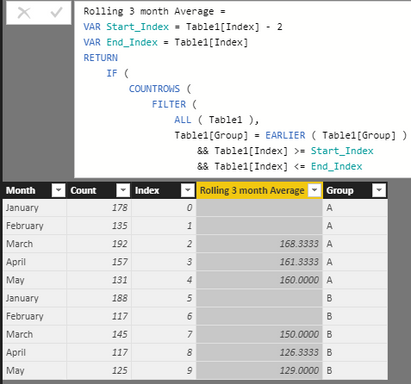
Regards,
Jimmy Tao
- Mark as New
- Bookmark
- Subscribe
- Mute
- Subscribe to RSS Feed
- Permalink
- Report Inappropriate Content
Not sure about the "M" solution but can clarify what you need to in M in the subsequent steps that you can't do in DAX? Using DAX you can build quite complicated tables you can then link to and use in your model.
- Mark as New
- Bookmark
- Subscribe
- Mute
- Subscribe to RSS Feed
- Permalink
- Report Inappropriate Content
Hi Seward,
Thank you for your response.
In the subsequent steps I will ultimately need to perform some matrix multiplication and division as I am computing regressions for forecasting purposes (so I will need to calculate the inverse of a square matrix which doesn't seem to be something you can do in DAX).
I'm still at the exploratory stage and realistically I may not be able to do what I want just in Power Query and may still end up with a hybrid with Excel.
Thanks!
- Mark as New
- Bookmark
- Subscribe
- Mute
- Subscribe to RSS Feed
- Permalink
- Report Inappropriate Content
Dont' forget PowerPivot in Excel where you have the same PowerQuery [M] and DAX resources within PowerBI. But you can put results in a table on a sheet and then run wild with macros. Not sure if the R integration will help you in PowerBI but you might look into that and from the recent MS BI Summit I learned that soon you will be able to use python scripts which will open up all kinds of options in PowerBI.
If you don't see PowerPivot in excel menus you just need to enable it assuming you using Pro or other version that includes powerpivot. Tip - Its a COM add in.
Helpful resources

Power BI Dataviz World Championships
The Power BI Data Visualization World Championships is back! Get ahead of the game and start preparing now!

| User | Count |
|---|---|
| 39 | |
| 37 | |
| 33 | |
| 33 | |
| 29 |
| User | Count |
|---|---|
| 132 | |
| 90 | |
| 78 | |
| 66 | |
| 65 |

