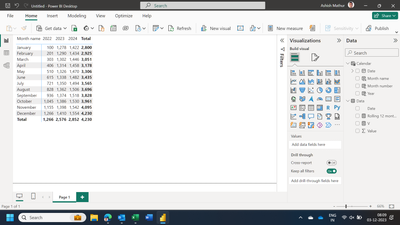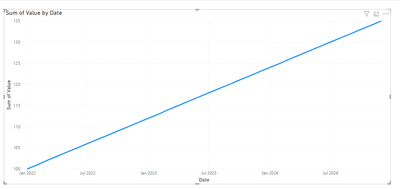Join us at FabCon Vienna from September 15-18, 2025
The ultimate Fabric, Power BI, SQL, and AI community-led learning event. Save €200 with code FABCOMM.
Get registered- Power BI forums
- Get Help with Power BI
- Desktop
- Service
- Report Server
- Power Query
- Mobile Apps
- Developer
- DAX Commands and Tips
- Custom Visuals Development Discussion
- Health and Life Sciences
- Power BI Spanish forums
- Translated Spanish Desktop
- Training and Consulting
- Instructor Led Training
- Dashboard in a Day for Women, by Women
- Galleries
- Data Stories Gallery
- Themes Gallery
- Contests Gallery
- Quick Measures Gallery
- Notebook Gallery
- Translytical Task Flow Gallery
- TMDL Gallery
- R Script Showcase
- Webinars and Video Gallery
- Ideas
- Custom Visuals Ideas (read-only)
- Issues
- Issues
- Events
- Upcoming Events
Enhance your career with this limited time 50% discount on Fabric and Power BI exams. Ends August 31st. Request your voucher.
- Power BI forums
- Forums
- Get Help with Power BI
- Desktop
- Re: Rolling 12 months DAX calculation
- Subscribe to RSS Feed
- Mark Topic as New
- Mark Topic as Read
- Float this Topic for Current User
- Bookmark
- Subscribe
- Printer Friendly Page
- Mark as New
- Bookmark
- Subscribe
- Mute
- Subscribe to RSS Feed
- Permalink
- Report Inappropriate Content
Rolling 12 months DAX calculation
Hello,
Good Day!
I have a requirement to visualize rolling 12 months(last 12 monts from selected in filter) data in bar graph. Please give me a suggetion how can I acheive DAX for that.
Please note that, system recognized dates are not available in my data.
Here is the sample data:
| Year | Month | Value |
| 2022 | 1 | 100 |
| 2022 | 2 | 101 |
| 2022 | 3 | 102 |
| 2022 | 4 | 103 |
| 2022 | 5 | 104 |
| 2022 | 6 | 105 |
| 2022 | 7 | 106 |
| 2022 | 8 | 107 |
| 2022 | 9 | 108 |
| 2022 | 10 | 109 |
| 2022 | 11 | 110 |
| 2022 | 12 | 111 |
| 2023 | 1 | 112 |
| 2023 | 2 | 113 |
| 2023 | 3 | 114 |
| 2023 | 4 | 115 |
| 2023 | 5 | 116 |
| 2023 | 6 | 117 |
| 2023 | 7 | 118 |
| 2023 | 8 | 119 |
| 2023 | 9 | 120 |
| 2023 | 10 | 121 |
| 2023 | 11 | 122 |
| 2023 | 12 | 123 |
| 2024 | 1 | 124 |
| 2024 | 2 | 125 |
| 2024 | 3 | 126 |
| 2024 | 4 | 127 |
| 2024 | 5 | 128 |
| 2024 | 6 | 129 |
| 2024 | 7 | 130 |
| 2024 | 8 | 131 |
| 2024 | 9 | 132 |
| 2024 | 10 | 133 |
| 2024 | 11 | 134 |
| 2024 | 12 | 135 |
Solved! Go to Solution.
- Mark as New
- Bookmark
- Subscribe
- Mute
- Subscribe to RSS Feed
- Permalink
- Report Inappropriate Content
Hi @sivaadityat
You can refer to the following solution.
1.Create a slicer table
Slicer = SUMMARIZE('Table',[Year],'Table'[Month])2.Create a measure
Measure =
VAR a =
DATE ( MAX ( 'Slicer'[Year] ), MAX ( 'Slicer'[Month] ), 1 )
VAR b =
EOMONTH ( a, -12 )
RETURN
CALCULATE (
SUM ( 'Table'[Value] ),
FILTER (
'Table',
EOMONTH ( DATE ( MAX ( 'Table'[Year] ), MAX ( 'Table'[Month] ), 1 ), 0 ) >= b
&& EOMONTH ( DATE ( MAX ( 'Table'[Year] ), MAX ( 'Table'[Month] ), 1 ), 0 )
< EOMONTH ( a, 0 )
)
)
Best Regards!
Yolo Zhu
If this post helps, then please consider Accept it as the solution to help the other members find it more quickly.
- Mark as New
- Bookmark
- Subscribe
- Mute
- Subscribe to RSS Feed
- Permalink
- Report Inappropriate Content
Hi @sivaadityat
You can refer to the following solution.
1.Create a slicer table
Slicer = SUMMARIZE('Table',[Year],'Table'[Month])2.Create a measure
Measure =
VAR a =
DATE ( MAX ( 'Slicer'[Year] ), MAX ( 'Slicer'[Month] ), 1 )
VAR b =
EOMONTH ( a, -12 )
RETURN
CALCULATE (
SUM ( 'Table'[Value] ),
FILTER (
'Table',
EOMONTH ( DATE ( MAX ( 'Table'[Year] ), MAX ( 'Table'[Month] ), 1 ), 0 ) >= b
&& EOMONTH ( DATE ( MAX ( 'Table'[Year] ), MAX ( 'Table'[Month] ), 1 ), 0 )
< EOMONTH ( a, 0 )
)
)
Best Regards!
Yolo Zhu
If this post helps, then please consider Accept it as the solution to help the other members find it more quickly.
- Mark as New
- Bookmark
- Subscribe
- Mute
- Subscribe to RSS Feed
- Permalink
- Report Inappropriate Content
- Mark as New
- Bookmark
- Subscribe
- Mute
- Subscribe to RSS Feed
- Permalink
- Report Inappropriate Content
Your sample data is not usable.
You also need to define what you mean by "last 12 months" - does that include the currently selected month?
Helpful resources
| User | Count |
|---|---|
| 81 | |
| 74 | |
| 42 | |
| 30 | |
| 28 |
| User | Count |
|---|---|
| 108 | |
| 96 | |
| 53 | |
| 48 | |
| 47 |