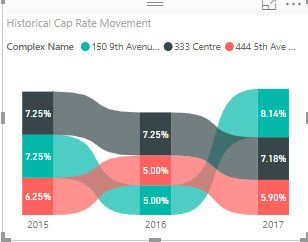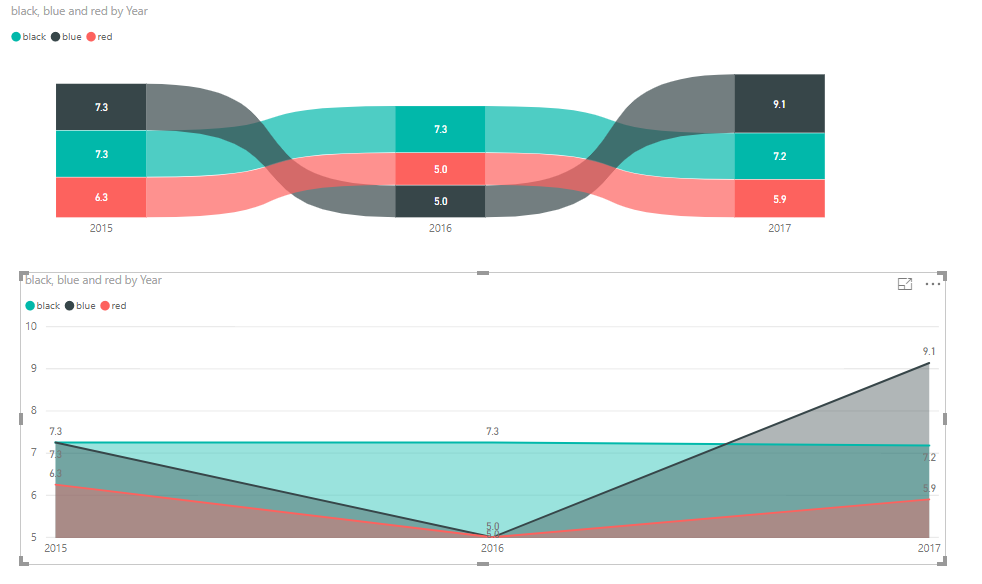Fabric Data Days starts November 4th!
Advance your Data & AI career with 50 days of live learning, dataviz contests, hands-on challenges, study groups & certifications and more!
Get registered- Power BI forums
- Get Help with Power BI
- Desktop
- Service
- Report Server
- Power Query
- Mobile Apps
- Developer
- DAX Commands and Tips
- Custom Visuals Development Discussion
- Health and Life Sciences
- Power BI Spanish forums
- Translated Spanish Desktop
- Training and Consulting
- Instructor Led Training
- Dashboard in a Day for Women, by Women
- Galleries
- Data Stories Gallery
- Themes Gallery
- Contests Gallery
- QuickViz Gallery
- Quick Measures Gallery
- Visual Calculations Gallery
- Notebook Gallery
- Translytical Task Flow Gallery
- TMDL Gallery
- R Script Showcase
- Webinars and Video Gallery
- Ideas
- Custom Visuals Ideas (read-only)
- Issues
- Issues
- Events
- Upcoming Events
Get Fabric Certified for FREE during Fabric Data Days. Don't miss your chance! Request now
- Power BI forums
- Forums
- Get Help with Power BI
- Desktop
- Re: Ribbon Chart does not show proper values level...
- Subscribe to RSS Feed
- Mark Topic as New
- Mark Topic as Read
- Float this Topic for Current User
- Bookmark
- Subscribe
- Printer Friendly Page
- Mark as New
- Bookmark
- Subscribe
- Mute
- Subscribe to RSS Feed
- Permalink
- Report Inappropriate Content
Ribbon Chart does not show proper values leveled?
Hello,
I am using the Ribbon Chart but I am surprised the levels are not very well reflected, I think, see example below, the red value goes down from 6.25% to 5% and then goes up to 5.90%, However, you see the levels are incorrect as in the visual it shows the color going up instead of down and then down instead of up.
I would expect to see similar to the green color, that makes more sense.
Black color is 7.25, 7.25, to me, it should be linear...
Any ideas if this can be fixed?
Thanks!
Luis
Solved! Go to Solution.
- Mark as New
- Bookmark
- Subscribe
- Mute
- Subscribe to RSS Feed
- Permalink
- Report Inappropriate Content
Hi @lhern_ndez,
You can use ribbon charts in Power BI to visualize data to quickly determine which category of data has the highest rank (largest value). Ribbon charts are effective at showing rank change, with the highest range (value) always displayed on top for each time period. So the above behavior is expected, and I don’t think that we are able to change the down/up level.
If you want to show levels more clearly, I suggest to Area chart instead of Ribbon Chart.
Regards,
Frank
If this post helps, then please consider Accept it as the solution to help the others find it more quickly.
- Mark as New
- Bookmark
- Subscribe
- Mute
- Subscribe to RSS Feed
- Permalink
- Report Inappropriate Content
Hi @lhern_ndez,
You can use ribbon charts in Power BI to visualize data to quickly determine which category of data has the highest rank (largest value). Ribbon charts are effective at showing rank change, with the highest range (value) always displayed on top for each time period. So the above behavior is expected, and I don’t think that we are able to change the down/up level.
If you want to show levels more clearly, I suggest to Area chart instead of Ribbon Chart.
Regards,
Frank
If this post helps, then please consider Accept it as the solution to help the others find it more quickly.
- Mark as New
- Bookmark
- Subscribe
- Mute
- Subscribe to RSS Feed
- Permalink
- Report Inappropriate Content
Hi,
How does the ribbon chart handle the ranking of same value? Any chance we could modify the ranking of same value?
Thanks in advance.
- Mark as New
- Bookmark
- Subscribe
- Mute
- Subscribe to RSS Feed
- Permalink
- Report Inappropriate Content
I see thanks
I just think it is a very nice graph.... and it would have been useful to have the option to rank the levels depending of what you need it for... as you see using the area chart is less appealing when not a lot of periods are covered.
Thanks!
Luis
Helpful resources

Power BI Monthly Update - November 2025
Check out the November 2025 Power BI update to learn about new features.

Fabric Data Days
Advance your Data & AI career with 50 days of live learning, contests, hands-on challenges, study groups & certifications and more!

| User | Count |
|---|---|
| 98 | |
| 72 | |
| 50 | |
| 50 | |
| 43 |