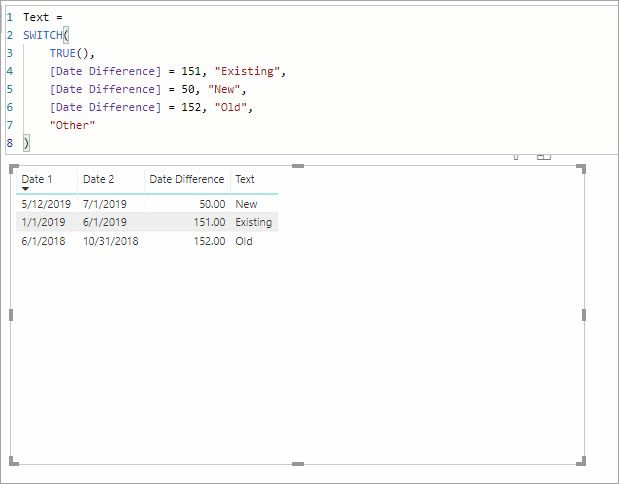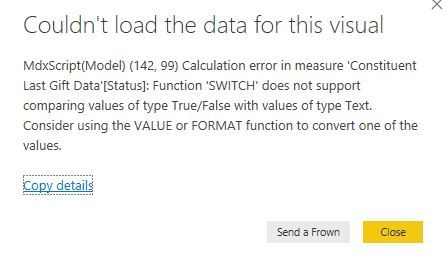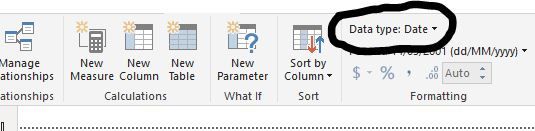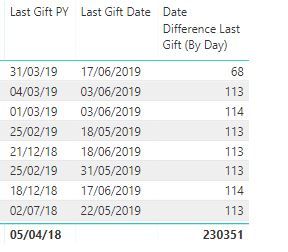FabCon is coming to Atlanta
Join us at FabCon Atlanta from March 16 - 20, 2026, for the ultimate Fabric, Power BI, AI and SQL community-led event. Save $200 with code FABCOMM.
Register now!- Power BI forums
- Get Help with Power BI
- Desktop
- Service
- Report Server
- Power Query
- Mobile Apps
- Developer
- DAX Commands and Tips
- Custom Visuals Development Discussion
- Health and Life Sciences
- Power BI Spanish forums
- Translated Spanish Desktop
- Training and Consulting
- Instructor Led Training
- Dashboard in a Day for Women, by Women
- Galleries
- Data Stories Gallery
- Themes Gallery
- Contests Gallery
- QuickViz Gallery
- Quick Measures Gallery
- Visual Calculations Gallery
- Notebook Gallery
- Translytical Task Flow Gallery
- TMDL Gallery
- R Script Showcase
- Webinars and Video Gallery
- Ideas
- Custom Visuals Ideas (read-only)
- Issues
- Issues
- Events
- Upcoming Events
The Power BI Data Visualization World Championships is back! Get ahead of the game and start preparing now! Learn more
- Power BI forums
- Forums
- Get Help with Power BI
- Desktop
- Re: Returning text based on difference
- Subscribe to RSS Feed
- Mark Topic as New
- Mark Topic as Read
- Float this Topic for Current User
- Bookmark
- Subscribe
- Printer Friendly Page
- Mark as New
- Bookmark
- Subscribe
- Mute
- Subscribe to RSS Feed
- Permalink
- Report Inappropriate Content
Returning text based on difference
Hi All,
Is there a way of returning text based on a number that I have got e.g. the difference between date(s)?
e.g.
| Date 1 | Date 2 | Date Difference | Text |
| 01/01/2019 | 01/06/2019 | 151 | Exisiting |
| 12/05/2019 | 01/07/2019 | 50 | New |
| 01/06/2018 | 31/10/2018 | 152 | Old |
I have tried nested if statements but all I get is that for every customer we have it displays the same text for every date we have, I just want it to return the text based on the records I need.
TIA
Solved! Go to Solution.
- Mark as New
- Bookmark
- Subscribe
- Mute
- Subscribe to RSS Feed
- Permalink
- Report Inappropriate Content
create a column:
- Mark as New
- Bookmark
- Subscribe
- Mute
- Subscribe to RSS Feed
- Permalink
- Report Inappropriate Content
create a column:
- Mark as New
- Bookmark
- Subscribe
- Mute
- Subscribe to RSS Feed
- Permalink
- Report Inappropriate Content
@evandrocunico many thanks, will try this out. I have created a new column already for date diff and this throws out some random numbers, but I think I know where the issue lies.
I will respond once I have had the chance to try it out.
- Mark as New
- Bookmark
- Subscribe
- Mute
- Subscribe to RSS Feed
- Permalink
- Report Inappropriate Content
Based on your example and assuming [Date Difference] is a measure this should work.
Text =
SWITCH(
TRUE(),
[Date Difference] = 151, "Existing",
[Date Difference] = 50, "New",
[Date Difference] = 152, "Old",
"Other"
)
- Mark as New
- Bookmark
- Subscribe
- Mute
- Subscribe to RSS Feed
- Permalink
- Report Inappropriate Content
@jdbuchanan71 Thanks for this, but it then throws out the error of MdxScript(Model) (140,98), 'SWITCH' does not support comparing values of type True/False with values of type text. I dont have any columns or values that are of Ture/False types, so not sure why it wont accept the measure?
TIA
- Mark as New
- Bookmark
- Subscribe
- Mute
- Subscribe to RSS Feed
- Permalink
- Report Inappropriate Content
@UK_User123456 , You will need to share your model, the measure works in my test:
- Mark as New
- Bookmark
- Subscribe
- Mute
- Subscribe to RSS Feed
- Permalink
- Report Inappropriate Content
@jdbuchanan71see below the screenshots. The data types should are the same, as there are no true/false.
I wanted to be able to say that if the "Date Difference is between a certain number it would return the text I wanted it to display. I have also attached the error message that I receive.
- Mark as New
- Bookmark
- Subscribe
- Mute
- Subscribe to RSS Feed
- Permalink
- Report Inappropriate Content
Is your field 'Date Difference Last Gift (By Day)' a measure of a column from a table?
If you want to change the compare you can change to operator in the measure.
Text =
SWITCH(
TRUE(),
[Date Difference] < 50, "New",
[Date Difference] < 151, "Existing",
[Date Difference] >= 152, "Old",
"Other"
)
- Mark as New
- Bookmark
- Subscribe
- Mute
- Subscribe to RSS Feed
- Permalink
- Report Inappropriate Content
Can you share the nested IF statement that you tried? I dont see any reason as to why a nested if statement wouldnt work here!
Connect on LinkedIn
Helpful resources

Power BI Dataviz World Championships
The Power BI Data Visualization World Championships is back! Get ahead of the game and start preparing now!

| User | Count |
|---|---|
| 39 | |
| 37 | |
| 33 | |
| 33 | |
| 29 |
| User | Count |
|---|---|
| 134 | |
| 96 | |
| 78 | |
| 67 | |
| 65 |