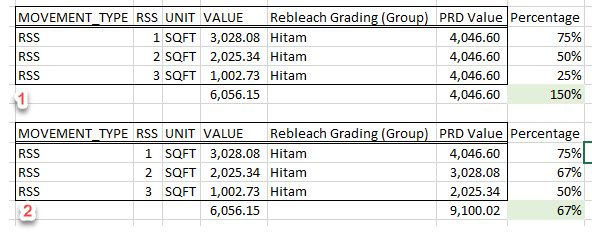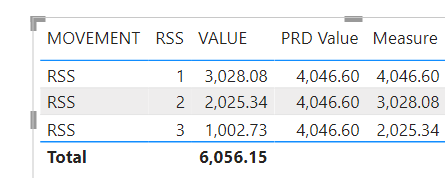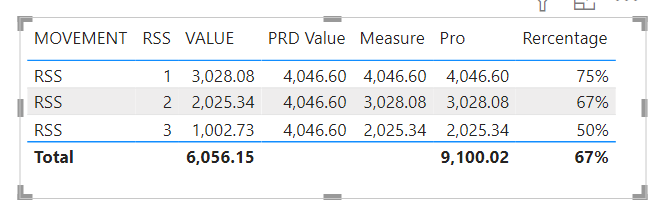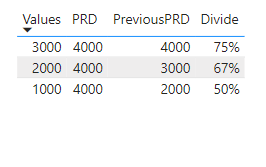FabCon is coming to Atlanta
Join us at FabCon Atlanta from March 16 - 20, 2026, for the ultimate Fabric, Power BI, AI and SQL community-led event. Save $200 with code FABCOMM.
Register now!- Power BI forums
- Get Help with Power BI
- Desktop
- Service
- Report Server
- Power Query
- Mobile Apps
- Developer
- DAX Commands and Tips
- Custom Visuals Development Discussion
- Health and Life Sciences
- Power BI Spanish forums
- Translated Spanish Desktop
- Training and Consulting
- Instructor Led Training
- Dashboard in a Day for Women, by Women
- Galleries
- Data Stories Gallery
- Themes Gallery
- Contests Gallery
- QuickViz Gallery
- Quick Measures Gallery
- Visual Calculations Gallery
- Notebook Gallery
- Translytical Task Flow Gallery
- TMDL Gallery
- R Script Showcase
- Webinars and Video Gallery
- Ideas
- Custom Visuals Ideas (read-only)
- Issues
- Issues
- Events
- Upcoming Events
The Power BI Data Visualization World Championships is back! Get ahead of the game and start preparing now! Learn more
- Power BI forums
- Forums
- Get Help with Power BI
- Desktop
- Re: Return values from previous parameters
- Subscribe to RSS Feed
- Mark Topic as New
- Mark Topic as Read
- Float this Topic for Current User
- Bookmark
- Subscribe
- Printer Friendly Page
- Mark as New
- Bookmark
- Subscribe
- Mute
- Subscribe to RSS Feed
- Permalink
- Report Inappropriate Content
Return values from previous parameters
Hi expert,
I have an issue with one of my report. Currently what I am doing in my report is like in table (1) below. I divided all RSS Value with PRD value (4,046.60).
But, what I really want is like in table (2) to get my desired percentage:
if RSS=1, then it will return PRD Value, 4,046.60
else if RSS= 2, then it will return Value of RSS 1 which is 3,028.08
else if RSS= 3, then it will return Value of RSS 2 which is 2,025.34
*RSS column is whole number datatype
Big thanks for your help 🤝
Solved! Go to Solution.
- Mark as New
- Bookmark
- Subscribe
- Mute
- Subscribe to RSS Feed
- Permalink
- Report Inappropriate Content
Hi, @New_be
You can try the following methods.
Measure =
Var N1=MAXX(FILTER(ALL('Table'),[RSS]<SELECTEDVALUE('Table'[RSS])),[RSS])
Var N2=CALCULATE(SUM('Table'[VALUE]),FILTER(ALL('Table'),[RSS]=N1))
return
IF(SELECTEDVALUE('Table'[RSS])=1,SELECTEDVALUE('Table'[PRD Value]),N2)In order to get Total to output the correct value, the IF(HASONEVALUE()) function is also required.
Pro = IF(HASONEVALUE('Table'[RSS]),[Measure],
SUMX(SUMMARIZE('Table',[RSS],"Pro",[Measure]),[Pro]))Rercentage = DIVIDE(SUM('Table'[VALUE]),[Pro])Does this match the output you expect?
Best Regards,
Community Support Team _Charlotte
If this post helps, then please consider Accept it as the solution to help the other members find it more quickly.
- Mark as New
- Bookmark
- Subscribe
- Mute
- Subscribe to RSS Feed
- Permalink
- Report Inappropriate Content
Hi, @New_be
You can try the following methods.
Measure =
Var N1=MAXX(FILTER(ALL('Table'),[RSS]<SELECTEDVALUE('Table'[RSS])),[RSS])
Var N2=CALCULATE(SUM('Table'[VALUE]),FILTER(ALL('Table'),[RSS]=N1))
return
IF(SELECTEDVALUE('Table'[RSS])=1,SELECTEDVALUE('Table'[PRD Value]),N2)In order to get Total to output the correct value, the IF(HASONEVALUE()) function is also required.
Pro = IF(HASONEVALUE('Table'[RSS]),[Measure],
SUMX(SUMMARIZE('Table',[RSS],"Pro",[Measure]),[Pro]))Rercentage = DIVIDE(SUM('Table'[VALUE]),[Pro])Does this match the output you expect?
Best Regards,
Community Support Team _Charlotte
If this post helps, then please consider Accept it as the solution to help the other members find it more quickly.
- Mark as New
- Bookmark
- Subscribe
- Mute
- Subscribe to RSS Feed
- Permalink
- Report Inappropriate Content
Thanks! it works!
- Mark as New
- Bookmark
- Subscribe
- Mute
- Subscribe to RSS Feed
- Permalink
- Report Inappropriate Content
Hi @New_be
First create a calculated column with the following code:
Rank = RANKX(ALL(PRD),'PRD'[RSS],,ASC,Dense)Then create another calculated column:
PreviousPRD =
VAR CurrentIndex = 'PRD'[Rank]
VAR PreviousIndex = CALCULATE(MAX('PRD'[Rank]),FILTER('PRD','PRD'[Rank] < CurrentIndex),ALL('PRD'[Rank]))
VAR Result = CALCULATE(MAX('PRD'[Values]),FILTER('PRD','PRD'[Rank] = PreviousIndex))
return IF(Result = BLANK(),FIRSTNONBLANKVALUE('PRD'[PRD],'PRD'[PRD]),Result)Finally create a 3rd calculated column
Divide = DIVIDE('PRD'[Values],'PRD'[PreviousPRD])Result:
When you add the Divide column, don't forget to change the data format to percentage.
Kind regards,
Seanan
If this post helped, please consider accepting it as the solution.
- Mark as New
- Bookmark
- Subscribe
- Mute
- Subscribe to RSS Feed
- Permalink
- Report Inappropriate Content
Helpful resources

Power BI Dataviz World Championships
The Power BI Data Visualization World Championships is back! Get ahead of the game and start preparing now!

| User | Count |
|---|---|
| 38 | |
| 36 | |
| 33 | |
| 32 | |
| 29 |
| User | Count |
|---|---|
| 129 | |
| 88 | |
| 79 | |
| 68 | |
| 63 |