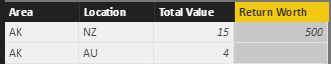Join us at FabCon Vienna from September 15-18, 2025
The ultimate Fabric, Power BI, SQL, and AI community-led learning event. Save €200 with code FABCOMM.
Get registered- Power BI forums
- Get Help with Power BI
- Desktop
- Service
- Report Server
- Power Query
- Mobile Apps
- Developer
- DAX Commands and Tips
- Custom Visuals Development Discussion
- Health and Life Sciences
- Power BI Spanish forums
- Translated Spanish Desktop
- Training and Consulting
- Instructor Led Training
- Dashboard in a Day for Women, by Women
- Galleries
- Data Stories Gallery
- Themes Gallery
- Contests Gallery
- Quick Measures Gallery
- Notebook Gallery
- Translytical Task Flow Gallery
- TMDL Gallery
- R Script Showcase
- Webinars and Video Gallery
- Ideas
- Custom Visuals Ideas (read-only)
- Issues
- Issues
- Events
- Upcoming Events
Compete to become Power BI Data Viz World Champion! First round ends August 18th. Get started.
- Power BI forums
- Forums
- Get Help with Power BI
- Desktop
- Re: Return value from table based on measure value...
- Subscribe to RSS Feed
- Mark Topic as New
- Mark Topic as Read
- Float this Topic for Current User
- Bookmark
- Subscribe
- Printer Friendly Page
- Mark as New
- Bookmark
- Subscribe
- Mute
- Subscribe to RSS Feed
- Permalink
- Report Inappropriate Content
Return value from table based on measure value and x2 relationship columns
I have one table like this:
Area | Location | Value
and anther table like this:
Area | Location | Value | Worth
What I want to do is return the worth value. However, I cannot create a relationship as I need to lookup the SUM of the value from the first table. For example:
I may have the following data set
Area | Location | Value
AK | NZ | 10
AK | NZ | 5
AK | AU | 4
What I need to do is not return the worth on each row - so I don't want to look up the 10 and 5 for the NZ location, instead I want to lookup 15 (the SUM of the values). The end table I want to create would look like this - it would be a summary:
AK | NZ | 15 | 500
Does anyone have any ideas how I could achieve this?
Solved! Go to Solution.
- Mark as New
- Bookmark
- Subscribe
- Mute
- Subscribe to RSS Feed
- Permalink
- Report Inappropriate Content
Hi @WESTi,
In this scenario, you can first summarize your source table.
NewTable1 =
SUMMARIZE (
'Return Value Table1',
'Return Value Table1'[Area],
'Return Value Table1'[Location],
"Total Value", SUM ( 'Return Value Table1'[Value] )
)
In 'NewTable1', get the worth value from second table via LookUpValue.
Return Worth =
LOOKUPVALUE (
'Return Value Table2'[Worth],
'Return Value Table2'[Area], NewTable1[Area],
'Return Value Table2'[Location], NewTable1[Location],
'Return Value Table2'[Value], NewTable1[Total Value]
)
Best regards,
Yuliana Gu
If this post helps, then please consider Accept it as the solution to help the other members find it more quickly.
- Mark as New
- Bookmark
- Subscribe
- Mute
- Subscribe to RSS Feed
- Permalink
- Report Inappropriate Content
Hi @WESTi,
In this scenario, you can first summarize your source table.
NewTable1 =
SUMMARIZE (
'Return Value Table1',
'Return Value Table1'[Area],
'Return Value Table1'[Location],
"Total Value", SUM ( 'Return Value Table1'[Value] )
)
In 'NewTable1', get the worth value from second table via LookUpValue.
Return Worth =
LOOKUPVALUE (
'Return Value Table2'[Worth],
'Return Value Table2'[Area], NewTable1[Area],
'Return Value Table2'[Location], NewTable1[Location],
'Return Value Table2'[Value], NewTable1[Total Value]
)
Best regards,
Yuliana Gu
If this post helps, then please consider Accept it as the solution to help the other members find it more quickly.
- Mark as New
- Bookmark
- Subscribe
- Mute
- Subscribe to RSS Feed
- Permalink
- Report Inappropriate Content
Can you clarify if you are hoping to add a calc column to 1 of your table, create a new table, or are we talking about just creating measures and visuals?