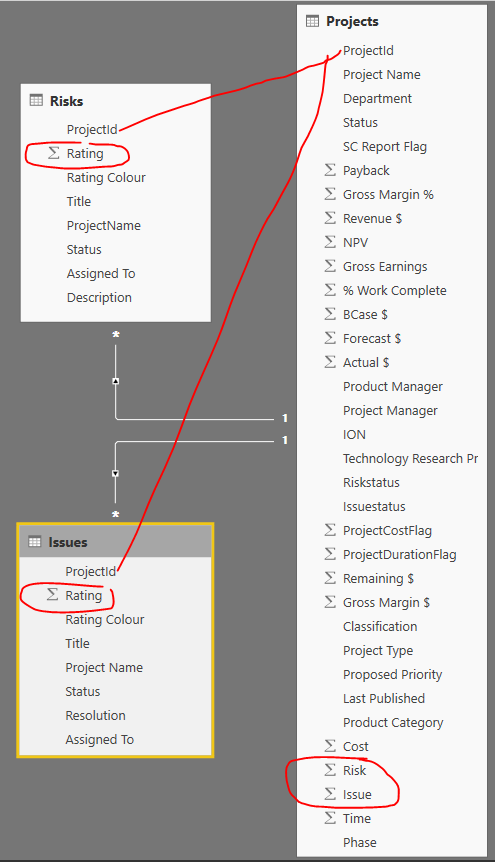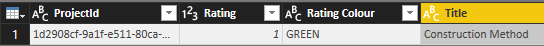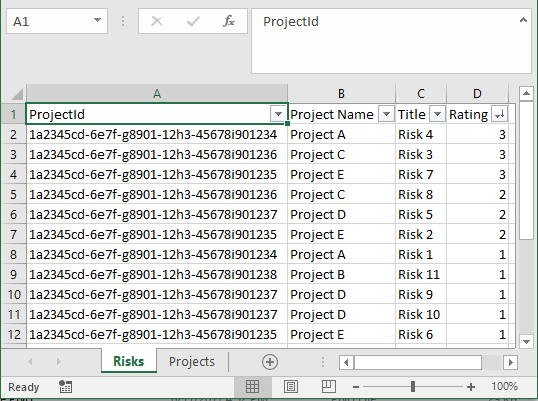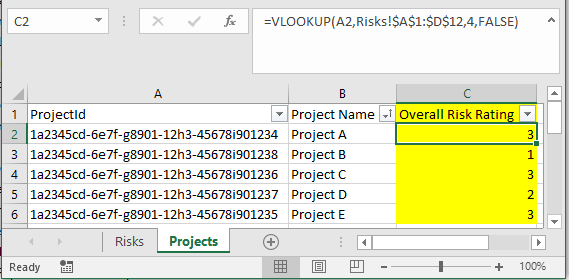Join us at FabCon Vienna from September 15-18, 2025
The ultimate Fabric, Power BI, SQL, and AI community-led learning event. Save €200 with code FABCOMM.
Get registered- Power BI forums
- Get Help with Power BI
- Desktop
- Service
- Report Server
- Power Query
- Mobile Apps
- Developer
- DAX Commands and Tips
- Custom Visuals Development Discussion
- Health and Life Sciences
- Power BI Spanish forums
- Translated Spanish Desktop
- Training and Consulting
- Instructor Led Training
- Dashboard in a Day for Women, by Women
- Galleries
- Data Stories Gallery
- Themes Gallery
- Contests Gallery
- Quick Measures Gallery
- Notebook Gallery
- Translytical Task Flow Gallery
- TMDL Gallery
- R Script Showcase
- Webinars and Video Gallery
- Ideas
- Custom Visuals Ideas (read-only)
- Issues
- Issues
- Events
- Upcoming Events
Enhance your career with this limited time 50% discount on Fabric and Power BI exams. Ends August 31st. Request your voucher.
- Power BI forums
- Forums
- Get Help with Power BI
- Desktop
- Return the highest value from another table for ea...
- Subscribe to RSS Feed
- Mark Topic as New
- Mark Topic as Read
- Float this Topic for Current User
- Bookmark
- Subscribe
- Printer Friendly Page
- Mark as New
- Bookmark
- Subscribe
- Mute
- Subscribe to RSS Feed
- Permalink
- Report Inappropriate Content
Return the highest value from another table for each row
I have a table of projects (one row per project), then a table for risks and another for issues associated to each project (there can be any number of rows per project in these tables). I'd like to add two columns to the projects table that returns a number of 1-3 forming an overall risk and issue rating for the project, based on the ratings specified in the risks and issues tables.
Each risk and issue added to a project is given a rating of 1-3: 1=Green, 2=Yellow, 3=Red. If a red risk or issue exists on a project, I want the overall project risk/issue rating to be 3. Then if a yellow risk or issue exists and a red one doesn't, the overall rating should be 2. If no yellow or red ones exist, it should be 1.
Is it possible to perform a merge between these tables but have only the highest number returned? Any other ideas on the simplest way to achieve this would be appreciated.
Solved! Go to Solution.
- Mark as New
- Bookmark
- Subscribe
- Mute
- Subscribe to RSS Feed
- Permalink
- Report Inappropriate Content
Hi @Anonymous,
You may refer to my solution here.
Hope this helps.
Regards,
Ashish Mathur
http://www.ashishmathur.com
https://www.linkedin.com/in/excelenthusiasts/
- Mark as New
- Bookmark
- Subscribe
- Mute
- Subscribe to RSS Feed
- Permalink
- Report Inappropriate Content
Hi @Anonymous,
If there is relationship between the three tables? Could you please create three fake sample table table for further analysis? So that we can post solution which is close to your requirement. Thanks for understanding.
Best Regards,
Angelia
- Mark as New
- Bookmark
- Subscribe
- Mute
- Subscribe to RSS Feed
- Permalink
- Report Inappropriate Content
Hi Angelia
Yes there is a relationship between the 3 tables via the ProjectId. These are the standard tables for Project Online available via the Project Reporting OData feed (I've just renamed a lot of the columns). Attached is a screenshot showing the relationship between the tables and sample of the risks/issues tables that shows the Priority value; which is a Whole Number (1-3). I was hoping to perform a type of merge that picks up the first Priority value for each Project Id; similar to how a VLOOKUP would work in Excel where it returns the first match it finds (if I sorted the Risks/Issues tables descending by Priority, it would pick up the highest one for each project).
Thanks
Olivia
- Mark as New
- Bookmark
- Subscribe
- Mute
- Subscribe to RSS Feed
- Permalink
- Report Inappropriate Content
Hi @Anonymous,
Share the link from where i can download your file and also show the expected result.
Regards,
Ashish Mathur
http://www.ashishmathur.com
https://www.linkedin.com/in/excelenthusiasts/
- Mark as New
- Bookmark
- Subscribe
- Mute
- Subscribe to RSS Feed
- Permalink
- Report Inappropriate Content
Hi
The file contains confidential information. Here are screenshots of sample data with a formula I would use in Excel to achieve this. Is it possible to achieve something like this in Power BI? The yellow column shows the result I'm after.
- Mark as New
- Bookmark
- Subscribe
- Mute
- Subscribe to RSS Feed
- Permalink
- Report Inappropriate Content
Hi,
Yes. This should be possible. Dummy your dataset and share the download link.
Regards,
Ashish Mathur
http://www.ashishmathur.com
https://www.linkedin.com/in/excelenthusiasts/
- Mark as New
- Bookmark
- Subscribe
- Mute
- Subscribe to RSS Feed
- Permalink
- Report Inappropriate Content
Please advise where I can upload the file then?
- Mark as New
- Bookmark
- Subscribe
- Mute
- Subscribe to RSS Feed
- Permalink
- Report Inappropriate Content
Try Google Drive.
Regards,
Ashish Mathur
http://www.ashishmathur.com
https://www.linkedin.com/in/excelenthusiasts/
- Mark as New
- Bookmark
- Subscribe
- Mute
- Subscribe to RSS Feed
- Permalink
- Report Inappropriate Content
I can't access Google drive on my PC and cannot work out how to share a file with just anyone in One Drive.
I'm also totally stuck on how to dummy the data in my existing file, so all I've done is copied the sample data from my Excel workbook into a blank Power BI file. In which case I've pasted the tables from the workbook below, you should be able to copy these into a blank PBI file, right? I've specified the data types in brackets for each column. I'm happy to then work out how to implement the solution into my real file.
Apologies I can't achieve what you're asking and would appreciate any help that can be provided.
| ProjectId (text) | Project Name (text) |
| 1a2345cd-6e7f-g8901-12h3-45678i901234 | Project A |
| 1a2345cd-6e7f-g8901-12h3-45678i901238 | Project B |
| 1a2345cd-6e7f-g8901-12h3-45678i901236 | Project C |
| 1a2345cd-6e7f-g8901-12h3-45678i901237 | Project D |
| 1a2345cd-6e7f-g8901-12h3-45678i901235 | Project E |
| ProjectId (text) | Project Name (text) | Title (text) | Rating (Whole Number) |
| 1a2345cd-6e7f-g8901-12h3-45678i901234 | Project A | Risk 4 | 3 |
| 1a2345cd-6e7f-g8901-12h3-45678i901236 | Project C | Risk 3 | 3 |
| 1a2345cd-6e7f-g8901-12h3-45678i901235 | Project E | Risk 7 | 3 |
| 1a2345cd-6e7f-g8901-12h3-45678i901236 | Project C | Risk 8 | 2 |
| 1a2345cd-6e7f-g8901-12h3-45678i901237 | Project D | Risk 5 | 2 |
| 1a2345cd-6e7f-g8901-12h3-45678i901235 | Project E | Risk 2 | 2 |
| 1a2345cd-6e7f-g8901-12h3-45678i901234 | Project A | Risk 1 | 1 |
| 1a2345cd-6e7f-g8901-12h3-45678i901238 | Project B | Risk 11 | 1 |
| 1a2345cd-6e7f-g8901-12h3-45678i901237 | Project D | Risk 9 | 1 |
| 1a2345cd-6e7f-g8901-12h3-45678i901237 | Project D | Risk 10 | 1 |
| 1a2345cd-6e7f-g8901-12h3-45678i901235 | Project E | Risk 6 | 1 |
- Mark as New
- Bookmark
- Subscribe
- Mute
- Subscribe to RSS Feed
- Permalink
- Report Inappropriate Content
Hi @Anonymous,
You may refer to my solution here.
Hope this helps.
Regards,
Ashish Mathur
http://www.ashishmathur.com
https://www.linkedin.com/in/excelenthusiasts/
- Mark as New
- Bookmark
- Subscribe
- Mute
- Subscribe to RSS Feed
- Permalink
- Report Inappropriate Content
This is exactly what I needed, thank you!
- Mark as New
- Bookmark
- Subscribe
- Mute
- Subscribe to RSS Feed
- Permalink
- Report Inappropriate Content
You are welcome.
Regards,
Ashish Mathur
http://www.ashishmathur.com
https://www.linkedin.com/in/excelenthusiasts/
- Mark as New
- Bookmark
- Subscribe
- Mute
- Subscribe to RSS Feed
- Permalink
- Report Inappropriate Content
Hi,
Yes. This should be possible. Dummy your dataset and share the download link.
Regards,
Ashish Mathur
http://www.ashishmathur.com
https://www.linkedin.com/in/excelenthusiasts/