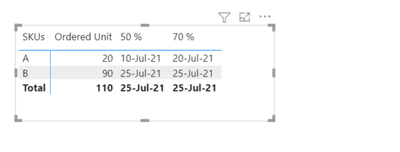New Offer! Become a Certified Fabric Data Engineer
Check your eligibility for this 50% exam voucher offer and join us for free live learning sessions to get prepared for Exam DP-700.
Get Started- Power BI forums
- Get Help with Power BI
- Desktop
- Service
- Report Server
- Power Query
- Mobile Apps
- Developer
- DAX Commands and Tips
- Custom Visuals Development Discussion
- Health and Life Sciences
- Power BI Spanish forums
- Translated Spanish Desktop
- Training and Consulting
- Instructor Led Training
- Dashboard in a Day for Women, by Women
- Galleries
- Community Connections & How-To Videos
- COVID-19 Data Stories Gallery
- Themes Gallery
- Data Stories Gallery
- R Script Showcase
- Webinars and Video Gallery
- Quick Measures Gallery
- 2021 MSBizAppsSummit Gallery
- 2020 MSBizAppsSummit Gallery
- 2019 MSBizAppsSummit Gallery
- Events
- Ideas
- Custom Visuals Ideas
- Issues
- Issues
- Events
- Upcoming Events
Don't miss out! 2025 Microsoft Fabric Community Conference, March 31 - April 2, Las Vegas, Nevada. Use code MSCUST for a $150 discount. Prices go up February 11th. Register now.
- Power BI forums
- Forums
- Get Help with Power BI
- Desktop
- Re: Return the date of a table when condition is h...
- Subscribe to RSS Feed
- Mark Topic as New
- Mark Topic as Read
- Float this Topic for Current User
- Bookmark
- Subscribe
- Printer Friendly Page
- Mark as New
- Bookmark
- Subscribe
- Mute
- Subscribe to RSS Feed
- Permalink
- Report Inappropriate Content
Return the date of a table when condition is hitted
Hi, I am new to PowerBi.
Previously I use excel formula to create a table to forecast the 50% & 75% receive rate by Match & Index.
I want to know how can I do the same in PowerBI.
I have a list of data like below
| SKUs | Ordered Unit | Est Receive Date |
| A | 10 | 7/10 |
A | 10 | 7/20 |
| B | 80 | 7/25 |
| B | 10 | 7/30 |
I want to show the date in the table when receive rate hit 50% n 70%.
Result:
| SKUs | Ordered Unit | 50% date | 70% date |
A | 20 | 7/10 | 7/20 |
| B | 90 | 7/25 | 7/25 |
Solved! Go to Solution.
- Mark as New
- Bookmark
- Subscribe
- Mute
- Subscribe to RSS Feed
- Permalink
- Report Inappropriate Content
@Anonymous
pls see the attachment below
Did I answer your question? Mark my post as a solution!
Proud to be a Super User!
- Mark as New
- Bookmark
- Subscribe
- Mute
- Subscribe to RSS Feed
- Permalink
- Report Inappropriate Content
@Anonymous
Use two measures:
50 % =
var __50 = SUM(Table1[Ordered Unit]) * .5
return
MINX(
FILTER(
ADDCOLUMNS(
SUMMARIZE( Table1 , Table1[SKUs] , Table1[Est Receive Date] ),
"Cumm" , CALCULATE( SUM(Table1[Ordered Unit]) , FILTER( ALLSELECTED(Table1[Est Receive Date]), Table1[Est Receive Date] <= EARLIER(Table1[Est Receive Date] )))
),
[Cumm] >= __50
),
Table1[Est Receive Date]
)70 % =
var __70 = SUM(Table1[Ordered Unit]) * .7
return
MINX(
FILTER(
ADDCOLUMNS(
SUMMARIZE( Table1 , Table1[SKUs] , Table1[Est Receive Date] ),
"Cumm" , CALCULATE( SUM(Table1[Ordered Unit]) , FILTER( ALLSELECTED(Table1[Est Receive Date]), Table1[Est Receive Date] <= EARLIER(Table1[Est Receive Date] )))
),
[Cumm] >= __70
),
Table1[Est Receive Date]
)
⭕ Subscribe and learn Power BI from these videos
⚪ Website ⚪ LinkedIn ⚪ PBI User Group
- Mark as New
- Bookmark
- Subscribe
- Mute
- Subscribe to RSS Feed
- Permalink
- Report Inappropriate Content
@Anonymous
Use two measures:
50 % =
var __50 = SUM(Table1[Ordered Unit]) * .5
return
MINX(
FILTER(
ADDCOLUMNS(
SUMMARIZE( Table1 , Table1[SKUs] , Table1[Est Receive Date] ),
"Cumm" , CALCULATE( SUM(Table1[Ordered Unit]) , FILTER( ALLSELECTED(Table1[Est Receive Date]), Table1[Est Receive Date] <= EARLIER(Table1[Est Receive Date] )))
),
[Cumm] >= __50
),
Table1[Est Receive Date]
)70 % =
var __70 = SUM(Table1[Ordered Unit]) * .7
return
MINX(
FILTER(
ADDCOLUMNS(
SUMMARIZE( Table1 , Table1[SKUs] , Table1[Est Receive Date] ),
"Cumm" , CALCULATE( SUM(Table1[Ordered Unit]) , FILTER( ALLSELECTED(Table1[Est Receive Date]), Table1[Est Receive Date] <= EARLIER(Table1[Est Receive Date] )))
),
[Cumm] >= __70
),
Table1[Est Receive Date]
)
⭕ Subscribe and learn Power BI from these videos
⚪ Website ⚪ LinkedIn ⚪ PBI User Group
- Mark as New
- Bookmark
- Subscribe
- Mute
- Subscribe to RSS Feed
- Permalink
- Report Inappropriate Content
Helpful resources
| User | Count |
|---|---|
| 123 | |
| 76 | |
| 63 | |
| 50 | |
| 50 |
| User | Count |
|---|---|
| 175 | |
| 125 | |
| 60 | |
| 60 | |
| 58 |