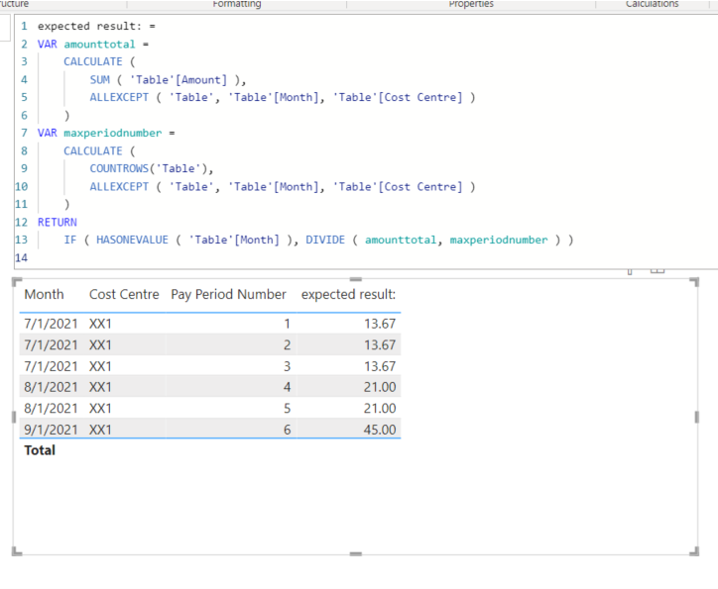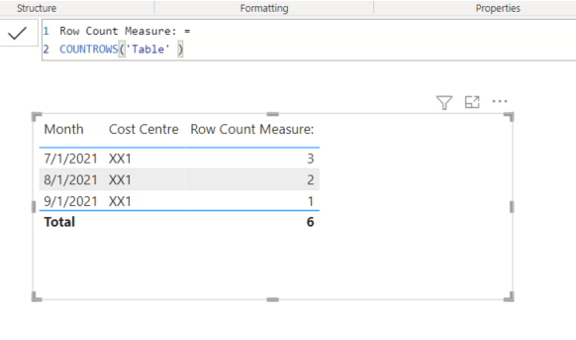FabCon is coming to Atlanta
Join us at FabCon Atlanta from March 16 - 20, 2026, for the ultimate Fabric, Power BI, AI and SQL community-led event. Save $200 with code FABCOMM.
Register now!- Power BI forums
- Get Help with Power BI
- Desktop
- Service
- Report Server
- Power Query
- Mobile Apps
- Developer
- DAX Commands and Tips
- Custom Visuals Development Discussion
- Health and Life Sciences
- Power BI Spanish forums
- Translated Spanish Desktop
- Training and Consulting
- Instructor Led Training
- Dashboard in a Day for Women, by Women
- Galleries
- Data Stories Gallery
- Themes Gallery
- Contests Gallery
- QuickViz Gallery
- Quick Measures Gallery
- Visual Calculations Gallery
- Notebook Gallery
- Translytical Task Flow Gallery
- TMDL Gallery
- R Script Showcase
- Webinars and Video Gallery
- Ideas
- Custom Visuals Ideas (read-only)
- Issues
- Issues
- Events
- Upcoming Events
Vote for your favorite vizzies from the Power BI Dataviz World Championship submissions. Vote now!
- Power BI forums
- Forums
- Get Help with Power BI
- Desktop
- Re: Return max row count
- Subscribe to RSS Feed
- Mark Topic as New
- Mark Topic as Read
- Float this Topic for Current User
- Bookmark
- Subscribe
- Printer Friendly Page
- Mark as New
- Bookmark
- Subscribe
- Mute
- Subscribe to RSS Feed
- Permalink
- Report Inappropriate Content
Return max row count
Hi All,
I have a table like the following:
| Month | Cost Centre | Pay Period Number |
1/7/21 | XX1 | 1 |
| 1/7/21 | XX1 | 2 |
| 1/7/21 | XX1 | 3 |
1/8/21 | XX1 | 4 |
1/8/21 | XX1 | 5 |
1/9/21 | XX1 | 6 |
I want to create either a measure that basically counts the rows based on month and summarises the date by month.
i.e. for example, for Cost Centre XX1 in the month of 1/7/21, there are 3 pay periods so i want it to return 3.
For 1/8/21, there are 2 pay periods, so i want to be able to return 2.
Does anyone know how i can do this?
thank you!
Solved! Go to Solution.
- Mark as New
- Bookmark
- Subscribe
- Mute
- Subscribe to RSS Feed
- Permalink
- Report Inappropriate Content
If this post helps, then please consider accepting it as the solution to help other members find it faster, and give a big thumbs up.
Click here to visit my LinkedIn page
- Mark as New
- Bookmark
- Subscribe
- Mute
- Subscribe to RSS Feed
- Permalink
- Report Inappropriate Content
Hi,
I am not sure if I understood your question correctly, but please check the below picture and the measure.
If this post helps, then please consider accepting it as the solution to help other members find it faster, and give a big thumbs up.
Click here to visit my LinkedIn page
- Mark as New
- Bookmark
- Subscribe
- Mute
- Subscribe to RSS Feed
- Permalink
- Report Inappropriate Content
Hi @Jihwan_Kim ,
Thanks for that. I basically need to sum the values for any given month and then based on the row count, i need to divide the value to get an average.
Result will be displayed in a card.
For example, for the below, i would sum up amount (5 + 34 + 2 = 41) and then 41/max no. of pay periods which in this case is 3.
This will be displayed in a card visual and it should work dyniamcally with the dimdate slicer
| Month | Cost Centre | Period Number | Amount |
| 1/7/21 | 1 | 5 | |
| 1/7/21 | 2 | 34 | |
| 1/7/21 | 3 | 2 |
- Mark as New
- Bookmark
- Subscribe
- Mute
- Subscribe to RSS Feed
- Permalink
- Report Inappropriate Content
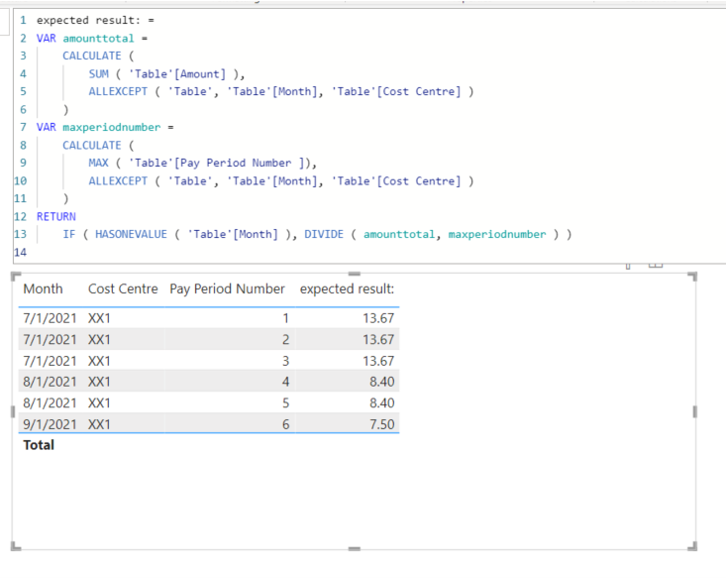
If this post helps, then please consider accepting it as the solution to help other members find it faster, and give a big thumbs up.
Click here to visit my LinkedIn page
- Mark as New
- Bookmark
- Subscribe
- Mute
- Subscribe to RSS Feed
- Permalink
- Report Inappropriate Content
Hi @Jihwan_Kim ,
Really appreciate your help. Instead of dividing by max pay period number, i need it to be the count of periods within that month. For example, in your file, 1/08/21 average should be 42/2 (2 because in the month of august, there are 2 pay periods). Similarly, for sept, it should be 45/1 since there is only 1 pay period.
Hope that makes sense
- Mark as New
- Bookmark
- Subscribe
- Mute
- Subscribe to RSS Feed
- Permalink
- Report Inappropriate Content
If this post helps, then please consider accepting it as the solution to help other members find it faster, and give a big thumbs up.
Click here to visit my LinkedIn page
- Mark as New
- Bookmark
- Subscribe
- Mute
- Subscribe to RSS Feed
- Permalink
- Report Inappropriate Content
THANK YOU @Jihwan_Kim ! That was exactly the result i needed! appreciate it very much!
- Mark as New
- Bookmark
- Subscribe
- Mute
- Subscribe to RSS Feed
- Permalink
- Report Inappropriate Content
@Anonymous You can use AVERAGEX for this:
AVERAGEX(VALUES(DimDate[Month]), [Measure])
Please @mention me in your reply if you want a response.
Copying DAX from this post? Click here for a hack to quickly replace it with your own table names
Has this post solved your problem? Please Accept as Solution so that others can find it quickly and to let the community know your problem has been solved.
If you found this post helpful, please give Kudos C
I work as a Microsoft trainer and consultant, specialising in Power BI and Power Query.
www.excelwithallison.com
- Mark as New
- Bookmark
- Subscribe
- Mute
- Subscribe to RSS Feed
- Permalink
- Report Inappropriate Content
Hi @AllisonKennedy ,
Thanks for that! I did try that but it's not giving me the right output.
Essentially, within a month, we have varying numbers of pay periods. So for Sept, we have 3 whereas in August, we only had 2. So we capture data each pay period but i need to essentially sum up values for that month and then determine how many pay periods there were and divide by that to average it.
When i use the DAX above, i'm not getting the average for some reason 😞
- Mark as New
- Bookmark
- Subscribe
- Mute
- Subscribe to RSS Feed
- Permalink
- Report Inappropriate Content
@Anonymous Glad you solved it - here's a post on Averages that you may find helpful??? https://excelwithallison.blogspot.com/2020/09/what-does-average-mean.html
Basically, if you want to average over number of pay periods, then that needs to be the first argument in your AVERAGEX function:
Measure = AVERAGEX( Values( Table[PayPeriod] ) , [Measure to Average] )
Hope that helps you in future!
Please @mention me in your reply if you want a response.
Copying DAX from this post? Click here for a hack to quickly replace it with your own table names
Has this post solved your problem? Please Accept as Solution so that others can find it quickly and to let the community know your problem has been solved.
If you found this post helpful, please give Kudos C
I work as a Microsoft trainer and consultant, specialising in Power BI and Power Query.
www.excelwithallison.com
- Mark as New
- Bookmark
- Subscribe
- Mute
- Subscribe to RSS Feed
- Permalink
- Report Inappropriate Content
@Anonymous This is a simple COUNT measure if you have a DimDate table:
https://excelwithallison.blogspot.com/2020/04/dimdate-what-why-and-how.html
Then relate the Date table to the Pay period in your table and create a measure that does:
Measure = COUNT(Table[Cost Centre])
Put that Measure in the Values and DimDate[Month] in the Axis of a visual.
Please @mention me in your reply if you want a response.
Copying DAX from this post? Click here for a hack to quickly replace it with your own table names
Has this post solved your problem? Please Accept as Solution so that others can find it quickly and to let the community know your problem has been solved.
If you found this post helpful, please give Kudos C
I work as a Microsoft trainer and consultant, specialising in Power BI and Power Query.
www.excelwithallison.com
Helpful resources

Join our Community Sticker Challenge 2026
If you love stickers, then you will definitely want to check out our Community Sticker Challenge!

Power BI Monthly Update - January 2026
Check out the January 2026 Power BI update to learn about new features.

| User | Count |
|---|---|
| 59 | |
| 59 | |
| 45 | |
| 17 | |
| 17 |
| User | Count |
|---|---|
| 115 | |
| 112 | |
| 38 | |
| 35 | |
| 26 |