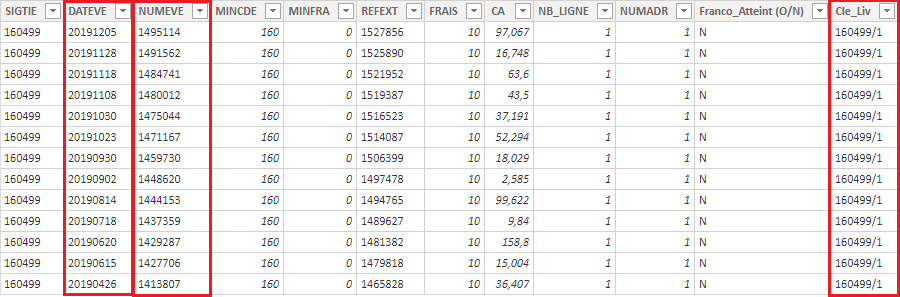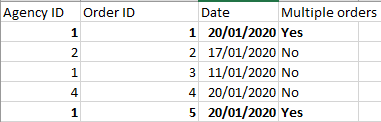FabCon is coming to Atlanta
Join us at FabCon Atlanta from March 16 - 20, 2026, for the ultimate Fabric, Power BI, AI and SQL community-led event. Save $200 with code FABCOMM.
Register now!- Power BI forums
- Get Help with Power BI
- Desktop
- Service
- Report Server
- Power Query
- Mobile Apps
- Developer
- DAX Commands and Tips
- Custom Visuals Development Discussion
- Health and Life Sciences
- Power BI Spanish forums
- Translated Spanish Desktop
- Training and Consulting
- Instructor Led Training
- Dashboard in a Day for Women, by Women
- Galleries
- Data Stories Gallery
- Themes Gallery
- Contests Gallery
- QuickViz Gallery
- Quick Measures Gallery
- Visual Calculations Gallery
- Notebook Gallery
- Translytical Task Flow Gallery
- TMDL Gallery
- R Script Showcase
- Webinars and Video Gallery
- Ideas
- Custom Visuals Ideas (read-only)
- Issues
- Issues
- Events
- Upcoming Events
The Power BI Data Visualization World Championships is back! Get ahead of the game and start preparing now! Learn more
- Power BI forums
- Forums
- Get Help with Power BI
- Desktop
- Re: Return a unique value by counting specific val...
- Subscribe to RSS Feed
- Mark Topic as New
- Mark Topic as Read
- Float this Topic for Current User
- Bookmark
- Subscribe
- Printer Friendly Page
- Mark as New
- Bookmark
- Subscribe
- Mute
- Subscribe to RSS Feed
- Permalink
- Report Inappropriate Content
Return a unique value by counting specific values under multiple criterias
Hello all,
I am trying to return a unique number (this is important, because i know how to get that number through a table visual, but not as a single value) based on specific criterias : i need the number of agencies that have placed multiple orders in a day.
Something like "distinctcount agency if number of orders in one day >1"
I have the following table :
DATEVE = Date
NUMEVE = Order ID
Cle_Liv = Agency ID
The idea would be to do a Group By, but i will need to the same type of calculations in this table with different criterias, and i do not wish to add "who knows" amount of new tables everytime.
I would also like to keep as much details as possible (like the order ID for example), so I am avoiding the "Group By".
Instead i tried to get a calculated column that would return "Yes" if the line is considered "Multiple" or "No" if not.
Something like this :
I could then create simple measure to deduce what i need.
I was thinking, maybe i could count the duplicate values on dates or agency, but i didn't manage to do both within a single calculation. I tried the following :
I am a bit stuck on this one.
I am open to any solution. If i was not clear in my question, please do say so 😅
The answer might be obvious for some of you, so your wisdom would be appreciated for a novice !
Solved! Go to Solution.
- Mark as New
- Bookmark
- Subscribe
- Mute
- Subscribe to RSS Feed
- Permalink
- Report Inappropriate Content
Hi @mariuscourcel ,
Do you mean to get the "Test" formula? Try to add "Date" condition.
Test =
IF (
COUNTROWS (
FILTER (
Bd_03_Franco;
Bd_03_Franco[Cle_Liv] = EARLIER ( Bd_03_Franco[Cle_Liv] )
&& Bd_03_Franco[Date] = EARLIER ( Bd_03_Franco[Date] )
)
) > 1;
1;
BLANK ()
)
If this post helps, then please consider Accept it as the solution to help the other members find it.
- Mark as New
- Bookmark
- Subscribe
- Mute
- Subscribe to RSS Feed
- Permalink
- Report Inappropriate Content
Hi @mariuscourcel ,
Do you mean to get the "Test" formula? Try to add "Date" condition.
Test =
IF (
COUNTROWS (
FILTER (
Bd_03_Franco;
Bd_03_Franco[Cle_Liv] = EARLIER ( Bd_03_Franco[Cle_Liv] )
&& Bd_03_Franco[Date] = EARLIER ( Bd_03_Franco[Date] )
)
) > 1;
1;
BLANK ()
)
If this post helps, then please consider Accept it as the solution to help the other members find it.
- Mark as New
- Bookmark
- Subscribe
- Mute
- Subscribe to RSS Feed
- Permalink
- Report Inappropriate Content
Yes, that's the idea.
It does work for my problem, although this might not be the best way to do it. If you have any other way, just has a way of learning more, please do share.
I will accept this as answer.
Thank you !
Helpful resources

Power BI Dataviz World Championships
The Power BI Data Visualization World Championships is back! Get ahead of the game and start preparing now!

| User | Count |
|---|---|
| 37 | |
| 37 | |
| 33 | |
| 32 | |
| 29 |
| User | Count |
|---|---|
| 130 | |
| 88 | |
| 82 | |
| 68 | |
| 64 |