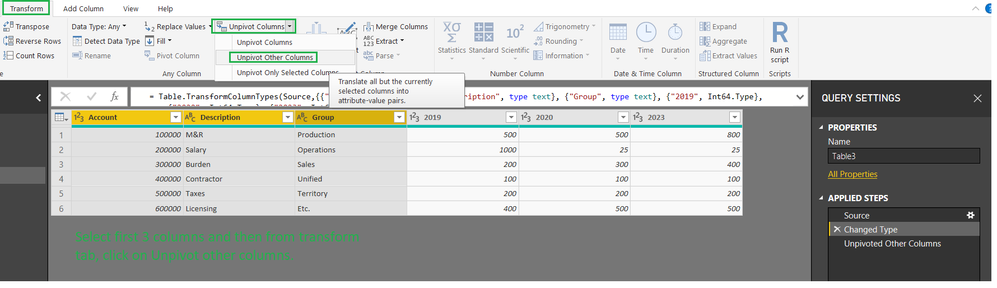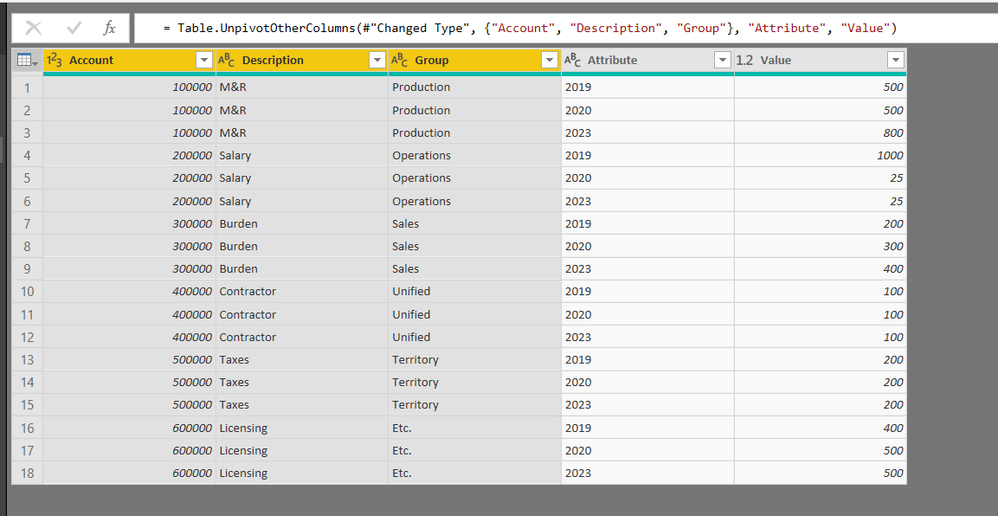FabCon is coming to Atlanta
Join us at FabCon Atlanta from March 16 - 20, 2026, for the ultimate Fabric, Power BI, AI and SQL community-led event. Save $200 with code FABCOMM.
Register now!- Power BI forums
- Get Help with Power BI
- Desktop
- Service
- Report Server
- Power Query
- Mobile Apps
- Developer
- DAX Commands and Tips
- Custom Visuals Development Discussion
- Health and Life Sciences
- Power BI Spanish forums
- Translated Spanish Desktop
- Training and Consulting
- Instructor Led Training
- Dashboard in a Day for Women, by Women
- Galleries
- Data Stories Gallery
- Themes Gallery
- Contests Gallery
- QuickViz Gallery
- Quick Measures Gallery
- Visual Calculations Gallery
- Notebook Gallery
- Translytical Task Flow Gallery
- TMDL Gallery
- R Script Showcase
- Webinars and Video Gallery
- Ideas
- Custom Visuals Ideas (read-only)
- Issues
- Issues
- Events
- Upcoming Events
The Power BI Data Visualization World Championships is back! Get ahead of the game and start preparing now! Learn more
- Power BI forums
- Forums
- Get Help with Power BI
- Desktop
- Re: Restructure Data for Waterfall Chart
- Subscribe to RSS Feed
- Mark Topic as New
- Mark Topic as Read
- Float this Topic for Current User
- Bookmark
- Subscribe
- Printer Friendly Page
- Mark as New
- Bookmark
- Subscribe
- Mute
- Subscribe to RSS Feed
- Permalink
- Report Inappropriate Content
Restructure Data for Waterfall Chart
New user here....
How can i pivot data in such a way that waterfall chart has 2019-2023 by account? Thanks!
My data (as an example) looks like this...
| Account | Description | Group | 2019 | 2020 | 2023 |
| 100000 | M&R | Production | 500 | 500 | 800 |
| 200000 | Salary | Operations | 1000 | 25 | 25 |
| 300000 | Burden | Sales | 200 | 300 | 400 |
| 400000 | Contractor | Unified | 100 | 100 | 100 |
| 500000 | Taxes | Territory | 200 | 200 | 200 |
| 600000 | Licensing | Etc. | 400 | 500 | 500 |
Would like to look like this
| Account | Description | Group | Value | Year |
| 100000 | M&R | Production | 500 | 2019 |
| 200000 | Salary | Operations | 1000 | 2019 |
| 300000 | Burden | Sales | 200 | 2019 |
| 400000 | Contractor | Unified | 100 | 2019 |
| 500000 | Taxes | Territory | 200 | 2019 |
| 600000 | Licensing | Etc. | 400 | 2019 |
| 100000 | M&R | Production | 500 | 2020 |
| 200000 | Salary | Operations | 1000 | 2020 |
| 300000 | Burden | Sales | 200 | 2020 |
| 400000 | Contractor | Unified | 100 | 2020 |
| 500000 | Taxes | Territory | 200 | 2020 |
| 600000 | Licensing | Etc. | 400 | 2020 |
| 100000 | M&R | Production | 800 | 2023 |
| 200000 | Salary | Operations | 25 | 2023 |
| 300000 | Burden | Sales | 400 | 2023 |
| 400000 | Contractor | Unified | 100 | 2023 |
| 500000 | Taxes | Territory | 200 | 2023 |
| 600000 | Licensing | Etc. | 500 | 2023 |
Solved! Go to Solution.
- Mark as New
- Bookmark
- Subscribe
- Mute
- Subscribe to RSS Feed
- Permalink
- Report Inappropriate Content
Select first 3 columns and click Unpivot other columns.
Gives you this:
Regards,
Tarun
- Mark as New
- Bookmark
- Subscribe
- Mute
- Subscribe to RSS Feed
- Permalink
- Report Inappropriate Content
Select first 3 columns and click Unpivot other columns.
Gives you this:
Regards,
Tarun
- Mark as New
- Bookmark
- Subscribe
- Mute
- Subscribe to RSS Feed
- Permalink
- Report Inappropriate Content
Helpful resources

Power BI Dataviz World Championships
The Power BI Data Visualization World Championships is back! Get ahead of the game and start preparing now!

| User | Count |
|---|---|
| 46 | |
| 42 | |
| 34 | |
| 31 | |
| 21 |
| User | Count |
|---|---|
| 134 | |
| 124 | |
| 98 | |
| 80 | |
| 65 |