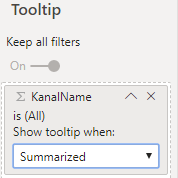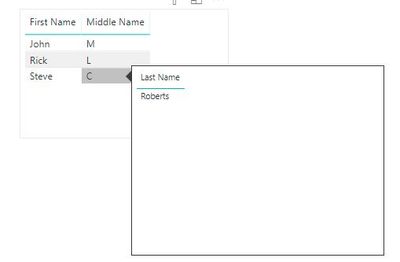New Offer! Become a Certified Fabric Data Engineer
Check your eligibility for this 50% exam voucher offer and join us for free live learning sessions to get prepared for Exam DP-700.
Get Started- Power BI forums
- Get Help with Power BI
- Desktop
- Service
- Report Server
- Power Query
- Mobile Apps
- Developer
- DAX Commands and Tips
- Custom Visuals Development Discussion
- Health and Life Sciences
- Power BI Spanish forums
- Translated Spanish Desktop
- Training and Consulting
- Instructor Led Training
- Dashboard in a Day for Women, by Women
- Galleries
- Community Connections & How-To Videos
- COVID-19 Data Stories Gallery
- Themes Gallery
- Data Stories Gallery
- R Script Showcase
- Webinars and Video Gallery
- Quick Measures Gallery
- 2021 MSBizAppsSummit Gallery
- 2020 MSBizAppsSummit Gallery
- 2019 MSBizAppsSummit Gallery
- Events
- Ideas
- Custom Visuals Ideas
- Issues
- Issues
- Events
- Upcoming Events
Don't miss out! 2025 Microsoft Fabric Community Conference, March 31 - April 2, Las Vegas, Nevada. Use code MSCUST for a $150 discount. Prices go up February 11th. Register now.
- Power BI forums
- Forums
- Get Help with Power BI
- Desktop
- Re: Restrict Report page tooltip to one column
- Subscribe to RSS Feed
- Mark Topic as New
- Mark Topic as Read
- Float this Topic for Current User
- Bookmark
- Subscribe
- Printer Friendly Page
- Mark as New
- Bookmark
- Subscribe
- Mute
- Subscribe to RSS Feed
- Permalink
- Report Inappropriate Content
Restrict Report page tooltip to one column
I have a table matrix visual. I have set the tooltip as a report page.
The tooltip shows up correctly when i hover over any cell in the matrix.
However I want to show the tooltip only for one of the columns. Currently it shows for all cells and is very annoying for user when the tooltip is always there when mouse is moved over the cells.
How can I restrict it to one column?
- Mark as New
- Bookmark
- Subscribe
- Mute
- Subscribe to RSS Feed
- Permalink
- Report Inappropriate Content
Hi All,
One Simple workaround is there but it may lead to loose some existing functionality of table visual . Just place textbox or any shape with 100% transparency in the table area where you don’t require report page tooltip. Not recommended solution but can ease some work in case you are displaying huge number of columns in table visual.
this workaround will disable click and scroll functionality in table visual where textbox is placed , remaining place will work as it is since we are just adding text box in certain area of table visual .
I hope Microsoft will definitely release column specific tooltip property for Table visual in coming release.
Thanks
- Mark as New
- Bookmark
- Subscribe
- Mute
- Subscribe to RSS Feed
- Permalink
- Report Inappropriate Content
HI @gjadal
One Simple workaround is there but it may lead to loose some existing functionality of table visual . Just place textbox or any shape with 100% transparency in the table area where you don’t require report page tooltip. Not recommended solution but can ease some work in case you are displaying huge number of columns in table visual.
this workaround will disable click and scroll functionality in table visual where textbox is placed , remaining place will work as it is since we are just adding text box in certain area of table visual .
I hope Microsoft will definitely release column specific tooltip property for Table visual in coming release.
Thanks
- Mark as New
- Bookmark
- Subscribe
- Mute
- Subscribe to RSS Feed
- Permalink
- Report Inappropriate Content
There might be something ticky that you can do but I am not aware of any way to make that happen easily.
Follow on LinkedIn
@ me in replies or I'll lose your thread!!!
Instead of a Kudo, please vote for this idea
Become an expert!: Enterprise DNA
External Tools: MSHGQM
YouTube Channel!: Microsoft Hates Greg
Latest book!: Power BI Cookbook Third Edition (Color)
DAX is easy, CALCULATE makes DAX hard...
- Mark as New
- Bookmark
- Subscribe
- Mute
- Subscribe to RSS Feed
- Permalink
- Report Inappropriate Content
- Mark as New
- Bookmark
- Subscribe
- Mute
- Subscribe to RSS Feed
- Permalink
- Report Inappropriate Content
I was able to achieve this by setting the Tooltip to the column name in the page that contained the tooltip
- Mark as New
- Bookmark
- Subscribe
- Mute
- Subscribe to RSS Feed
- Permalink
- Report Inappropriate Content
Hi would you mind sending me step by step instructions on how you did it. I don't see any options on how you restrict a tooltip to one column in a table.
Thanks,
- Mark as New
- Bookmark
- Subscribe
- Mute
- Subscribe to RSS Feed
- Permalink
- Report Inappropriate Content
1. Create the main report page with the table matrix visual and lets say you have three columns Date, MonthlyValue, LifetimeValue on it. I want the popup tooltip to show only on MonthlyValue column.
2. Create a second report page with the popup you want to see. In my case i added a chart on this page using date as x axis and the MonthlyValue as Y-axis
3. On the second report page,
a. go to page properties -> Page information and turn on tooltip
b. On the fields tab, look for TOOLTIP. Drag the MonthlyValue column into it.
4. On the first report page, select the table visual turn on tooltip and select ReportPage, Page = Auto
Thats it. The Popup chart created on second report page will show up only for the Monthly value column.
Hope this helps.
- Mark as New
- Bookmark
- Subscribe
- Mute
- Subscribe to RSS Feed
- Permalink
- Report Inappropriate Content
This is one of the best features that I add into my reports.
I like to add a custom magnifying glass icon to my report in a "Details" column, so users hover over the magnifying glass in the given row and the entire drillthrough pops up on the screen. This is a giant help to keeping the users on the same page throughout, and not having to keep navigating back and forth reloading web pages -- bc without this method, they would have to keep navving to + clicking the drillthrough button <-- then go back.
Thank you for solution, you made it possible for me.
- Mark as New
- Bookmark
- Subscribe
- Mute
- Subscribe to RSS Feed
- Permalink
- Report Inappropriate Content
Thanks for this!!
- Mark as New
- Bookmark
- Subscribe
- Mute
- Subscribe to RSS Feed
- Permalink
- Report Inappropriate Content
Bonus:
With this "Auto" tooltip page setting you still have an mouseover for the other columns. It is a standard mousover and usually won't be a problem. If you want to get rid of this as well do following:
If you set the transparency in the tooltip settings of the table matrix to 100 %, the tooltip for all other columns disapear. I think this is quite a cool approach to display the tooltip for one column of a matrix table only.
- Mark as New
- Bookmark
- Subscribe
- Mute
- Subscribe to RSS Feed
- Permalink
- Report Inappropriate Content
Thanks for this!
- Mark as New
- Bookmark
- Subscribe
- Mute
- Subscribe to RSS Feed
- Permalink
- Report Inappropriate Content
It works but only if you set the tooltip column to "Summarized"
- Mark as New
- Bookmark
- Subscribe
- Mute
- Subscribe to RSS Feed
- Permalink
- Report Inappropriate Content
@Anonymous I did not get it working on a table visual, even when I set the tooltip column to "Summarized"
- Mark as New
- Bookmark
- Subscribe
- Mute
- Subscribe to RSS Feed
- Permalink
- Report Inappropriate Content
Hi, thanks for asking.
Sorry for the late reply - I was on vacation.
Did you manage to get id running or do you need help?
- Mark as New
- Bookmark
- Subscribe
- Mute
- Subscribe to RSS Feed
- Permalink
- Report Inappropriate Content
I did not get it running on a table visualization. I had to change my visualization to matrix, then I was able to restrict the tooltip to only one column.
- Mark as New
- Bookmark
- Subscribe
- Mute
- Subscribe to RSS Feed
- Permalink
- Report Inappropriate Content
This method seems very limited - the tooltip appears for all the fields specified in the Values well of the Matrix. It only reverts to the default Tooltip for the fields specified in the Rows and Columns wells.
So it seems only useful if your requirements are limited to one field in Values.
- Mark as New
- Bookmark
- Subscribe
- Mute
- Subscribe to RSS Feed
- Permalink
- Report Inappropriate Content
HI @mike_honey
One Simple workaround is there but it may lead to loose some existing functionality of table visual . Just place textbox or any shape with 100% transparency in the table area where you don’t require report page tooltip. Not recommended solution but can ease some work in case you are displaying huge number of columns in table visual.
this workaround will disable click and scroll functionality in table visual where textbox is placed , remaining place will work as it is since we are just adding text box in certain area of table visual .
I hope Microsoft will definitely release column specific tooltip property for Table visual in coming release.
Thanks
- Mark as New
- Bookmark
- Subscribe
- Mute
- Subscribe to RSS Feed
- Permalink
- Report Inappropriate Content
Hi @gjadal
Thanks for your response. It works fine for the Matrix visual. However, in my case I'm trying to achieve this for the Table visual which isn't working.
In the below screenshot, I want to restrict the tooltip (last name) to only First Name column. (pbix file attached)
Do you have any workaround for the Table visual?
Sample Power BI File
Thanks in Advance!
Sai
- Mark as New
- Bookmark
- Subscribe
- Mute
- Subscribe to RSS Feed
- Permalink
- Report Inappropriate Content
I could only get it to work with matrix visual.
Cant you switch to that?
- Mark as New
- Bookmark
- Subscribe
- Mute
- Subscribe to RSS Feed
- Permalink
- Report Inappropriate Content
Unfortunately I cannot switch to Matrix visual in my case.
Thanks for your help!
Helpful resources

Join us at the Microsoft Fabric Community Conference
March 31 - April 2, 2025, in Las Vegas, Nevada. Use code MSCUST for a $150 discount!

Microsoft Fabric Community Conference 2025
Arun Ulag shares exciting details about the Microsoft Fabric Conference 2025, which will be held in Las Vegas, NV.

| User | Count |
|---|---|
| 119 | |
| 78 | |
| 58 | |
| 52 | |
| 48 |
| User | Count |
|---|---|
| 171 | |
| 117 | |
| 61 | |
| 59 | |
| 53 |