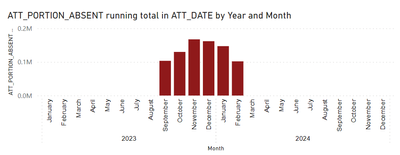Join us at FabCon Vienna from September 15-18, 2025
The ultimate Fabric, Power BI, SQL, and AI community-led learning event. Save €200 with code FABCOMM.
Get registered- Power BI forums
- Get Help with Power BI
- Desktop
- Service
- Report Server
- Power Query
- Mobile Apps
- Developer
- DAX Commands and Tips
- Custom Visuals Development Discussion
- Health and Life Sciences
- Power BI Spanish forums
- Translated Spanish Desktop
- Training and Consulting
- Instructor Led Training
- Dashboard in a Day for Women, by Women
- Galleries
- Data Stories Gallery
- Themes Gallery
- Contests Gallery
- Quick Measures Gallery
- Notebook Gallery
- Translytical Task Flow Gallery
- TMDL Gallery
- R Script Showcase
- Webinars and Video Gallery
- Ideas
- Custom Visuals Ideas (read-only)
- Issues
- Issues
- Events
- Upcoming Events
Enhance your career with this limited time 50% discount on Fabric and Power BI exams. Ends September 15. Request your voucher.
- Power BI forums
- Forums
- Get Help with Power BI
- Desktop
- Restrict Date Hierarchy in Chart
- Subscribe to RSS Feed
- Mark Topic as New
- Mark Topic as Read
- Float this Topic for Current User
- Bookmark
- Subscribe
- Printer Friendly Page
- Mark as New
- Bookmark
- Subscribe
- Mute
- Subscribe to RSS Feed
- Permalink
- Report Inappropriate Content
Restrict Date Hierarchy in Chart
I have attendance data for a school board where the year runs from September 2023 to June 2024. I like the drill down feature of date hierarchies however when I apply to the x-axis of a plot it includes all dates from 2023 and 2024. I appears that this is automatic as there are no data from January to August 2023. Is there a way to use the date hierarchies but restict to a school year?
Solved! Go to Solution.
- Mark as New
- Bookmark
- Subscribe
- Mute
- Subscribe to RSS Feed
- Permalink
- Report Inappropriate Content
Ok @greg_r I will need to have some more information in order to help you.
What type of field are you using for the y-axis? Is it a measure or a column? If it is a measure or a calculated column, can you provide the DAX? Maybe the values are not really blank but 0....
—————————————————————————————
✔️ If my answer helped you, please consider marking it as a solution.
- Mark as New
- Bookmark
- Subscribe
- Mute
- Subscribe to RSS Feed
- Permalink
- Report Inappropriate Content
Hi @greg_r
can you make sure, that when right-clicking on your Date Hierachy field in the x-axis section the option "Show items with no data" is turned off? This should solve the problem.
—————————————————————————————
✔️ If my answer helped you, please consider marking it as a solution.
- Mark as New
- Bookmark
- Subscribe
- Mute
- Subscribe to RSS Feed
- Permalink
- Report Inappropriate Content
And the table that's being used as the x-axis only contains data from 2023-09-01 to 2025-08-31.
- Mark as New
- Bookmark
- Subscribe
- Mute
- Subscribe to RSS Feed
- Permalink
- Report Inappropriate Content
Ok @greg_r I will need to have some more information in order to help you.
What type of field are you using for the y-axis? Is it a measure or a column? If it is a measure or a calculated column, can you provide the DAX? Maybe the values are not really blank but 0....
—————————————————————————————
✔️ If my answer helped you, please consider marking it as a solution.
- Mark as New
- Bookmark
- Subscribe
- Mute
- Subscribe to RSS Feed
- Permalink
- Report Inappropriate Content
It's a measure that was adding 0 (often used in other circumstances where stakeholders want to see the zeros). I removed that part of DAX and it corrected.
Thank you for your time and quick response!
- Mark as New
- Bookmark
- Subscribe
- Mute
- Subscribe to RSS Feed
- Permalink
- Report Inappropriate Content
You're welcome, I am glad it works now.
I would apprechiate it, if you marked my answer as solution, thank you!
Have a nice weekend!
—————————————————————————————
✔️ If my answer helped you, please consider marking it as a solution.
- Mark as New
- Bookmark
- Subscribe
- Mute
- Subscribe to RSS Feed
- Permalink
- Report Inappropriate Content
Yes, it's turned off.,
Helpful resources
| User | Count |
|---|---|
| 68 | |
| 63 | |
| 59 | |
| 54 | |
| 28 |
| User | Count |
|---|---|
| 182 | |
| 81 | |
| 64 | |
| 46 | |
| 38 |