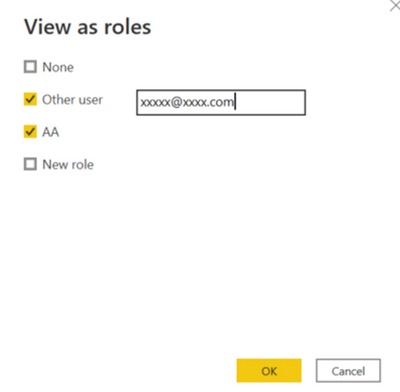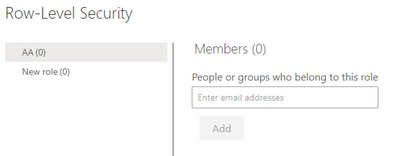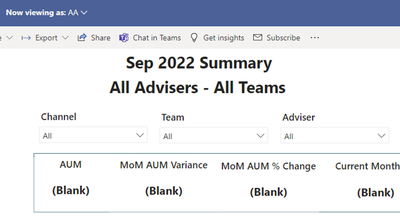FabCon is coming to Atlanta
Join us at FabCon Atlanta from March 16 - 20, 2026, for the ultimate Fabric, Power BI, AI and SQL community-led event. Save $200 with code FABCOMM.
Register now!- Power BI forums
- Get Help with Power BI
- Desktop
- Service
- Report Server
- Power Query
- Mobile Apps
- Developer
- DAX Commands and Tips
- Custom Visuals Development Discussion
- Health and Life Sciences
- Power BI Spanish forums
- Translated Spanish Desktop
- Training and Consulting
- Instructor Led Training
- Dashboard in a Day for Women, by Women
- Galleries
- Data Stories Gallery
- Themes Gallery
- Contests Gallery
- Quick Measures Gallery
- Notebook Gallery
- Translytical Task Flow Gallery
- TMDL Gallery
- R Script Showcase
- Webinars and Video Gallery
- Ideas
- Custom Visuals Ideas (read-only)
- Issues
- Issues
- Events
- Upcoming Events
To celebrate FabCon Vienna, we are offering 50% off select exams. Ends October 3rd. Request your discount now.
- Power BI forums
- Forums
- Get Help with Power BI
- Desktop
- Report not working once published (using managed r...
- Subscribe to RSS Feed
- Mark Topic as New
- Mark Topic as Read
- Float this Topic for Current User
- Bookmark
- Subscribe
- Printer Friendly Page
- Mark as New
- Bookmark
- Subscribe
- Mute
- Subscribe to RSS Feed
- Permalink
- Report Inappropriate Content
Report not working once published (using managed roles to limit access)
I have a report which I have built with many sales managers within the dataset. A sales manager file has been uploaded to the dashboard along with email addresses to limit access based on the advisers that sit within each sales manager. When I test this within the desktop as per below it all works fine and filters the relevant advisers per sales manager.

Dax Query to filter correctly
Selections made and email address enterted of each sales manager to TEST
I have then gone onto publishing the report and it all works fine. However when I try using the filters based on roles it breaks -
Name of sales manager entered and added to "AA" which is role created in desktop
End result after filters, if I am to enter the name again at the top the file has X on every visual with an error code of 401.
Any help would be much appreciated. This reports does use a directquery to another dataset.
- Mark as New
- Bookmark
- Subscribe
- Mute
- Subscribe to RSS Feed
- Permalink
- Report Inappropriate Content
Hi @rmalhan12 ,
What is your data source, and the corresponding connection mode. Generally for a 401 error message, the table schema is unable to access the associated data source. It is not the rls created that causes the cause.
Looking forward to your reply.
Best Regards,
Henry
If this post helps, then please consider Accept it as the solution to help the other members find it more quickly.
Helpful resources
| User | Count |
|---|---|
| 98 | |
| 76 | |
| 74 | |
| 49 | |
| 26 |