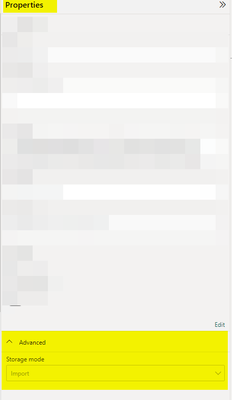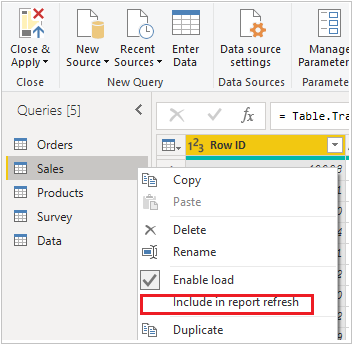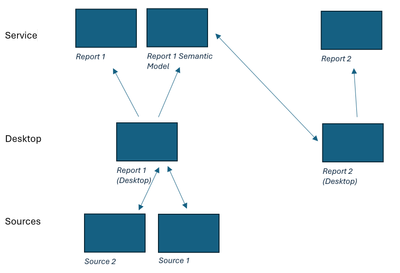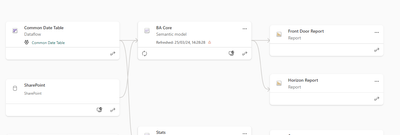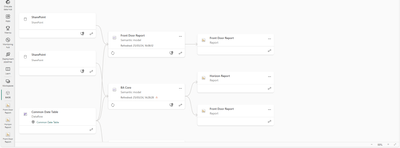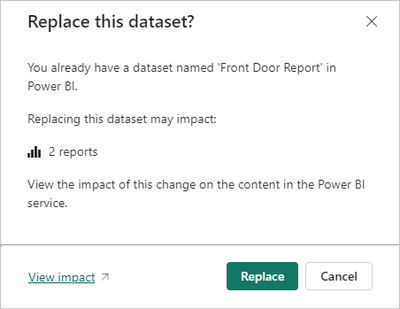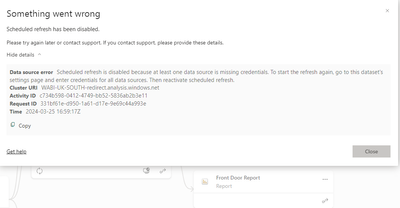- Power BI forums
- Updates
- News & Announcements
- Get Help with Power BI
- Desktop
- Service
- Report Server
- Power Query
- Mobile Apps
- Developer
- DAX Commands and Tips
- Custom Visuals Development Discussion
- Health and Life Sciences
- Power BI Spanish forums
- Translated Spanish Desktop
- Power Platform Integration - Better Together!
- Power Platform Integrations (Read-only)
- Power Platform and Dynamics 365 Integrations (Read-only)
- Training and Consulting
- Instructor Led Training
- Dashboard in a Day for Women, by Women
- Galleries
- Community Connections & How-To Videos
- COVID-19 Data Stories Gallery
- Themes Gallery
- Data Stories Gallery
- R Script Showcase
- Webinars and Video Gallery
- Quick Measures Gallery
- 2021 MSBizAppsSummit Gallery
- 2020 MSBizAppsSummit Gallery
- 2019 MSBizAppsSummit Gallery
- Events
- Ideas
- Custom Visuals Ideas
- Issues
- Issues
- Events
- Upcoming Events
- Community Blog
- Power BI Community Blog
- Custom Visuals Community Blog
- Community Support
- Community Accounts & Registration
- Using the Community
- Community Feedback
Register now to learn Fabric in free live sessions led by the best Microsoft experts. From Apr 16 to May 9, in English and Spanish.
- Power BI forums
- Forums
- Get Help with Power BI
- Desktop
- Re: Report not updating
- Subscribe to RSS Feed
- Mark Topic as New
- Mark Topic as Read
- Float this Topic for Current User
- Bookmark
- Subscribe
- Printer Friendly Page
- Mark as New
- Bookmark
- Subscribe
- Mute
- Subscribe to RSS Feed
- Permalink
- Report Inappropriate Content
Report not updating
Hi Folks
I have 2 reports using the same data sources - one is refreshing with updates at source, the other not on manual refresh in Desktop.
One difference I notice between the 2 is that the one that is updating has a table view, the report not updating does not have a table view- is this the issue, and how do I solve it?
Thanks
- Mark as New
- Bookmark
- Subscribe
- Mute
- Subscribe to RSS Feed
- Permalink
- Report Inappropriate Content
Hi @SteveMForm
With the addition of @Greg_Deckler mentioned
The report does not have the table view, it is using as Direct Query mode
Go to Data Model view, right Properties sidebar > Advance and check the mode
Which report is not refreshing, please check the below option in Power Query mode and right click on table
If it is not turn on, please turnon the "Include in Report refresh" option
Let me know if that works for you
If your requirement is solved, please mark THIS ANSWER as SOLUTION ✔️ and help other users find the solution quickly. Please hit the Thumbs Up 👍 button if this comment helps you.
Thanks
Pijush
Linkedin
- Mark as New
- Bookmark
- Subscribe
- Mute
- Subscribe to RSS Feed
- Permalink
- Report Inappropriate Content
Ive checked the adbanced properites and its just greyed out import as in your visual.
I looked to go into Power Query mode but didnt proceed as it said it required a direct query connection and was a permanent chnage adding a local model to my file- Im not sure if this is right or will duplicate the semantic models- and if thats ok!
Its all rather hard work !
- Mark as New
- Bookmark
- Subscribe
- Mute
- Subscribe to RSS Feed
- Permalink
- Report Inappropriate Content
@SteveMForm It's hard to unwind exactly what you have done but you want to end up with this:
@ me in replies or I'll lose your thread!!!
Instead of a Kudo, please vote for this idea
Become an expert!: Enterprise DNA
External Tools: MSHGQM
YouTube Channel!: Microsoft Hates Greg
Latest book!: The Definitive Guide to Power Query (M)
DAX is easy, CALCULATE makes DAX hard...
- Mark as New
- Bookmark
- Subscribe
- Mute
- Subscribe to RSS Feed
- Permalink
- Report Inappropriate Content
Hi @Greg_Deckler v impressive you modelled this out - kudos
So, I can understand the model, but how that is achieved is another matter.
If I look at the workspace in Service, it shows that both reports lineage come from the Front Door Semantic model. When publishing back from desktop, it automatically picks that up as when creating the report in desktop, I used Get Data from Semantic model.
A true representation in your model would be that the service Report 1 semantic model has a direct relationship to the 2 sources as well- it has to surely?
What I am not sure about is how I get report 2 not dependant on semantic model 1 in service, or if thats a red herring?
I think key is how I set report 2 up- as mentioned, I created it in desktop and used get data to get report 2 semantic model- do I need to be doing something different?!
If there are any other details I can provide, just let me know
- Mark as New
- Bookmark
- Subscribe
- Mute
- Subscribe to RSS Feed
- Permalink
- Report Inappropriate Content
@SteveMForm If this is in the Service, first thing to check is to reset the filters on the report (upper right corner of the report)
@ me in replies or I'll lose your thread!!!
Instead of a Kudo, please vote for this idea
Become an expert!: Enterprise DNA
External Tools: MSHGQM
YouTube Channel!: Microsoft Hates Greg
Latest book!: The Definitive Guide to Power Query (M)
DAX is easy, CALCULATE makes DAX hard...
- Mark as New
- Bookmark
- Subscribe
- Mute
- Subscribe to RSS Feed
- Permalink
- Report Inappropriate Content
Hi @Greg_Deckler - this is in Desktop, but it's the same in Service as well and I've checked the filters.
My route for creation was to create a new report > copy visuals from an existing report (now deleted) > connect new report to the shared semantic model as the other working report.
The visuals etc are all good, but the underlying data from SharePoint when changed is not coming through to the new report, but is for the other report.
As mentioned, the other report from the semantic model has a table view, the new report doesn't.
When you hit refresh in Desktop, you get a 'working on it', but it doesnt mention the lists it's getting the updates from, which it does do in the other report
- Mark as New
- Bookmark
- Subscribe
- Mute
- Subscribe to RSS Feed
- Permalink
- Report Inappropriate Content
@SteveMForm OK, so if the 2nd report is linked to the semantic model of the 1st report and you refresh the 1st report in Desktop, the 2nd report will not reflect the new data until you publish the 1st report to the Service and then refresh the visuals on the 2nd report. The reason you are not getting the updates from the same way in the 2nd report is that the only connection is the semantic model, not the actual source systems. Refreshes do not "pass through" going from a connected semantic model back to the source systems when done from a report that is using the semantic model as a source.
The type of visual is not likely to be an issue.
@ me in replies or I'll lose your thread!!!
Instead of a Kudo, please vote for this idea
Become an expert!: Enterprise DNA
External Tools: MSHGQM
YouTube Channel!: Microsoft Hates Greg
Latest book!: The Definitive Guide to Power Query (M)
DAX is easy, CALCULATE makes DAX hard...
- Mark as New
- Bookmark
- Subscribe
- Mute
- Subscribe to RSS Feed
- Permalink
- Report Inappropriate Content
Hi @Greg_Deckler erm- did that, and it's gone a bit loopy and the Horizon report still updating values.
Seems like the publishing back has created a new semantic model for the other report- Front Door Report
- Mark as New
- Bookmark
- Subscribe
- Mute
- Subscribe to RSS Feed
- Permalink
- Report Inappropriate Content
@SteveMForm Did you, at some point, rename the report? If you do that, the original report will not be overwritten but instead you will get a new report and a new semantic model in the Service. And, if you connected your 2nd report to the original, original semantic model for the 1st report then, yes, nothing is going to get updated because when you republish, it is going to the 2nd version of your 1st report. Essentially, if you did a rename, you've got 3 reports and 2 semantic models at this point. Not sure if that's the issue but could be.
@ me in replies or I'll lose your thread!!!
Instead of a Kudo, please vote for this idea
Become an expert!: Enterprise DNA
External Tools: MSHGQM
YouTube Channel!: Microsoft Hates Greg
Latest book!: The Definitive Guide to Power Query (M)
DAX is easy, CALCULATE makes DAX hard...
- Mark as New
- Bookmark
- Subscribe
- Mute
- Subscribe to RSS Feed
- Permalink
- Report Inappropriate Content
Hi @Greg_Deckler - I think you might be onto something- it's almost pythonesque in its convulutedness.
I did rename the report- and the semantic model at one point (BA Core).
Would it be best to delete the newly created semanitc model and report (front door), create a new report dirctly to the sources and then delete the 2nd report (Horizon, so they both have their own direct link to SharePoint.
Managing workspaces, reports and models seems to be a bit light on MS documentation (ie what not to do, what to do, and the consequences of your actions/ things to avoid/ best practice)?
- Mark as New
- Bookmark
- Subscribe
- Mute
- Subscribe to RSS Feed
- Permalink
- Report Inappropriate Content
@SteveMForm I'm not sure if you can redirect a report connected to a semantic model to another one. You could leave the current semantic model BA Core as is. Then create a new report that links to the new semantic model and copy and paste your visuals over from your 2nd report that linked to the old semantic model.
@ me in replies or I'll lose your thread!!!
Instead of a Kudo, please vote for this idea
Become an expert!: Enterprise DNA
External Tools: MSHGQM
YouTube Channel!: Microsoft Hates Greg
Latest book!: The Definitive Guide to Power Query (M)
DAX is easy, CALCULATE makes DAX hard...
- Mark as New
- Bookmark
- Subscribe
- Mute
- Subscribe to RSS Feed
- Permalink
- Report Inappropriate Content
Hi @Greg_Deckler Ive done this, and published the new 2nd report back to workspace.
I checked to see if an update made in SP would pull through to report 2 (Horizon), and it hasn't- square 1. On creation of the new report, it did update the visual to where the last changes should have updated it - ie - its moved on. However, subsequent updates at source are not pulled through.
I was going to publish Front Door (report 1) again to see if that updated things, but it did flag up a warning it was going to replace the dataset:
I also tried a refesh on the semantic model and got a warning:
not sure if it's relevant?
- Mark as New
- Bookmark
- Subscribe
- Mute
- Subscribe to RSS Feed
- Permalink
- Report Inappropriate Content
Just to be clear:
Horizon Report not updating, Front Door Report Updating.
Helpful resources

Microsoft Fabric Learn Together
Covering the world! 9:00-10:30 AM Sydney, 4:00-5:30 PM CET (Paris/Berlin), 7:00-8:30 PM Mexico City

Power BI Monthly Update - April 2024
Check out the April 2024 Power BI update to learn about new features.

| User | Count |
|---|---|
| 102 | |
| 101 | |
| 78 | |
| 69 | |
| 63 |
| User | Count |
|---|---|
| 141 | |
| 106 | |
| 101 | |
| 85 | |
| 72 |