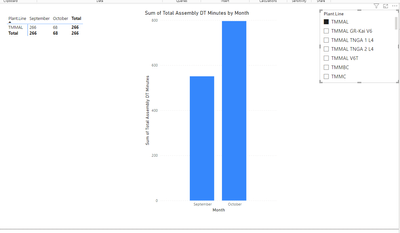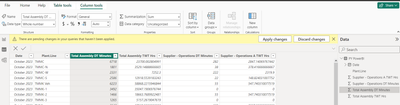FabCon is coming to Atlanta
Join us at FabCon Atlanta from March 16 - 20, 2026, for the ultimate Fabric, Power BI, AI and SQL community-led event. Save $200 with code FABCOMM.
Register now!- Power BI forums
- Get Help with Power BI
- Desktop
- Service
- Report Server
- Power Query
- Mobile Apps
- Developer
- DAX Commands and Tips
- Custom Visuals Development Discussion
- Health and Life Sciences
- Power BI Spanish forums
- Translated Spanish Desktop
- Training and Consulting
- Instructor Led Training
- Dashboard in a Day for Women, by Women
- Galleries
- Data Stories Gallery
- Themes Gallery
- Contests Gallery
- Quick Measures Gallery
- Notebook Gallery
- Translytical Task Flow Gallery
- TMDL Gallery
- R Script Showcase
- Webinars and Video Gallery
- Ideas
- Custom Visuals Ideas (read-only)
- Issues
- Issues
- Events
- Upcoming Events
Join the Fabric FabCon Global Hackathon—running virtually through Nov 3. Open to all skill levels. $10,000 in prizes! Register now.
- Power BI forums
- Forums
- Get Help with Power BI
- Desktop
- Re: Report not connecting
- Subscribe to RSS Feed
- Mark Topic as New
- Mark Topic as Read
- Float this Topic for Current User
- Bookmark
- Subscribe
- Printer Friendly Page
- Mark as New
- Bookmark
- Subscribe
- Mute
- Subscribe to RSS Feed
- Permalink
- Report Inappropriate Content
Report not connecting
Hello! I have connected my PowerBI to a folder, but my data isn't connecting properly. I tried to add my PowerBI to this fourm, but I wasn't able to.
Here are the problems...
1) The totals in my table are not actually adding the totals (See TMMAL -- 266+68 is not 266...) and then the totals on the bottom just are 0....
2) In the bar chart, that should be the totals for each line... and there is NO way that the total is over 30K.
3) When I used a filter to just show TMMAL - my September value should be 266 not 500something.
Just not sure what's wrong with my data/what I need to fix.
Solved! Go to Solution.
- Mark as New
- Bookmark
- Subscribe
- Mute
- Subscribe to RSS Feed
- Permalink
- Report Inappropriate Content
That is good to know.
Can you do me a favour, create a simple measure for the column that you want to sum the amount:
Sum Amount = SUM ( 'Table'[ColumnName] )
Once you create this measure, just drag it into the Matrix visual where it says Values (or the Y Axis in your Bar Chart).
Please let me know the outcome.
Thank you.
Theo
If I have posted a response that resolves your question, please accept it as a solution to formally close the post.
Also, if you are as passionate about Power BI, DAX and data as I am, please feel free to reach out if you have any questions, queries, or if you simply want to connect and talk to another data geek!
Want to connect?www.linkedin.com/in/theoconias
- Mark as New
- Bookmark
- Subscribe
- Mute
- Subscribe to RSS Feed
- Permalink
- Report Inappropriate Content
It sounds like your data sources may be of different type or format. Just check that you have the same file type (i.e. CSV, XLSX, TXT, etc.) because if you have variable file types, Power BI will read the data differently. In CSVs, the data is recognised as text, not values / numbers, meaning that you will manually have to ensure the data is formatted to values.
The way that the values are formatted on the left of your visual typically flags that this is "Text" formatting, not numeric formatting. So it may be worth clicking on the column in the Data pane on the right (your table and then the column of values), then go up to the main ribbon and click on "Column Tools". In here, you can see Data Type on the far left. Ensure Data Type is "Whole Number" or "Decimal Number."
Let me know how it goes!
Theo
If I have posted a response that resolves your question, please accept it as a solution to formally close the post.
Also, if you are as passionate about Power BI, DAX and data as I am, please feel free to reach out if you have any questions, queries, or if you simply want to connect and talk to another data geek!
Want to connect?www.linkedin.com/in/theoconias
- Mark as New
- Bookmark
- Subscribe
- Mute
- Subscribe to RSS Feed
- Permalink
- Report Inappropriate Content
Hey - so I just checked and the files are the same (xlsx) and all of my numbers are number data types.
Here is a screenshot of my data.
- Mark as New
- Bookmark
- Subscribe
- Mute
- Subscribe to RSS Feed
- Permalink
- Report Inappropriate Content
That is good to know.
Can you do me a favour, create a simple measure for the column that you want to sum the amount:
Sum Amount = SUM ( 'Table'[ColumnName] )
Once you create this measure, just drag it into the Matrix visual where it says Values (or the Y Axis in your Bar Chart).
Please let me know the outcome.
Thank you.
Theo
If I have posted a response that resolves your question, please accept it as a solution to formally close the post.
Also, if you are as passionate about Power BI, DAX and data as I am, please feel free to reach out if you have any questions, queries, or if you simply want to connect and talk to another data geek!
Want to connect?www.linkedin.com/in/theoconias
- Mark as New
- Bookmark
- Subscribe
- Mute
- Subscribe to RSS Feed
- Permalink
- Report Inappropriate Content
That fixed it!!! Thank you so so much!
- Mark as New
- Bookmark
- Subscribe
- Mute
- Subscribe to RSS Feed
- Permalink
- Report Inappropriate Content
@nataliesmiy1357 You're more than welcome! Have a great day! 🙂
If I have posted a response that resolves your question, please accept it as a solution to formally close the post.
Also, if you are as passionate about Power BI, DAX and data as I am, please feel free to reach out if you have any questions, queries, or if you simply want to connect and talk to another data geek!
Want to connect?www.linkedin.com/in/theoconias