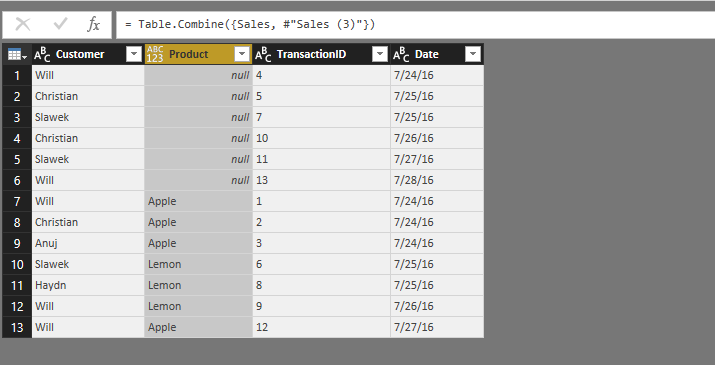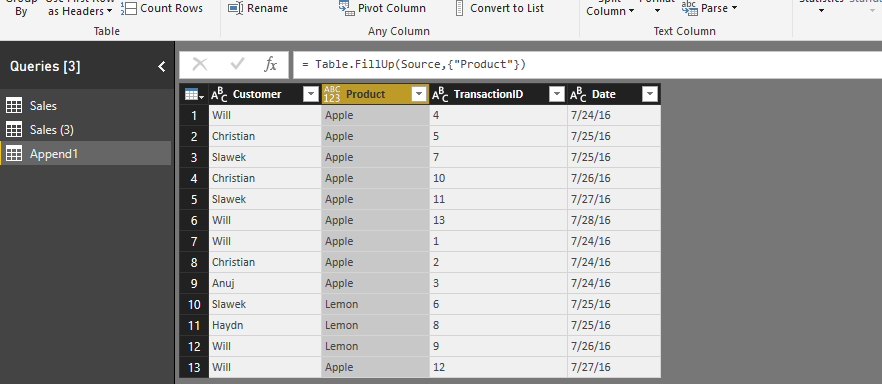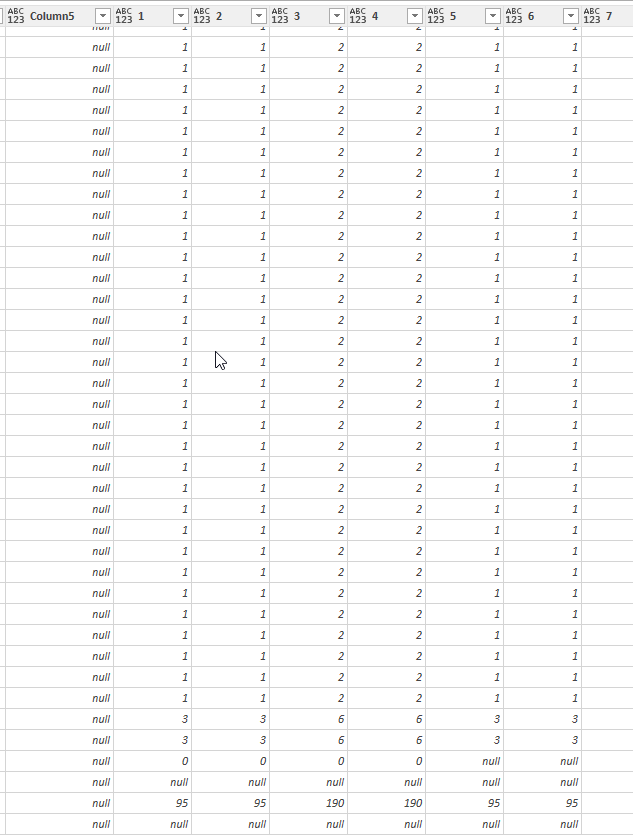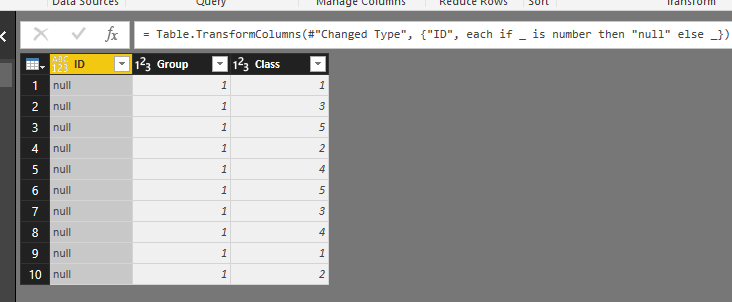FabCon is coming to Atlanta
Join us at FabCon Atlanta from March 16 - 20, 2026, for the ultimate Fabric, Power BI, AI and SQL community-led event. Save $200 with code FABCOMM.
Register now!- Power BI forums
- Get Help with Power BI
- Desktop
- Service
- Report Server
- Power Query
- Mobile Apps
- Developer
- DAX Commands and Tips
- Custom Visuals Development Discussion
- Health and Life Sciences
- Power BI Spanish forums
- Translated Spanish Desktop
- Training and Consulting
- Instructor Led Training
- Dashboard in a Day for Women, by Women
- Galleries
- Data Stories Gallery
- Themes Gallery
- Contests Gallery
- QuickViz Gallery
- Quick Measures Gallery
- Visual Calculations Gallery
- Notebook Gallery
- Translytical Task Flow Gallery
- TMDL Gallery
- R Script Showcase
- Webinars and Video Gallery
- Ideas
- Custom Visuals Ideas (read-only)
- Issues
- Issues
- Events
- Upcoming Events
The Power BI Data Visualization World Championships is back! Get ahead of the game and start preparing now! Learn more
- Power BI forums
- Forums
- Get Help with Power BI
- Desktop
- Re: Replace values to null
- Subscribe to RSS Feed
- Mark Topic as New
- Mark Topic as Read
- Float this Topic for Current User
- Bookmark
- Subscribe
- Printer Friendly Page
- Mark as New
- Bookmark
- Subscribe
- Mute
- Subscribe to RSS Feed
- Permalink
- Report Inappropriate Content
Replace values to null
Hi, I want to replace all values in all selected columns to null. In general, main aim is to Fill down all cells with value, but at first need to clear all previous information. Is it possible? Best regards Todor Todorov
- Mark as New
- Bookmark
- Subscribe
- Mute
- Subscribe to RSS Feed
- Permalink
- Report Inappropriate Content
Extract First Character and enter 0 in the pop-up, that's all 😄
Note: This is applicable on multiple columns as well.
- Mark as New
- Bookmark
- Subscribe
- Mute
- Subscribe to RSS Feed
- Permalink
- Report Inappropriate Content
@ ramdas_01
That worked perfectly! Exactly what I needed. Why does Transform>Extract>First Character>0 work? If you could, please explain.
- Mark as New
- Bookmark
- Subscribe
- Mute
- Subscribe to RSS Feed
- Permalink
- Report Inappropriate Content
If you only wish to do this for paricular test values (assuming XYX is not one of them to keep) you can use an each if:
=Table.ReplaceValue(#"PreviousTable", each if [TestColumn] = "TestValue" then [ReplaceColumn] else "XYX", null ,Replacer.ReplaceValue,{"ReplaceColumn"}),
Note TestColumn does not have to be the same one as ReplaceColumn
All Values to be replaced to null it is:
=Table.ReplaceValue(#"PreviousTable", each [ReplaceColumn], null ,Replacer.ReplaceValue,{"ReplaceColumn"}),
- Mark as New
- Bookmark
- Subscribe
- Mute
- Subscribe to RSS Feed
- Permalink
- Report Inappropriate Content
If you select the columns that you want to have the null replaced and and then right click and use the replace value option on the pop up menu it will create this step that works with the selected columns
= Table.ReplaceValue(#"name of previous step",null,"",Replacer.ReplaceValue,{"Column", "Column1","Column2","ColumnN"})
- Mark as New
- Bookmark
- Subscribe
- Mute
- Subscribe to RSS Feed
- Permalink
- Report Inappropriate Content
I usually use "extract" under the transform tab to extract everything before " " (Space). This return "" (blank) in the entire column. Now you can replace "" (blank) for 0 or null.
- Mark as New
- Bookmark
- Subscribe
- Mute
- Subscribe to RSS Feed
- Permalink
- Report Inappropriate Content
Hi @BatTodor,
Based on my test, we can take the following steps to meet your requirement.
1. Duplicate the fact table and filter the both tables. One for the rows that your want to change the values to null and one for the date that you want to keep.
2. Filter the table that you want to replace the values to null and make the values of any column to error by changing data type or something other actions. Then we can replace all the error to null.
3. Append the two tables as new one and fill up/down.
For more details, please check the pbix as attached.
https://www.dropbox.com/s/ydxao6hufnayohn/null.pbix?dl=0
Regards,
Frank
If this post helps, then please consider Accept it as the solution to help the others find it more quickly.
- Mark as New
- Bookmark
- Subscribe
- Mute
- Subscribe to RSS Feed
- Permalink
- Report Inappropriate Content
Hi @v-frfei-msft,
Sounds to work (can't download attached pbix).
Probably will lose some performance - I'm using 32-bit excel.
Wonder if there is wa to replace "each text/value" to null. In this case will set data to text and replace to null.
In my case values are numbers and I tried Table.ReplaceValue(<TableName>,each {0..9},null,Replacer.ReplaceValue,<ColumnNames>) but no success.
@Anonymous
In this case I have 50 columns, but make screenshot for few:
Lots of columns, lots of values...
Best regards
Todor
- Mark as New
- Bookmark
- Subscribe
- Mute
- Subscribe to RSS Feed
- Permalink
- Report Inappropriate Content
Hi @BatTodor,
We can use Table.TransformColumns to meet your requirement.
#"Table.TransformColumns"=Table.TransformColumns(previsoustep, {"ID", each if _ is number then "null" else _})
Here is the result for your reference.
The M code in power query is like this.
let
Source = Table.FromRows(Json.Document(Binary.Decompress(Binary.FromText("i45WMlTSgeJYnWglIyjPGMwzhvJMwTwTKM8IzDOF8kzAPDMUleYopligqLREsc/QAGFoLAA=", BinaryEncoding.Base64), Compression.Deflate)), let _t = ((type text) meta [Serialized.Text = true]) in type table [ID = _t, Group = _t, Class = _t]),
#"Changed Type" = Table.TransformColumnTypes(Source,{{"ID", Int64.Type}, {"Group", Int64.Type}, {"Class", Int64.Type}}),
#"Table.TransformColumns"=Table.TransformColumns(#"Changed Type", {"ID", each if _ is number then "null" else _})
in
#"Table.TransformColumns"For more details, please check the pbix as attached.
https://www.dropbox.com/s/7sldff3q5oi0m68/replace.pbix?dl=0
Regards,
Frank
If this post helps, then please consider Accept it as the solution to help the others find it more quickly.
- Mark as New
- Bookmark
- Subscribe
- Mute
- Subscribe to RSS Feed
- Permalink
- Report Inappropriate Content
Hi @v-frfei-msft,
Thanks a lot for support! 🙂
When I use for one column, it's OK!
Unfortunately failed to implement dinamicaly solution. Tryed to use #"Table.TransformColumns" = Table.TransformColumns(PromotedHeaders, List.Transform(Columns, each {_, "null"})),
#"Table.TransformColumns" = Table.TransformColumns(previousstep, List.Transform(Columns, each {_, "null"})),where Columns is list of columns to replace.
Could be done?
Best regards
Todor
- Mark as New
- Bookmark
- Subscribe
- Mute
- Subscribe to RSS Feed
- Permalink
- Report Inappropriate Content
Hi @BatTodor,
Based on my test, here we can only replace the values one by one. We cannot replace all the values of column list.
Regards,
Frank
If this post helps, then please consider Accept it as the solution to help the others find it more quickly.
- Mark as New
- Bookmark
- Subscribe
- Mute
- Subscribe to RSS Feed
- Permalink
- Report Inappropriate Content
Hi @BatTodor,
Does that make sense? If so, kindly mark my answer as a solution to close the case.
Regards,
Frank
If this post helps, then please consider Accept it as the solution to help the others find it more quickly.
- Mark as New
- Bookmark
- Subscribe
- Mute
- Subscribe to RSS Feed
- Permalink
- Report Inappropriate Content
Hi @BatTodor,
Does that make sense? If so, kindly mark my answer as a solution to close the case.
Regards,
Frank
If this post helps, then please consider Accept it as the solution to help the others find it more quickly.
- Mark as New
- Bookmark
- Subscribe
- Mute
- Subscribe to RSS Feed
- Permalink
- Report Inappropriate Content
Hi @BatTodor,
If you want to replace all values as null, it is maybe easier to add a new colum with all null values, delete the old column and rename the null column with the same name as the old one.
Br,
T
- Mark as New
- Bookmark
- Subscribe
- Mute
- Subscribe to RSS Feed
- Permalink
- Report Inappropriate Content
Hi t_R,
It's OK to do that if there is just one column. But if there are lots of columns - 50, 100, 1000 need to find different approach.
I'm trying to find solution for lots of columns.
Best regards
Todor
- Mark as New
- Bookmark
- Subscribe
- Mute
- Subscribe to RSS Feed
- Permalink
- Report Inappropriate Content
Helpful resources

Power BI Monthly Update - November 2025
Check out the November 2025 Power BI update to learn about new features.

Fabric Data Days
Advance your Data & AI career with 50 days of live learning, contests, hands-on challenges, study groups & certifications and more!