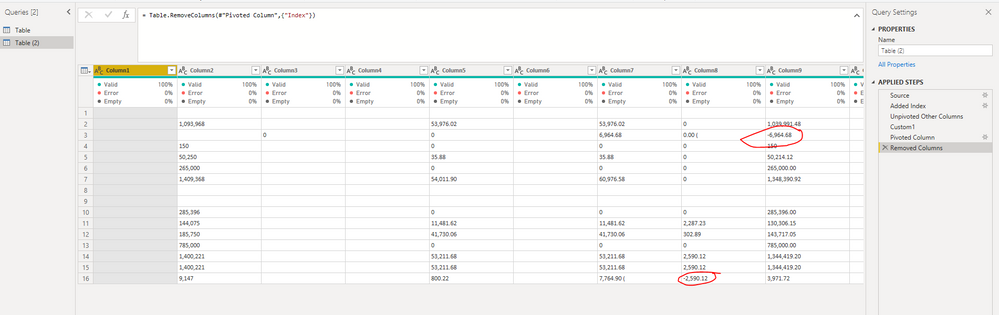Join us at FabCon Vienna from September 15-18, 2025
The ultimate Fabric, Power BI, SQL, and AI community-led learning event. Save €200 with code FABCOMM.
Get registered- Power BI forums
- Get Help with Power BI
- Desktop
- Service
- Report Server
- Power Query
- Mobile Apps
- Developer
- DAX Commands and Tips
- Custom Visuals Development Discussion
- Health and Life Sciences
- Power BI Spanish forums
- Translated Spanish Desktop
- Training and Consulting
- Instructor Led Training
- Dashboard in a Day for Women, by Women
- Galleries
- Data Stories Gallery
- Themes Gallery
- Contests Gallery
- Quick Measures Gallery
- Notebook Gallery
- Translytical Task Flow Gallery
- TMDL Gallery
- R Script Showcase
- Webinars and Video Gallery
- Ideas
- Custom Visuals Ideas (read-only)
- Issues
- Issues
- Events
- Upcoming Events
Enhance your career with this limited time 50% discount on Fabric and Power BI exams. Ends August 31st. Request your voucher.
- Power BI forums
- Forums
- Get Help with Power BI
- Desktop
- Replace values in all columns with a formula (Clea...
- Subscribe to RSS Feed
- Mark Topic as New
- Mark Topic as Read
- Float this Topic for Current User
- Bookmark
- Subscribe
- Printer Friendly Page
- Mark as New
- Bookmark
- Subscribe
- Mute
- Subscribe to RSS Feed
- Permalink
- Report Inappropriate Content
Replace values in all columns with a formula (Cleaning negative values denoted by brackets)
A table imported from PDF has negative values denoted with one right bracket, like this "6,964.68)". (The left bracket has been placed in a separate column due to the way Power Bi does text to table translation.)
I'm trying to replace all values containing ")" with a cleaned and negative version of the value. (ie. "6,964.68)" would become "-6,964.68".
Importantly, because this is for a large data set, I'm trying to achieve this:
A: Without creating a helper column and
B. Without referring to specific column names
This code works:
= Table.ReplaceValue(#"Filtered Rows",
each [Column9],
each if Text.Contains([Column9],")")
then "-" & Text.Replace([Column9],")","")
else [Column9],
Replacer.ReplaceText,
Table.ColumnNames(#"Filtered Rows"))
This doesn't:
= Table.ReplaceValue(#"Filtered Rows",
each Table.ColumnNames(#"Filtered Rows"),
each if Text.Contains(Table.ColumnNames(#"Filtered Rows"),")")
then "-" & Text.Replace(Table.ColumnNames(#"Filtered Rows"),")","")
else Table.ColumnNames(#"Filtered Rows"),
Replacer.ReplaceText,
Table.ColumnNames(#"Filtered Rows"))
Solved! Go to Solution.
- Mark as New
- Bookmark
- Subscribe
- Mute
- Subscribe to RSS Feed
- Permalink
- Report Inappropriate Content
Hi @powerqueryquest ,
Table.ColumnNames(#"Filtered Rows") returns a list contains all column names, not the value of the columns. So these parts won't work:
Text.Contains(Table.ColumnNames(#"Filtered Rows"),")"),
Text.Replace(Table.ColumnNames(#"Filtered Rows"),")","")
Just add one Index column and use UnPivot and Pivot, then what you want appears:
let
Source = Table.FromRows(Json.Document(Binary.Decompress(Binary.FromText("xVRbjsMgDLxK1a9dybL8AuOzVL3/NdZ5EJEmm6r7sx8RMdjDeBh4PO63O3z4PWGpYqBQiNqG1ZITXpHkJKalRgMiGK2XGYYesG9r/jjW3Mtw3o6Q6PY1zH2/5A4sCw38RkzarR4rC4HsirVgay//tCayIfemk50f0KQWILrismYg/U6JwShA95IbEDPGJhPNkpfOjkGtgQZhdIKGei755yb4W5W0kozqlRhLxqUYlp17GUA49WmMVU5iAWmOMvXNSqBUkXttYKlH+GTgu/M3Btc8n3oSKwm2mFkpODtSBxfBelTb2zs7rBnv7JDeEx7toGlGxs0iYyxQ0gazTydXGBgHSsdVjPiPLQLYfIBv2bT0I3TwvOCx3PYOPt326WFh9O2hWR2/Qj9/AA==", BinaryEncoding.Base64), Compression.Deflate)), let _t = ((type nullable text) meta [Serialized.Text = true]) in type table [Column1 = _t, Column2 = _t, Column3 = _t, Column4 = _t, Column5 = _t, Column6 = _t, Column7 = _t, Column8 = _t, Column9 = _t, Column10 = _t, Column11 = _t, Column12 = _t, Column13 = _t]),
#"Added Index" = Table.AddIndexColumn(Source, "Index", 1, 1, Int64.Type),
#"Unpivoted Other Columns" = Table.UnpivotOtherColumns(#"Added Index", {"Index"}, "Attribute", "Value"),
Custom1 = Table.ReplaceValue(#"Unpivoted Other Columns",
each [Value],
each if Text.Contains([Value],")")
then "-" & Text.Replace([Value],")","")
else [Value],
Replacer.ReplaceText,
Table.ColumnNames(#"Unpivoted Other Columns")),
#"Pivoted Column" = Table.Pivot(Custom1, List.Distinct(Custom1[Attribute]), "Attribute", "Value"),
#"Removed Columns" = Table.RemoveColumns(#"Pivoted Column",{"Index"})
in
#"Removed Columns"
Best Regards,
Icey
If this post helps, then please consider Accept it as the solution to help the other members find it more quickly.
- Mark as New
- Bookmark
- Subscribe
- Mute
- Subscribe to RSS Feed
- Permalink
- Report Inappropriate Content
Hi @powerqueryquest ,
Table.ColumnNames(#"Filtered Rows") returns a list contains all column names, not the value of the columns. So these parts won't work:
Text.Contains(Table.ColumnNames(#"Filtered Rows"),")"),
Text.Replace(Table.ColumnNames(#"Filtered Rows"),")","")
Just add one Index column and use UnPivot and Pivot, then what you want appears:
let
Source = Table.FromRows(Json.Document(Binary.Decompress(Binary.FromText("xVRbjsMgDLxK1a9dybL8AuOzVL3/NdZ5EJEmm6r7sx8RMdjDeBh4PO63O3z4PWGpYqBQiNqG1ZITXpHkJKalRgMiGK2XGYYesG9r/jjW3Mtw3o6Q6PY1zH2/5A4sCw38RkzarR4rC4HsirVgay//tCayIfemk50f0KQWILrismYg/U6JwShA95IbEDPGJhPNkpfOjkGtgQZhdIKGei755yb4W5W0kozqlRhLxqUYlp17GUA49WmMVU5iAWmOMvXNSqBUkXttYKlH+GTgu/M3Btc8n3oSKwm2mFkpODtSBxfBelTb2zs7rBnv7JDeEx7toGlGxs0iYyxQ0gazTydXGBgHSsdVjPiPLQLYfIBv2bT0I3TwvOCx3PYOPt326WFh9O2hWR2/Qj9/AA==", BinaryEncoding.Base64), Compression.Deflate)), let _t = ((type nullable text) meta [Serialized.Text = true]) in type table [Column1 = _t, Column2 = _t, Column3 = _t, Column4 = _t, Column5 = _t, Column6 = _t, Column7 = _t, Column8 = _t, Column9 = _t, Column10 = _t, Column11 = _t, Column12 = _t, Column13 = _t]),
#"Added Index" = Table.AddIndexColumn(Source, "Index", 1, 1, Int64.Type),
#"Unpivoted Other Columns" = Table.UnpivotOtherColumns(#"Added Index", {"Index"}, "Attribute", "Value"),
Custom1 = Table.ReplaceValue(#"Unpivoted Other Columns",
each [Value],
each if Text.Contains([Value],")")
then "-" & Text.Replace([Value],")","")
else [Value],
Replacer.ReplaceText,
Table.ColumnNames(#"Unpivoted Other Columns")),
#"Pivoted Column" = Table.Pivot(Custom1, List.Distinct(Custom1[Attribute]), "Attribute", "Value"),
#"Removed Columns" = Table.RemoveColumns(#"Pivoted Column",{"Index"})
in
#"Removed Columns"
Best Regards,
Icey
If this post helps, then please consider Accept it as the solution to help the other members find it more quickly.
- Mark as New
- Bookmark
- Subscribe
- Mute
- Subscribe to RSS Feed
- Permalink
- Report Inappropriate Content
Thank you!
- Mark as New
- Bookmark
- Subscribe
- Mute
- Subscribe to RSS Feed
- Permalink
- Report Inappropriate Content
| Column1 | Column2 | Column3 | Column4 | Column5 | Column6 | Column7 | Column8 | Column9 | Column10 | Column11 | Column12 | Column13 |
| 1,093,968 | 53,976.02 | 53,976.02 | 0 | 1,039,991.48 | 4.93 | |||||||
| 0 | 0 | 6,964.68 | 0.00 ( | 6,964.68) | 0 | |||||||
| 150 | 0 | 0 | 0 | 150 | 0 | |||||||
| 50,250 | 35.88 | 35.88 | 0 | 50,214.12 | 0.07 | |||||||
| 265,000 | 0 | 0 | 0 | 265,000.00 | 0 | |||||||
| 1,409,368 | 54,011.90 | 60,976.58 | 0 | 1,348,390.92 | 4.33 | |||||||
| 285,396 | 0 | 0 | 0 | 285,396.00 | 0 | |||||||
| 144,075 | 11,481.62 | 11,481.62 | 2,287.23 | 130,306.15 | 9.56 | |||||||
| 185,750 | 41,730.06 | 41,730.06 | 302.89 | 143,717.05 | 22.63 | |||||||
| 785,000 | 0 | 0 | 0 | 785,000.00 | 0 | |||||||
| 1,400,221 | 53,211.68 | 53,211.68 | 2,590.12 | 1,344,419.20 | 3.99 | |||||||
| 1,400,221 | 53,211.68 | 53,211.68 | 2,590.12 | 1,344,419.20 | 3.99 | |||||||
| 9,147 | 800.22 | 7,764.90 ( | 2,590.12) | 3,971.72 | 56.58 |