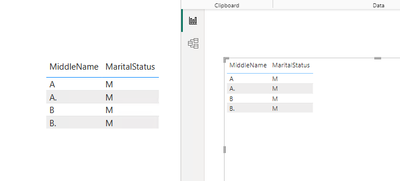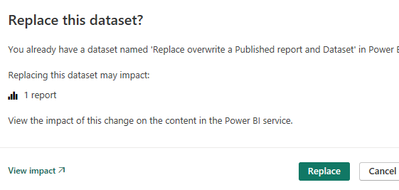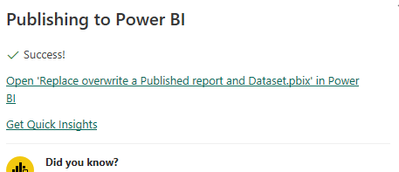Join us at FabCon Vienna from September 15-18, 2025
The ultimate Fabric, Power BI, SQL, and AI community-led learning event. Save €200 with code FABCOMM.
Get registered- Power BI forums
- Get Help with Power BI
- Desktop
- Service
- Report Server
- Power Query
- Mobile Apps
- Developer
- DAX Commands and Tips
- Custom Visuals Development Discussion
- Health and Life Sciences
- Power BI Spanish forums
- Translated Spanish Desktop
- Training and Consulting
- Instructor Led Training
- Dashboard in a Day for Women, by Women
- Galleries
- Data Stories Gallery
- Themes Gallery
- Contests Gallery
- Quick Measures Gallery
- Notebook Gallery
- Translytical Task Flow Gallery
- TMDL Gallery
- R Script Showcase
- Webinars and Video Gallery
- Ideas
- Custom Visuals Ideas (read-only)
- Issues
- Issues
- Events
- Upcoming Events
Enhance your career with this limited time 50% discount on Fabric and Power BI exams. Ends August 31st. Request your voucher.
- Power BI forums
- Forums
- Get Help with Power BI
- Desktop
- Replace / overwrite a Published report and Dataset
- Subscribe to RSS Feed
- Mark Topic as New
- Mark Topic as Read
- Float this Topic for Current User
- Bookmark
- Subscribe
- Printer Friendly Page
- Mark as New
- Bookmark
- Subscribe
- Mute
- Subscribe to RSS Feed
- Permalink
- Report Inappropriate Content
Replace / overwrite a Published report and Dataset
I created a report in Desktop. Published successfully.
Since, I have successfully over-written it by making my changes in Desktop and republishing.
After recently making both a visual slicer change and query change, republishing - it does not appear either of the changes have been made when checking the published report.
Question:
Does changing a .pbix with the same name/dataset and republishing overwrite everything?
Is something cached?
How is this done correctly?
Confused because this appeared to work correctly previously.
Thank you.
Solved! Go to Solution.
- Mark as New
- Bookmark
- Subscribe
- Mute
- Subscribe to RSS Feed
- Permalink
- Report Inappropriate Content
Hi @min-E ,
According to research, before the report is republished if the PBIX name does not appear to be changed, the Replace screen will appear, and after clicking Replace, the new report will overwrite the content of the previous report and will not be able to reproduce your scenario:
Have you clicked on the Refresh page of your browser and the Refresh button of the report to update the content of the report or clicked on the Open "xxxxx" in Power Bi link in the pop-up window to see if the latest content appears?
Make sure you have the latest version of Power BI Desktop, update to the latest version and then republish:
Download Power BI Desktop from Official Microsoft Download Center
If the above doesn't solve your problem, at your convenience, you can provide the relevant screenshots and posting steps, and we can help you better!
This is the related document, you can view this content:
Solved: Republish Over Existing Report? - Microsoft Fabric Community
Solved: Report pages not updating when publishing update f... - Microsoft Fabric Community
Solved: Power BI report is published but no changes reflec... - Microsoft Fabric Community
Best Regards,
Liu Yang
If this post helps, then please consider Accept it as the solution to help the other members find it more quickly.
- Mark as New
- Bookmark
- Subscribe
- Mute
- Subscribe to RSS Feed
- Permalink
- Report Inappropriate Content
Thank you. It was indeed replacing everything in the report. Some users needed to click the little refresh icon at the top right and that fixed the problem.
- Mark as New
- Bookmark
- Subscribe
- Mute
- Subscribe to RSS Feed
- Permalink
- Report Inappropriate Content
Hi @min-E ,
According to research, before the report is republished if the PBIX name does not appear to be changed, the Replace screen will appear, and after clicking Replace, the new report will overwrite the content of the previous report and will not be able to reproduce your scenario:
Have you clicked on the Refresh page of your browser and the Refresh button of the report to update the content of the report or clicked on the Open "xxxxx" in Power Bi link in the pop-up window to see if the latest content appears?
Make sure you have the latest version of Power BI Desktop, update to the latest version and then republish:
Download Power BI Desktop from Official Microsoft Download Center
If the above doesn't solve your problem, at your convenience, you can provide the relevant screenshots and posting steps, and we can help you better!
This is the related document, you can view this content:
Solved: Republish Over Existing Report? - Microsoft Fabric Community
Solved: Report pages not updating when publishing update f... - Microsoft Fabric Community
Solved: Power BI report is published but no changes reflec... - Microsoft Fabric Community
Best Regards,
Liu Yang
If this post helps, then please consider Accept it as the solution to help the other members find it more quickly.