Join us at FabCon Vienna from September 15-18, 2025
The ultimate Fabric, Power BI, SQL, and AI community-led learning event. Save €200 with code FABCOMM.
Get registered- Power BI forums
- Get Help with Power BI
- Desktop
- Service
- Report Server
- Power Query
- Mobile Apps
- Developer
- DAX Commands and Tips
- Custom Visuals Development Discussion
- Health and Life Sciences
- Power BI Spanish forums
- Translated Spanish Desktop
- Training and Consulting
- Instructor Led Training
- Dashboard in a Day for Women, by Women
- Galleries
- Data Stories Gallery
- Themes Gallery
- Contests Gallery
- Quick Measures Gallery
- Notebook Gallery
- Translytical Task Flow Gallery
- TMDL Gallery
- R Script Showcase
- Webinars and Video Gallery
- Ideas
- Custom Visuals Ideas (read-only)
- Issues
- Issues
- Events
- Upcoming Events
Compete to become Power BI Data Viz World Champion! First round ends August 18th. Get started.
- Power BI forums
- Forums
- Get Help with Power BI
- Desktop
- Replace null values with contents from another col...
- Subscribe to RSS Feed
- Mark Topic as New
- Mark Topic as Read
- Float this Topic for Current User
- Bookmark
- Subscribe
- Printer Friendly Page
- Mark as New
- Bookmark
- Subscribe
- Mute
- Subscribe to RSS Feed
- Permalink
- Report Inappropriate Content
Replace null values with contents from another column
I am attempting to replace the null values with the values from completion note date in the far left.
If possible i would like to use the exitsting completion date column instead of creating a new one.
Any suggestions
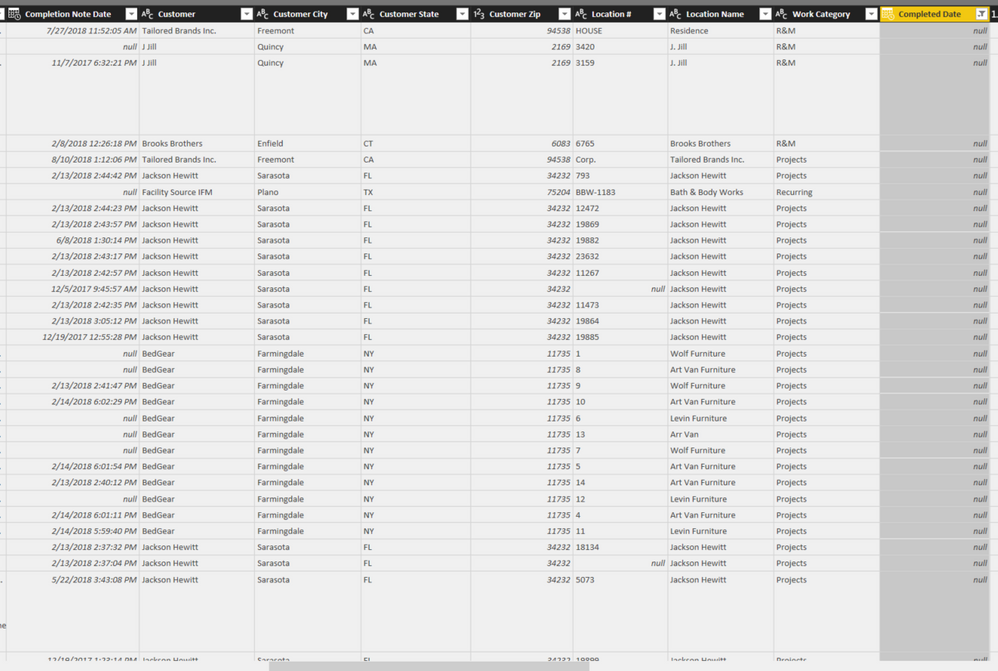
Solved! Go to Solution.
- Mark as New
- Bookmark
- Subscribe
- Mute
- Subscribe to RSS Feed
- Permalink
- Report Inappropriate Content
If a measure is sutible for your needs then a simple measure liek the following would work. Replace max with whatever aggregation you need
measure =
VAR _Column1 =
MAX ( Column1 )
RETURN
IF ( ISBLANK ( _Column1 ), MAX ( Column2 ), _Column1 )If a measure is not sutible then the easiest way is to add a new column either in the model or in the Query Editor.
The DAX version would be
Column3 = IF ( ISBLANK ( Column1 ), Column2, Column1 )
The Power Query Version would be
if [Column1] = null then [Column2] else [Column1]
Then remove the old column. With Power Query you can do it in one step without adding a new column but it is not possible with the UI you need to use the advanced editor. I have included an example below, the key step is
Table.ReplaceValue(#"Changed Type",null,each [Column1],Replacer.ReplaceValue,{"Column2"})
let
Source = Table.FromRows({{1,null},{2,2},{3,3},{null,4},{5,null}}),
#"Changed Type" = Table.TransformColumnTypes(Source,{{"Column1", Int64.Type}, {"Column2", Int64.Type}}),
#"Replaced Value" = Table.ReplaceValue(#"Changed Type",null,each [Column1],Replacer.ReplaceValue,{"Column2"}),
#"Changed Type1" = Table.TransformColumnTypes(#"Replaced Value",{{"Column2", Int64.Type}})
in
#"Changed Type1"
- Mark as New
- Bookmark
- Subscribe
- Mute
- Subscribe to RSS Feed
- Permalink
- Report Inappropriate Content
If a measure is sutible for your needs then a simple measure liek the following would work. Replace max with whatever aggregation you need
measure =
VAR _Column1 =
MAX ( Column1 )
RETURN
IF ( ISBLANK ( _Column1 ), MAX ( Column2 ), _Column1 )If a measure is not sutible then the easiest way is to add a new column either in the model or in the Query Editor.
The DAX version would be
Column3 = IF ( ISBLANK ( Column1 ), Column2, Column1 )
The Power Query Version would be
if [Column1] = null then [Column2] else [Column1]
Then remove the old column. With Power Query you can do it in one step without adding a new column but it is not possible with the UI you need to use the advanced editor. I have included an example below, the key step is
Table.ReplaceValue(#"Changed Type",null,each [Column1],Replacer.ReplaceValue,{"Column2"})
let
Source = Table.FromRows({{1,null},{2,2},{3,3},{null,4},{5,null}}),
#"Changed Type" = Table.TransformColumnTypes(Source,{{"Column1", Int64.Type}, {"Column2", Int64.Type}}),
#"Replaced Value" = Table.ReplaceValue(#"Changed Type",null,each [Column1],Replacer.ReplaceValue,{"Column2"}),
#"Changed Type1" = Table.TransformColumnTypes(#"Replaced Value",{{"Column2", Int64.Type}})
in
#"Changed Type1"


