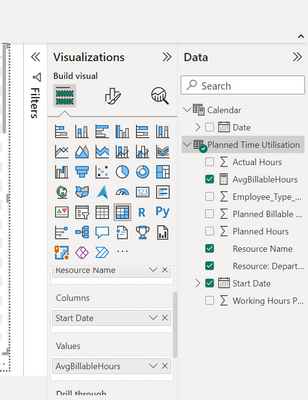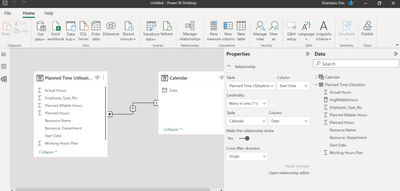Fabric Data Days starts November 4th!
Advance your Data & AI career with 50 days of live learning, dataviz contests, hands-on challenges, study groups & certifications and more!
Get registered- Power BI forums
- Get Help with Power BI
- Desktop
- Service
- Report Server
- Power Query
- Mobile Apps
- Developer
- DAX Commands and Tips
- Custom Visuals Development Discussion
- Health and Life Sciences
- Power BI Spanish forums
- Translated Spanish Desktop
- Training and Consulting
- Instructor Led Training
- Dashboard in a Day for Women, by Women
- Galleries
- Data Stories Gallery
- Themes Gallery
- Contests Gallery
- Quick Measures Gallery
- Visual Calculations Gallery
- Notebook Gallery
- Translytical Task Flow Gallery
- TMDL Gallery
- R Script Showcase
- Webinars and Video Gallery
- Ideas
- Custom Visuals Ideas (read-only)
- Issues
- Issues
- Events
- Upcoming Events
Join us at FabCon Atlanta from March 16 - 20, 2026, for the ultimate Fabric, Power BI, AI and SQL community-led event. Save $200 with code FABCOMM. Register now.
- Power BI forums
- Forums
- Get Help with Power BI
- Desktop
- Re: Replace blank with zero value in Matrix visual...
- Subscribe to RSS Feed
- Mark Topic as New
- Mark Topic as Read
- Float this Topic for Current User
- Bookmark
- Subscribe
- Printer Friendly Page
- Mark as New
- Bookmark
- Subscribe
- Mute
- Subscribe to RSS Feed
- Permalink
- Report Inappropriate Content
Replace blank with zero value in Matrix visual when data not available
Hi All,
Need an urgent help for my Power BI dashboard. In matrix visualization format, I have to show average billable hours against employees under various departments against every date ( cloumn). Now the challenge is if any employee who started working in middle of the month or just work for few days then only it show data/value only for that particular date in dasboard otherwise show blank. So is it possible to show zero instead of blank irrespectative of employee's data available or not. Please respond to my query at earliest. Thanks in advance.
- Mark as New
- Bookmark
- Subscribe
- Mute
- Subscribe to RSS Feed
- Permalink
- Report Inappropriate Content
Hi Amit,
Thanks for your prompt response. However I have some queries on your resolution , so could you please help to understand it in a better way by answering those below queries:
- Are you advicing to create a separate table by using "CALENDAR" function and then create a relationship between Calendar table and " Start Date" from the main table " Planned time Utilisation" . Refer the below screenshot for your reference
- 0 between range
Measure = var _1= [M1] +0 what does that mean? What does M1 here means. You also mentioned current measure. So are you referring below meausre as higlighted in below screenshot:
- Mark as New
- Bookmark
- Subscribe
- Mute
- Subscribe to RSS Feed
- Permalink
- Report Inappropriate Content
@sdas1 , Try measure like , summing current measure is m1
0 between range
Measure = var _1= [M1] +0
var _min = minx(ALLSELECTED('Calendar'), 'Calendar'[Date])
var _max = maxx(ALLSELECTED('Calendar'), 'Calendar'[Date])
return
CALCULATE(if(max('Calendar'[Date]) <_min || max('Calendar'[Date]) >_max , BLANK(), _1))