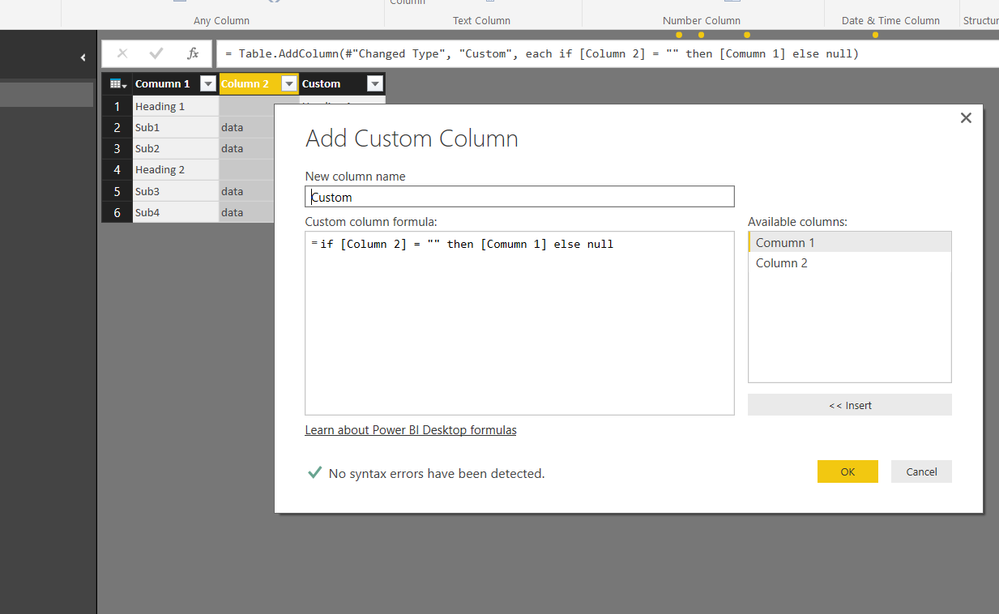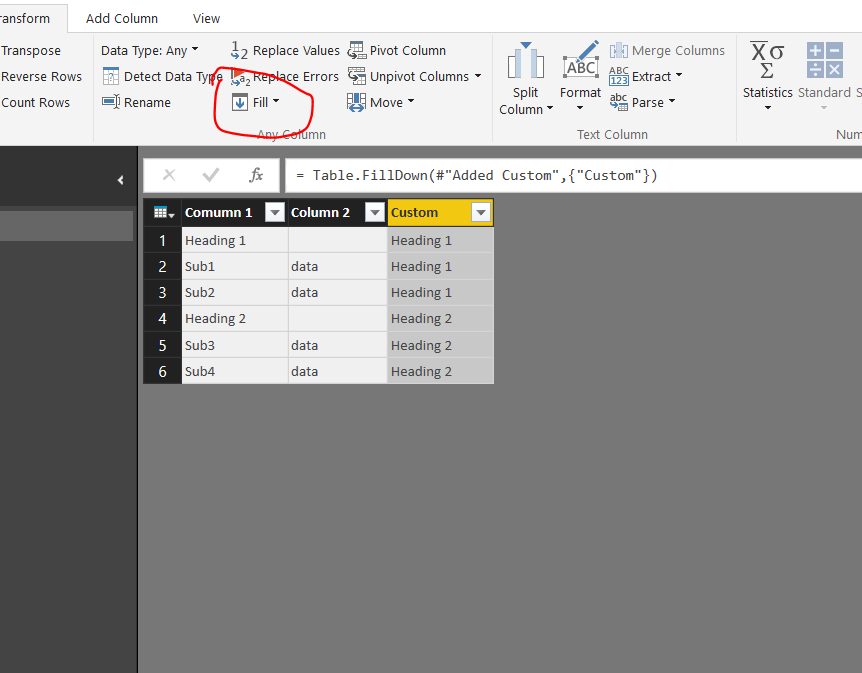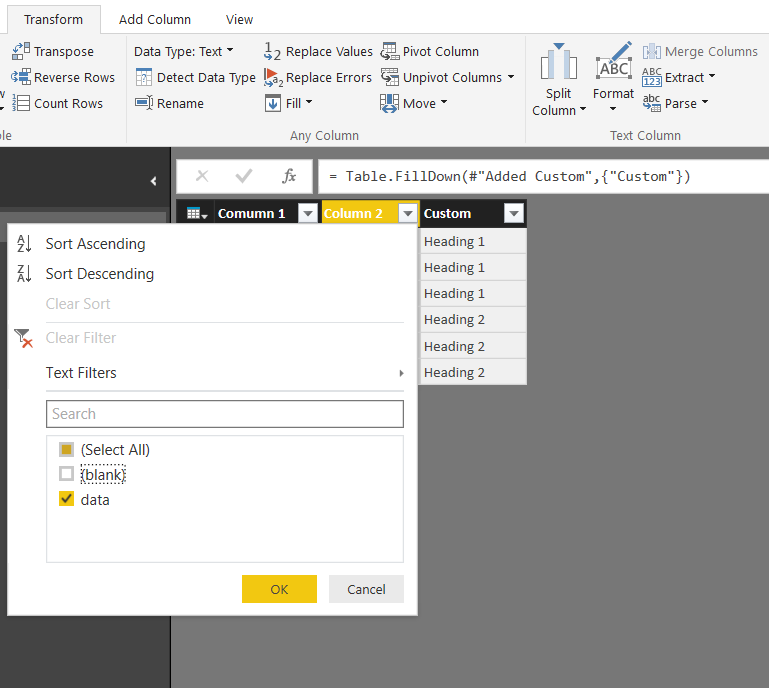Join us at FabCon Vienna from September 15-18, 2025
The ultimate Fabric, Power BI, SQL, and AI community-led learning event. Save €200 with code FABCOMM.
Get registered- Power BI forums
- Get Help with Power BI
- Desktop
- Service
- Report Server
- Power Query
- Mobile Apps
- Developer
- DAX Commands and Tips
- Custom Visuals Development Discussion
- Health and Life Sciences
- Power BI Spanish forums
- Translated Spanish Desktop
- Training and Consulting
- Instructor Led Training
- Dashboard in a Day for Women, by Women
- Galleries
- Data Stories Gallery
- Themes Gallery
- Contests Gallery
- Quick Measures Gallery
- Notebook Gallery
- Translytical Task Flow Gallery
- TMDL Gallery
- R Script Showcase
- Webinars and Video Gallery
- Ideas
- Custom Visuals Ideas (read-only)
- Issues
- Issues
- Events
- Upcoming Events
Enhance your career with this limited time 50% discount on Fabric and Power BI exams. Ends September 15. Request your voucher.
- Power BI forums
- Forums
- Get Help with Power BI
- Desktop
- Replace blank values with the value of the row abo...
- Subscribe to RSS Feed
- Mark Topic as New
- Mark Topic as Read
- Float this Topic for Current User
- Bookmark
- Subscribe
- Printer Friendly Page
- Mark as New
- Bookmark
- Subscribe
- Mute
- Subscribe to RSS Feed
- Permalink
- Report Inappropriate Content
Replace blank values with the value of the row above
Hi all, I recieve a CSV in with different headings and sub headings.
the are a varrying number of headings and a varrying number of subheadings for each heading
column1 column2
heading1
subheading1 data
subheading2 data
subheading3 data
heading2
subheading4 data
subheading5 data
subheading6 data
subheading7 data
I need to extract the headings and append them as the first column of each row
column1 column2 column3
heading1 subheading1 data
heading1 subheading2 data
heading1 subheading3 data
heading2 subheading4 data
heading2 subheading5 data
heading2 subheading6 data
heading2 subheading7 data
In the edit query stage i have tried to do this by:
#"Add Heading Column" = Table.AddColumn(Source, "Heading", each
if [Column2] = ""
then [Column1]
else ""),
column1 column2 column3
heading1 subheading1 data
subheading2 data
subheading3 data
heading2 subheading4 data
subheading5 data
subheading6 data
subheading7 data
I then tried to replace the blank values with the row aboves value. Im struggling to find out how to reference this.
#"Replaced Value" = Table.ReplaceValue(#"Add Heading Column","",{Previous Rows Value],Replacer.ReplaceValue,{"Heading"})Is there a way to refernce the previous rows value like this?
Is there possibly a better way to do this ?
Any help would be much appreciated.
Solved! Go to Solution.
- Mark as New
- Bookmark
- Subscribe
- Mute
- Subscribe to RSS Feed
- Permalink
- Report Inappropriate Content
Not exact how to refer to the previous row but at least it works for the expected result.
Add a custom column
= Table.AddColumn(#"Changed Type", "Custom", each if [Column 2] = "" then [Comumn 1] else null)
Then select the custom column and Fill down from transform ribbon
Remove the blanks in the data column 2
You end up with the table you needed
Full M code
let
Source = Table.FromRows(Json.Document(Binary.Decompress(Binary.FromText("i45W8khNTMnMS1cwVNJRUorViVYKLk0CsVMSSxJhfCNkPkyDEZIGYzQNJnB+LAA=", BinaryEncoding.Base64), Compression.Deflate)), let _t = ((type text) meta [Serialized.Text = true]) in type table [#"Comumn 1" = _t, #"Column 2" = _t]),
#"Changed Type" = Table.TransformColumnTypes(Source,{{"Comumn 1", type text}, {"Column 2", type text}}),
#"Added Custom" = Table.AddColumn(#"Changed Type", "Custom", each if [Column 2] = "" then [Comumn 1] else null),
#"Filled Down" = Table.FillDown(#"Added Custom",{"Custom"}),
#"Filtered Rows" = Table.SelectRows(#"Filled Down", each ([Column 2] = "data"))
in
#"Filtered Rows"
- Mark as New
- Bookmark
- Subscribe
- Mute
- Subscribe to RSS Feed
- Permalink
- Report Inappropriate Content
Not exact how to refer to the previous row but at least it works for the expected result.
Add a custom column
= Table.AddColumn(#"Changed Type", "Custom", each if [Column 2] = "" then [Comumn 1] else null)
Then select the custom column and Fill down from transform ribbon
Remove the blanks in the data column 2
You end up with the table you needed
Full M code
let
Source = Table.FromRows(Json.Document(Binary.Decompress(Binary.FromText("i45W8khNTMnMS1cwVNJRUorViVYKLk0CsVMSSxJhfCNkPkyDEZIGYzQNJnB+LAA=", BinaryEncoding.Base64), Compression.Deflate)), let _t = ((type text) meta [Serialized.Text = true]) in type table [#"Comumn 1" = _t, #"Column 2" = _t]),
#"Changed Type" = Table.TransformColumnTypes(Source,{{"Comumn 1", type text}, {"Column 2", type text}}),
#"Added Custom" = Table.AddColumn(#"Changed Type", "Custom", each if [Column 2] = "" then [Comumn 1] else null),
#"Filled Down" = Table.FillDown(#"Added Custom",{"Custom"}),
#"Filtered Rows" = Table.SelectRows(#"Filled Down", each ([Column 2] = "data"))
in
#"Filtered Rows"