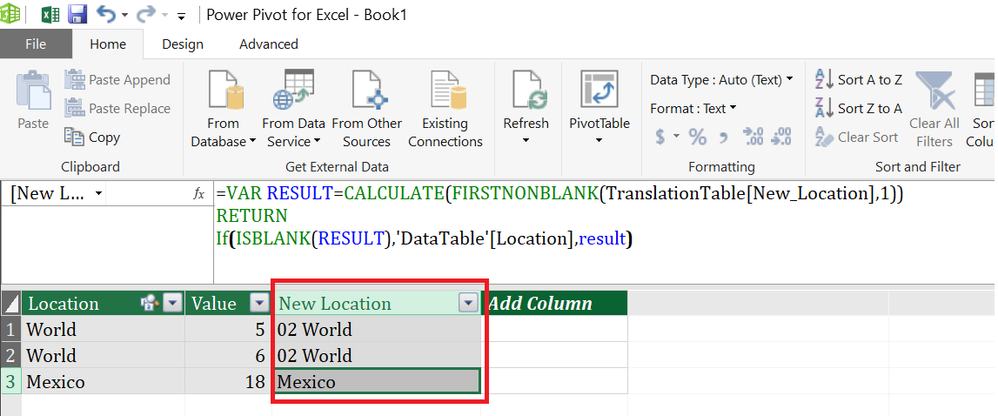Fabric Data Days starts November 4th!
Advance your Data & AI career with 50 days of live learning, dataviz contests, hands-on challenges, study groups & certifications and more!
Get registered- Power BI forums
- Get Help with Power BI
- Desktop
- Service
- Report Server
- Power Query
- Mobile Apps
- Developer
- DAX Commands and Tips
- Custom Visuals Development Discussion
- Health and Life Sciences
- Power BI Spanish forums
- Translated Spanish Desktop
- Training and Consulting
- Instructor Led Training
- Dashboard in a Day for Women, by Women
- Galleries
- Data Stories Gallery
- Themes Gallery
- Contests Gallery
- Quick Measures Gallery
- Visual Calculations Gallery
- Notebook Gallery
- Translytical Task Flow Gallery
- TMDL Gallery
- R Script Showcase
- Webinars and Video Gallery
- Ideas
- Custom Visuals Ideas (read-only)
- Issues
- Issues
- Events
- Upcoming Events
Join us at FabCon Atlanta from March 16 - 20, 2026, for the ultimate Fabric, Power BI, AI and SQL community-led event. Save $200 with code FABCOMM. Register now.
- Power BI forums
- Forums
- Get Help with Power BI
- Desktop
- Re: Replace all values in column using a another t...
- Subscribe to RSS Feed
- Mark Topic as New
- Mark Topic as Read
- Float this Topic for Current User
- Bookmark
- Subscribe
- Printer Friendly Page
- Mark as New
- Bookmark
- Subscribe
- Mute
- Subscribe to RSS Feed
- Permalink
- Report Inappropriate Content
Replace all values in column using a another table to store transformations/translations
Translation Table (All rows are unique).
The numbers assigned do not have a strong logic. A look up would be required.
Location New_Location
| World | 02 World |
| Argentina | 07 Argentina |
Data (Many duplicates)
Location Value
| World | 5 |
| World | 6 |
| Mexico | 18 |
I would like to replace the Data[Location] with Translation[New_Location]. If there is no entry in the translation table the orignal entry is acceptable. Within the model a many to one relationship between Data[Location] and Translation[Location] exisits. There is too many values to make replace values feature practical and the translation table is subject to changes.
In Excel, I would have created a VLOOKUP helper column. Then copy and paste-special-values to overwrite the orignal location Data[Location] entries. I am strugling through these fourms and google to find an elgant solution. Thank you very much in advance for your time!
Solved! Go to Solution.
- Mark as New
- Bookmark
- Subscribe
- Mute
- Subscribe to RSS Feed
- Permalink
- Report Inappropriate Content
Hi @OKgo
Try this calculated column in DataTable
New Location =
VAR RESULT =
CALCULATE ( FIRSTNONBLANK ( TranslationTable[New_Location], 1 ) )
RETURN
IF ( ISBLANK ( RESULT ), 'DataTable'[Location], result )
Regards
Zubair
Please try my custom visuals
- Mark as New
- Bookmark
- Subscribe
- Mute
- Subscribe to RSS Feed
- Permalink
- Report Inappropriate Content
Hi @OKgo
Try this calculated column in DataTable
New Location =
VAR RESULT =
CALCULATE ( FIRSTNONBLANK ( TranslationTable[New_Location], 1 ) )
RETURN
IF ( ISBLANK ( RESULT ), 'DataTable'[Location], result )
Regards
Zubair
Please try my custom visuals
- Mark as New
- Bookmark
- Subscribe
- Mute
- Subscribe to RSS Feed
- Permalink
- Report Inappropriate Content
Regards
Zubair
Please try my custom visuals
- Mark as New
- Bookmark
- Subscribe
- Mute
- Subscribe to RSS Feed
- Permalink
- Report Inappropriate Content
Hi Zubair_Muhammad. Thank you so much for replying. Am I using the correct window to use the code? The show error feature highlights the word RESULT.
- Mark as New
- Bookmark
- Subscribe
- Mute
- Subscribe to RSS Feed
- Permalink
- Report Inappropriate Content
The formula is for a calculated column
Right click the table, select new column and then use this formula
Regards
Zubair
Please try my custom visuals
- Mark as New
- Bookmark
- Subscribe
- Mute
- Subscribe to RSS Feed
- Permalink
- Report Inappropriate Content
Thank you so much! It works in the report view.
I was hoping to be able to see the column within edit queries to check the output but maybe that is not possible.