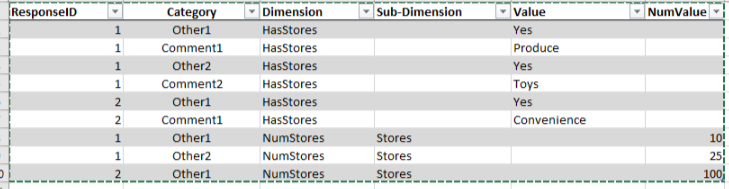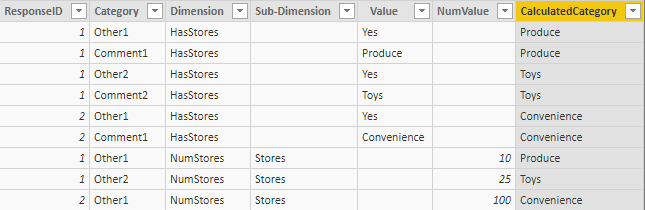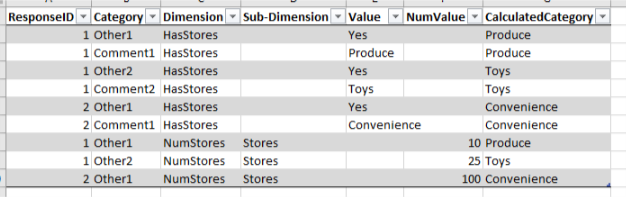Fabric Data Days starts November 4th!
Advance your Data & AI career with 50 days of live learning, dataviz contests, hands-on challenges, study groups & certifications and more!
Get registered- Power BI forums
- Get Help with Power BI
- Desktop
- Service
- Report Server
- Power Query
- Mobile Apps
- Developer
- DAX Commands and Tips
- Custom Visuals Development Discussion
- Health and Life Sciences
- Power BI Spanish forums
- Translated Spanish Desktop
- Training and Consulting
- Instructor Led Training
- Dashboard in a Day for Women, by Women
- Galleries
- Data Stories Gallery
- Themes Gallery
- Contests Gallery
- Quick Measures Gallery
- Visual Calculations Gallery
- Notebook Gallery
- Translytical Task Flow Gallery
- TMDL Gallery
- R Script Showcase
- Webinars and Video Gallery
- Ideas
- Custom Visuals Ideas (read-only)
- Issues
- Issues
- Events
- Upcoming Events
Join us at FabCon Atlanta from March 16 - 20, 2026, for the ultimate Fabric, Power BI, AI and SQL community-led event. Save $200 with code FABCOMM. Register now.
- Power BI forums
- Forums
- Get Help with Power BI
- Desktop
- Replace Values in Row with Values from another spe...
- Subscribe to RSS Feed
- Mark Topic as New
- Mark Topic as Read
- Float this Topic for Current User
- Bookmark
- Subscribe
- Printer Friendly Page
- Mark as New
- Bookmark
- Subscribe
- Mute
- Subscribe to RSS Feed
- Permalink
- Report Inappropriate Content
Replace Values in Row with Values from another specific cell
Hi All,
I'm trying to replace the values in one cell with the values from another specific cell. I'll start with the data model I'm using:
In a nushell, I have the results of an extensive survey that was reworked to fit a generally useable data model that has a respondent dimension table in the centre, and a series of fact tables surrounding it. Everything is filtered by a ResponseID.
Unfortunately, some of the questions allowed for open ended entries that are problematic to deal with for someone who isn't used to working with complex conditional logic and lookup tables.
Here's a dummy data example of what I'm dealing with:
In order to provide summary data of my stores, I grouped the stores by their major "Types" (i.e. categories). Assume there are many other categories in the "Category" section. In an initial pass, I grouped all of the "Others" into the "Miscellaneous" group. Unfortunately, a significant chunk of responses are labelled miscellaneous. When I look at the "Comment" values, I can see that some of the stores could be fitted into existing categories, but I'm not sure how to make that work.
Also, "Comment1" corresponds to "Other1" and so on.
I have considered building a bridge table consisting of only comment values, that allows me to elaborate on miscellaneous results, but that's not exactly what I'm after. I would like to be able to group these entries into the right categories right away.
Is there a way of building a conditional column that would replace any later "Other1" using the concordance of both the value "Other1" and the specific "ResponseID"?
Any advice would be appreciated.
Solved! Go to Solution.
- Mark as New
- Bookmark
- Subscribe
- Mute
- Subscribe to RSS Feed
- Permalink
- Report Inappropriate Content
Hi @sanct ,
Please refer to the following DAX query:
CalculatedCategory =
CALCULATE (
MIN ( Table1[Value] ),
FILTER (
ALL ( Table1 ),
Table1[ResponseID] = EARLIER ( Table1[ResponseID] )
&& (
Table1[Category] = EARLIER ( Table1[Category] )
|| RIGHT ( Table1[Category], 1 ) = RIGHT ( EARLIER ( Table1[Category] ), 1 )
)
&& Table1[Value] <> BLANK ()
&& Table1[Value] <> "Yes"
)
)The result will like below:
Best Regards,
Teige
- Mark as New
- Bookmark
- Subscribe
- Mute
- Subscribe to RSS Feed
- Permalink
- Report Inappropriate Content
- Mark as New
- Bookmark
- Subscribe
- Mute
- Subscribe to RSS Feed
- Permalink
- Report Inappropriate Content
Thanks for the response @TeigeGao !
Ideally the end result would look something like this:
Although some approximation of this is good too.
- Mark as New
- Bookmark
- Subscribe
- Mute
- Subscribe to RSS Feed
- Permalink
- Report Inappropriate Content
Hi @sanct ,
Please refer to the following DAX query:
CalculatedCategory =
CALCULATE (
MIN ( Table1[Value] ),
FILTER (
ALL ( Table1 ),
Table1[ResponseID] = EARLIER ( Table1[ResponseID] )
&& (
Table1[Category] = EARLIER ( Table1[Category] )
|| RIGHT ( Table1[Category], 1 ) = RIGHT ( EARLIER ( Table1[Category] ), 1 )
)
&& Table1[Value] <> BLANK ()
&& Table1[Value] <> "Yes"
)
)The result will like below:
Best Regards,
Teige
- Mark as New
- Bookmark
- Subscribe
- Mute
- Subscribe to RSS Feed
- Permalink
- Report Inappropriate Content
Thank you so much @TeigeGao !
It took a little tweaking on my part to make it work with my actual dataset (there were additional categories to consider) but I was able to make it work.
I'm going to keep this formula handy 🙂
Helpful resources

FabCon Global Hackathon
Join the Fabric FabCon Global Hackathon—running virtually through Nov 3. Open to all skill levels. $10,000 in prizes!

Power BI Monthly Update - October 2025
Check out the October 2025 Power BI update to learn about new features.

| User | Count |
|---|---|
| 79 | |
| 38 | |
| 31 | |
| 27 | |
| 27 |