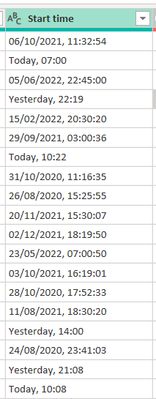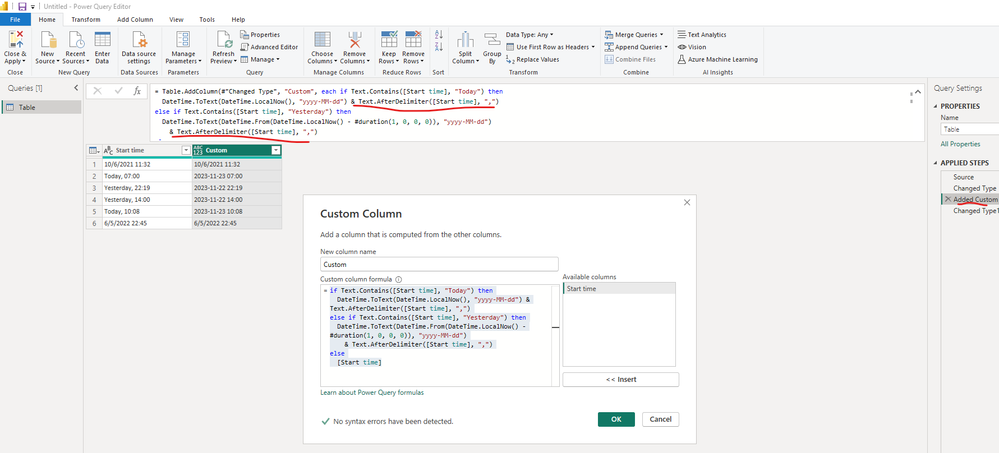Become a Certified Power BI Data Analyst!
Join us for an expert-led overview of the tools and concepts you'll need to pass exam PL-300. The first session starts on June 11th. See you there!
Get registered- Power BI forums
- Get Help with Power BI
- Desktop
- Service
- Report Server
- Power Query
- Mobile Apps
- Developer
- DAX Commands and Tips
- Custom Visuals Development Discussion
- Health and Life Sciences
- Power BI Spanish forums
- Translated Spanish Desktop
- Training and Consulting
- Instructor Led Training
- Dashboard in a Day for Women, by Women
- Galleries
- Webinars and Video Gallery
- Data Stories Gallery
- Themes Gallery
- Contests Gallery
- Quick Measures Gallery
- Notebook Gallery
- Translytical Task Flow Gallery
- R Script Showcase
- Ideas
- Custom Visuals Ideas (read-only)
- Issues
- Issues
- Events
- Upcoming Events
Power BI is turning 10! Let’s celebrate together with dataviz contests, interactive sessions, and giveaways. Register now.
- Power BI forums
- Forums
- Get Help with Power BI
- Desktop
- Replace Today or Yesterday with today or yesterday...
- Subscribe to RSS Feed
- Mark Topic as New
- Mark Topic as Read
- Float this Topic for Current User
- Bookmark
- Subscribe
- Printer Friendly Page
- Mark as New
- Bookmark
- Subscribe
- Mute
- Subscribe to RSS Feed
- Permalink
- Report Inappropriate Content
Replace Today or Yesterday with today or yesterdays date
Hello
I have the following table
Current, i am unable to change the data type of the column to DateTime, as the value with Today or Yesterday are not recognised as date.
How can i replace the word Today with Today Date and yesterday with Yesterday's date.
So i can change the data type to DateTime?
Thanks
Solved! Go to Solution.
- Mark as New
- Bookmark
- Subscribe
- Mute
- Subscribe to RSS Feed
- Permalink
- Report Inappropriate Content
Hi @PPStar ,
You can make a little adjustment base on the reply from @mh2587 ,please find details in the attachment.
=if Text.Contains([Start time], "Today") then
DateTime.ToText(DateTime.LocalNow(), "yyyy-MM-dd") & Text.AfterDelimiter([Start time], ",")
else if Text.Contains([Start time], "Yesterday") then
DateTime.ToText(DateTime.From(DateTime.LocalNow() - #duration(1, 0, 0, 0)), "yyyy-MM-dd")
& Text.AfterDelimiter([Start time], ",")
else
[Start time]Best Regards
- Mark as New
- Bookmark
- Subscribe
- Mute
- Subscribe to RSS Feed
- Permalink
- Report Inappropriate Content
= if Text.Contains([YourColumnName], "Today") then DateTime.ToText(DateTime.LocalNow(), "yyyy-MM-dd")
else if Text.Contains([YourColumnName], "Yesterday") then DateTime.ToText(DateTime.From(DateTime.LocalNow() - #duration(1, 0, 0, 0)), "yyyy-MM-dd")
else [YourColumnName]Did I answer your question? If so, please mark my post as a solution!
Proud to be a Super User!
- Mark as New
- Bookmark
- Subscribe
- Mute
- Subscribe to RSS Feed
- Permalink
- Report Inappropriate Content
Hello, this almost works.
The only issue is the time. I thikn using the dd/MM/yyyy HH:MM:ss shows todays date and todays time, but i need it to show the time on the table
E.g if you look at the 2nd row, it says Today, 07:00 . So the new column shows it as 20/11/2023 12:11:11, where 12:11:11 is the Hour, Minute Second NOW.
Any ideas?
Thanks
- Mark as New
- Bookmark
- Subscribe
- Mute
- Subscribe to RSS Feed
- Permalink
- Report Inappropriate Content
Hi @PPStar ,
You can make a little adjustment base on the reply from @mh2587 ,please find details in the attachment.
=if Text.Contains([Start time], "Today") then
DateTime.ToText(DateTime.LocalNow(), "yyyy-MM-dd") & Text.AfterDelimiter([Start time], ",")
else if Text.Contains([Start time], "Yesterday") then
DateTime.ToText(DateTime.From(DateTime.LocalNow() - #duration(1, 0, 0, 0)), "yyyy-MM-dd")
& Text.AfterDelimiter([Start time], ",")
else
[Start time]Best Regards
Helpful resources
| User | Count |
|---|---|
| 84 | |
| 78 | |
| 70 | |
| 46 | |
| 42 |
| User | Count |
|---|---|
| 106 | |
| 50 | |
| 49 | |
| 40 | |
| 40 |